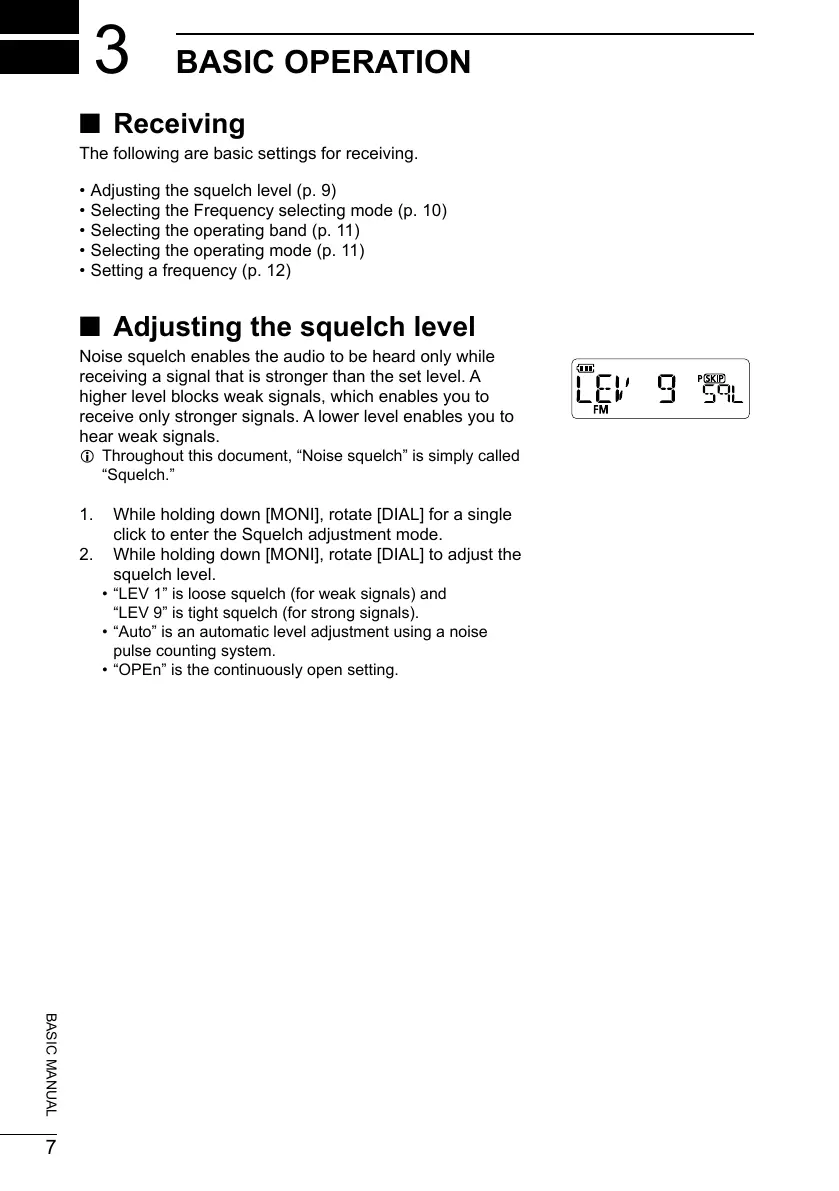7
BASIC MANUAL
3
BASIC OPERATION
■ Adjusting the squelch level
Noise squelch enables the audio to be heard only while
receiving a signal that is stronger than the set level. A
higher level blocks weak signals, which enables you to
receive only stronger signals. A lower level enables you to
hear weak signals.
L Throughout this document, “Noise squelch” is simply called
“Squelch.”
1. While holding down [MONI], rotate [DIAL] for a single
click to enter the Squelch adjustment mode.
2. While holding down [MONI], rotate [DIAL] to adjust the
squelch level.
• “LEV 1” is loose squelch (for weak signals) and
“LEV 9” is tight squelch (for strong signals).
• “Auto” is an automatic level adjustment using a noise
pulse counting system.
• “OPEn” is the continuously open setting.
■ Receiving
The following are basic settings for receiving.
• Adjusting the squelch level (p. 9)
• Selecting the Frequency selecting mode (p. 10)
• Selecting the operating band (p. 11)
• Selecting the operating mode (p. 11)
• Setting a frequency (p. 12)