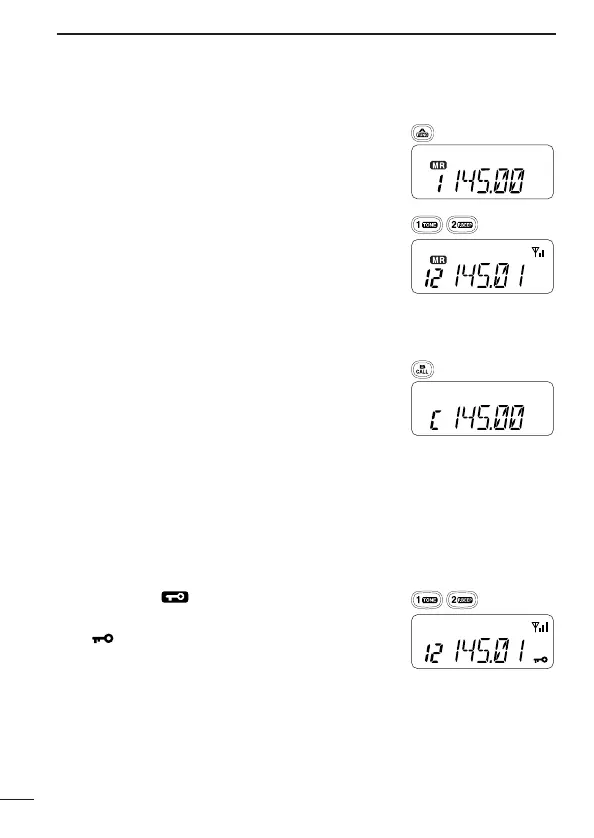19
4
BASIC OPERATION
■ Selecting a memory channel
q Push [C•
MR
] to select memory mode.
•“
X
” appears.
w Enter 2 digits to select the desired memory
channel (or push the [Y]/[Z] keys).
• When [VOL] is assigned as “dial,” rotate
[VOL] to select the memory channel. (p. 50)
• The memory channels 0–9 are proceeded
by a “0.”
■ Selecting the call channel
Push [B•
CALL
] to select the call channel.
• “C” is displayed instead of the memory
channel number.
• Push [D•
CLR
] or [C•
MR
] to return to previous
indication.
■ Key lock function
The key lock function prevents accidental frequency changes and
function activation.
Push [#•
ENT
] for 1 sec. after pushing
[A•
FUNC
] to toggle the function ON and OFF.
• “ ” appears while the lock function is acti-
vated.
• [POWER], [PTT], [VOL] and [SQL] can be
operated regardless of this setting.
