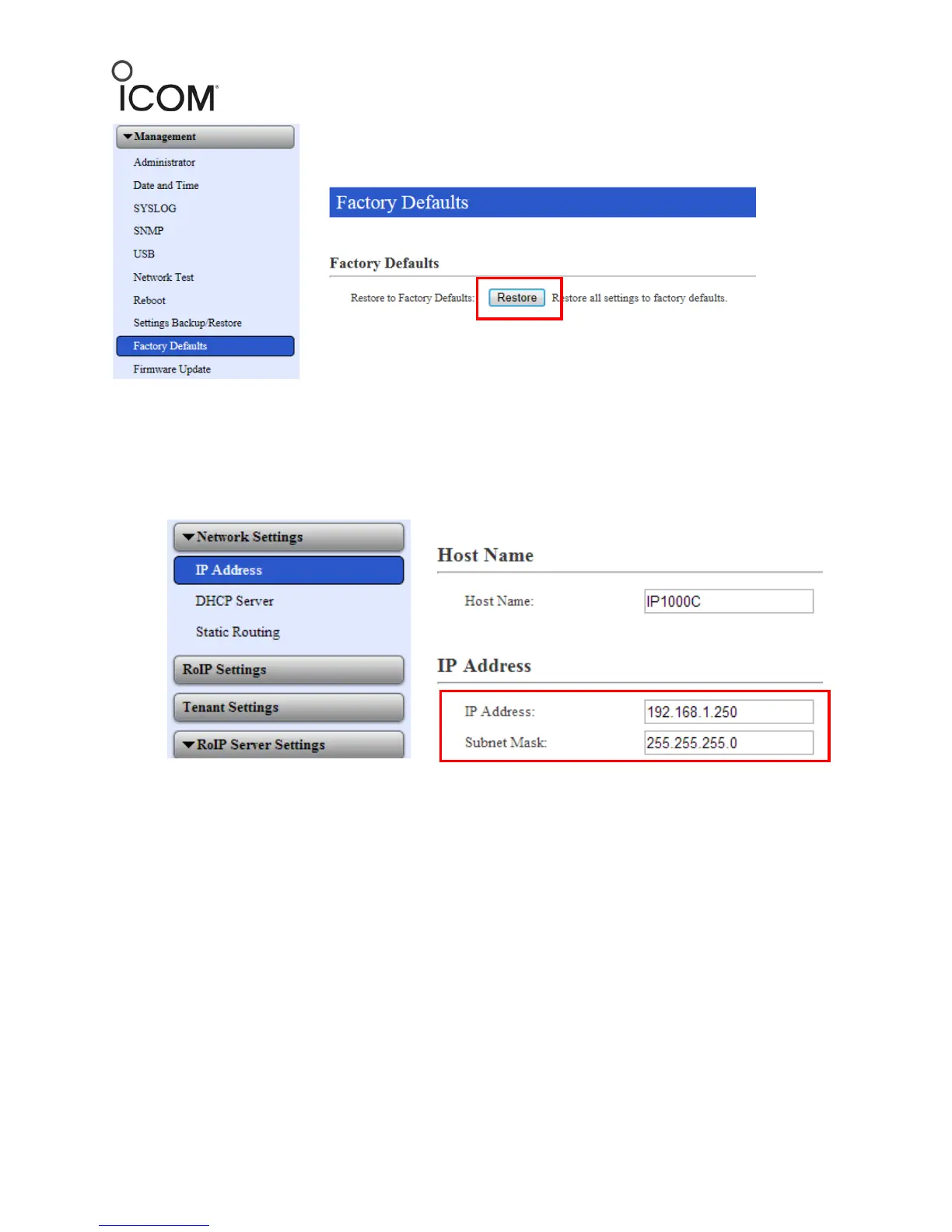©2014 Icom America Inc. Page 4
Icom America, Inc.
12421 Willows Road NE
Kirkland, WA 98034
5. After the reset is done, go to Network Settings and click the IP Address tab.
6. Change the IP address for the IP1000C to match the Company’s Network IP Scheme. This
will be determined by the Company’s IT Manager.
7. Click the DHCP Server tab and set it to Disable (Company’s Network Controller/Router
will be DHCP Server). Click Apply.