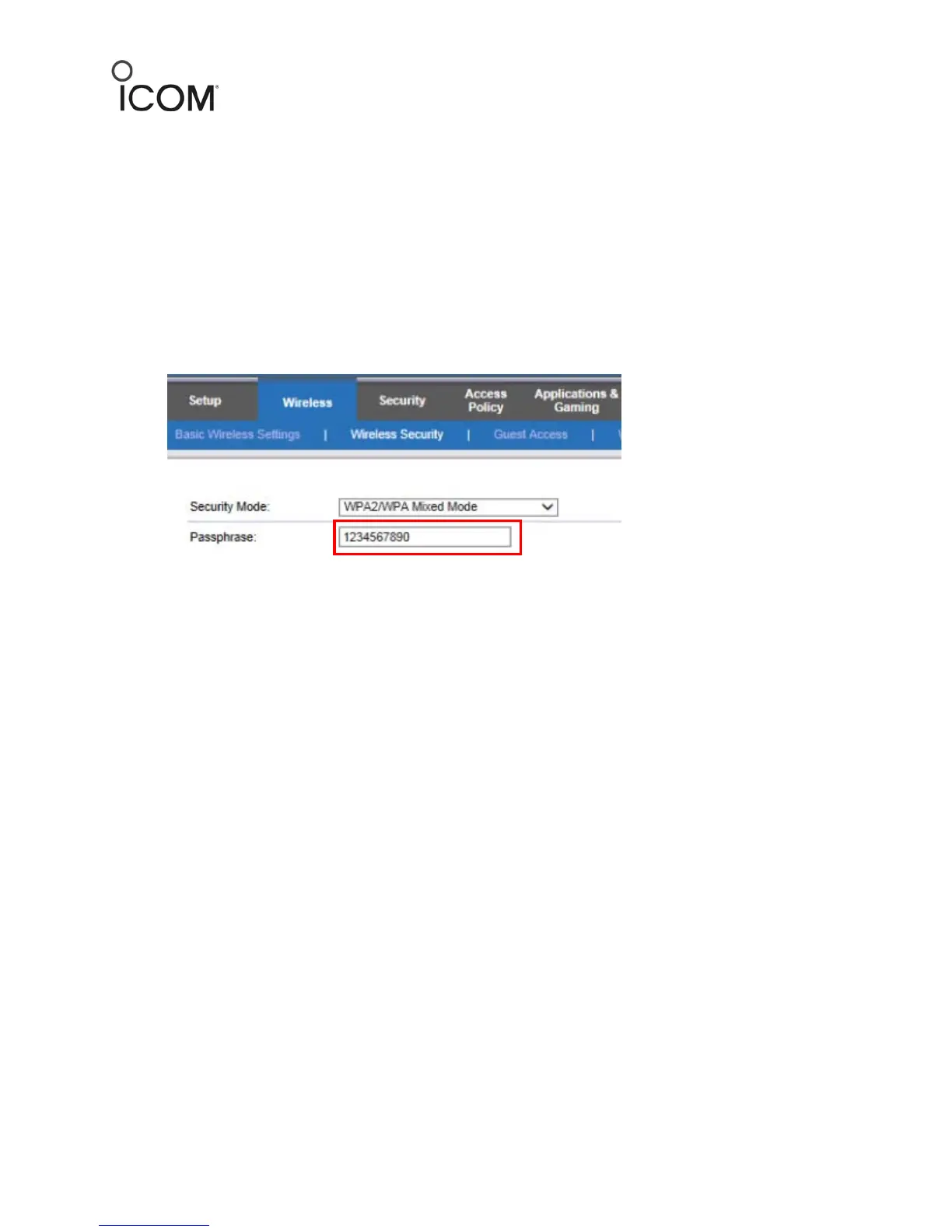©2014 Icom America Inc. Page 3
Icom America, Inc.
12421 Willows Road NE
Kirkland, WA 98034
• A New Network SSID needs to be created that will refer to all devices on the IP Radio
System. This SSID is designated to Icom IP Radio System only. We are using
“Cisco80915” as the SSID in our example.
• SSID Broadcast should be enabled for this new SSID.
• Add password for the IP Advanced Radio System SSID. Set Security to WPA2/WPA
mode.
• In a standard Controller-based WLAN system, access points will not have to be
programmed.
Note: The password entered in here must match the PSK setting (WLAN Setting screen) in the
IP-100H cloning software.
Programming the IP1000C Controller
The IP1000C is programmed through a web interface.
1. Open your internet browser and type the IP1000C IP address: 192.168.0.1 (default) in
the address bar.
2. Enter the following:
Username – admin
Password – admin
3. Go to the Management tab and then Factory Defaults.
4. Click Restore to reset the IP1000C controller box to factory default settings.