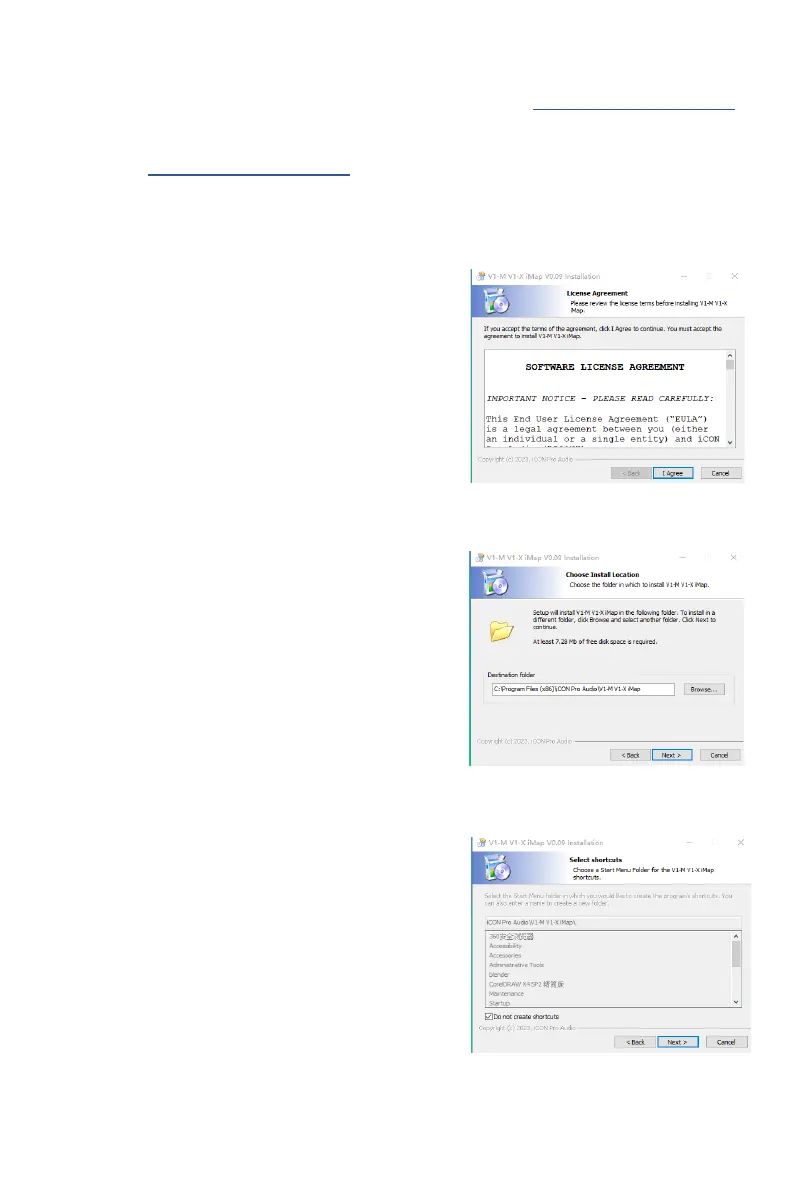43
Installing iMap
TM
for Windows
Please register your device, visit your User Center at www.iconproaudio.com
and download the iMAP. iMAP is also available on the product page on the
website www.iconproaudio.com
Please follow the procedures below step-by-step to install your iMap
TM
software.
1. Turn on your PC.
2. Download the iMap from
your User Center at www.
iconproaudio.com
After you download the le, please click
it to start the installation process.
3. The Setup Wizard will appear
Setup wizard appears, please click “Next”
4. Choose Install Location
Choose your preferred install location for
iMap
TM
or use the default location and click
“Next”
5. Select shortcut
Select the start menu folder in which you
would like to create the iMap
TM
shortcut.
Then click “Next”
6. Create a shortcut on your
desktop
Please uncheck the box if you do not want
to place a shortcut icon on your desktop for
iMap
TM
; otherwise click “Next”.