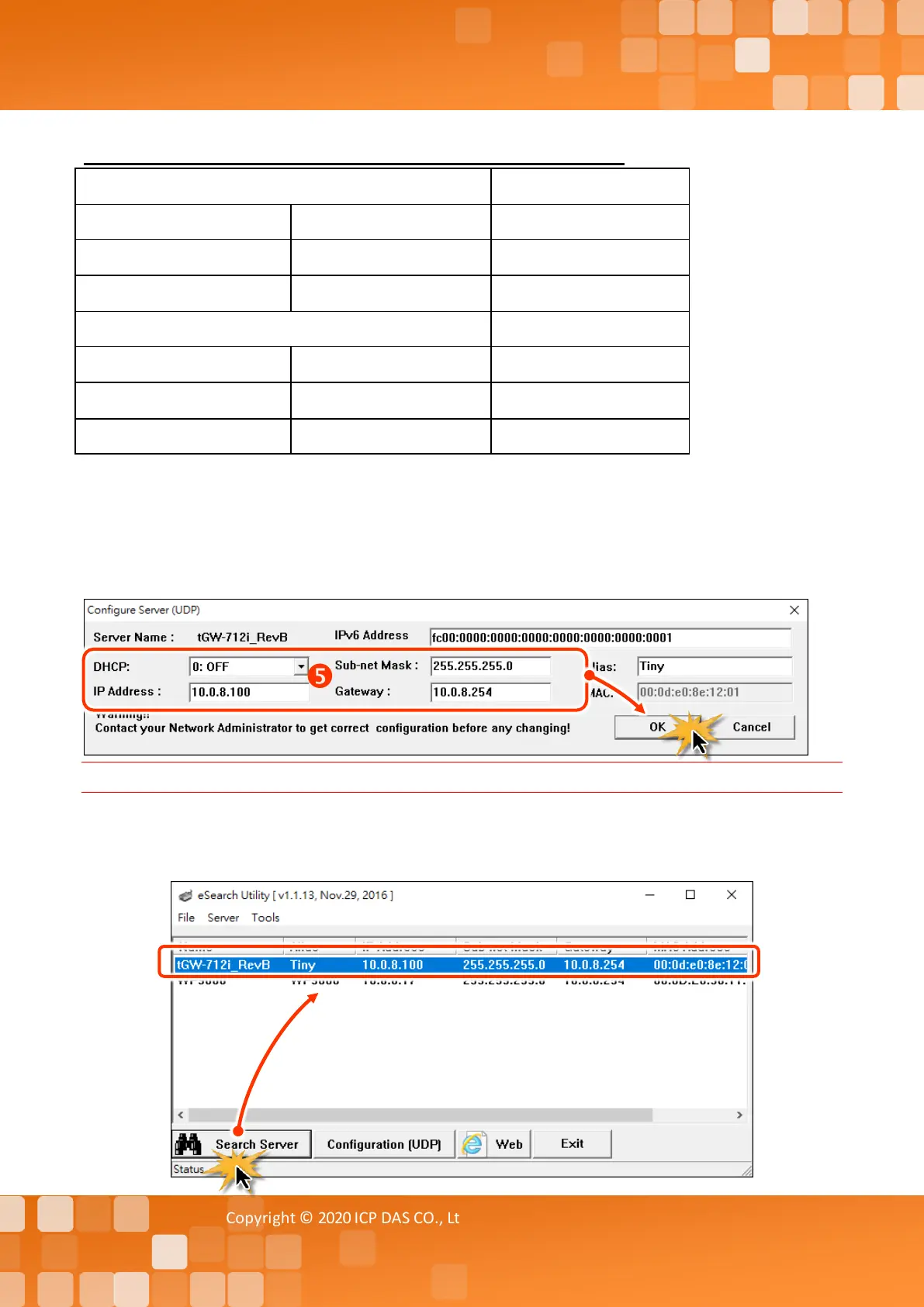Tiny Modbus/TCP to RTU/ASCII Gateway
Copyright © 2020 ICP DAS CO., Ltd. All Rights Reserved. - 35 -
Factory Default Settings of tGW-700/GW-2200 Series Module:
5. Enter the network settings information, including the IP, Mask, Gateway addresses, and then
click “OK” button. The new settings for the tGW-700/GW-2200 will take effect within 2 seconds.
If you don’t know the correct network configuration information, contact your Network
Administrator to obtain the details.
Note: The DHCP feature is only valid on IPv4.
6. Wait 2 seconds and click “Search Servers” button again to ensure the tGW-700/GW-2200 is
working well with new configuration.