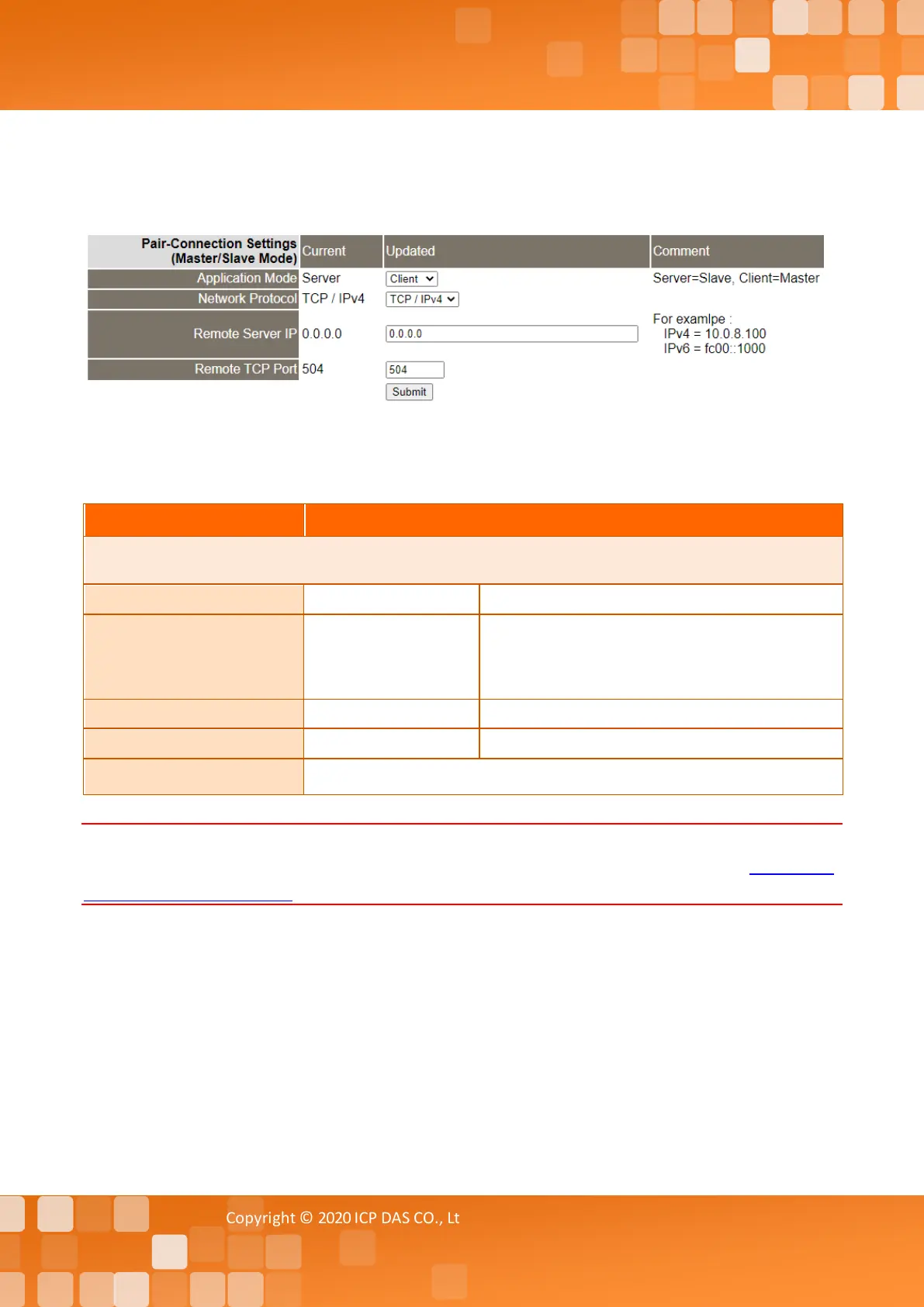Tiny Modbus/TCP to RTU/ASCII Gateway
Copyright © 2020 ICP DAS CO., Ltd. All Rights Reserved. - 68 -
5.4.2 Settings (Pair-Connection Settings)
The following is an overview of the parameters contained in the Settings – Pair-Connection Settings
(Master/Slave Mode) section:
Pair-Connection Settings
(Master/Slave Mode)
Select the Modbus protocol (Modbus TCP or UDP) and
the Internet protocol (IPv4 or IPv6) for the remote
device
The IP address for the remote device
The TCP Port number for the remote device
Click this button to save the revised settings to the tGW-700/GW-2200.
Notes:
For more detailed information regarding pair-connection applications settings, refer to Section 6.3
“Pair-Connection Applications”.