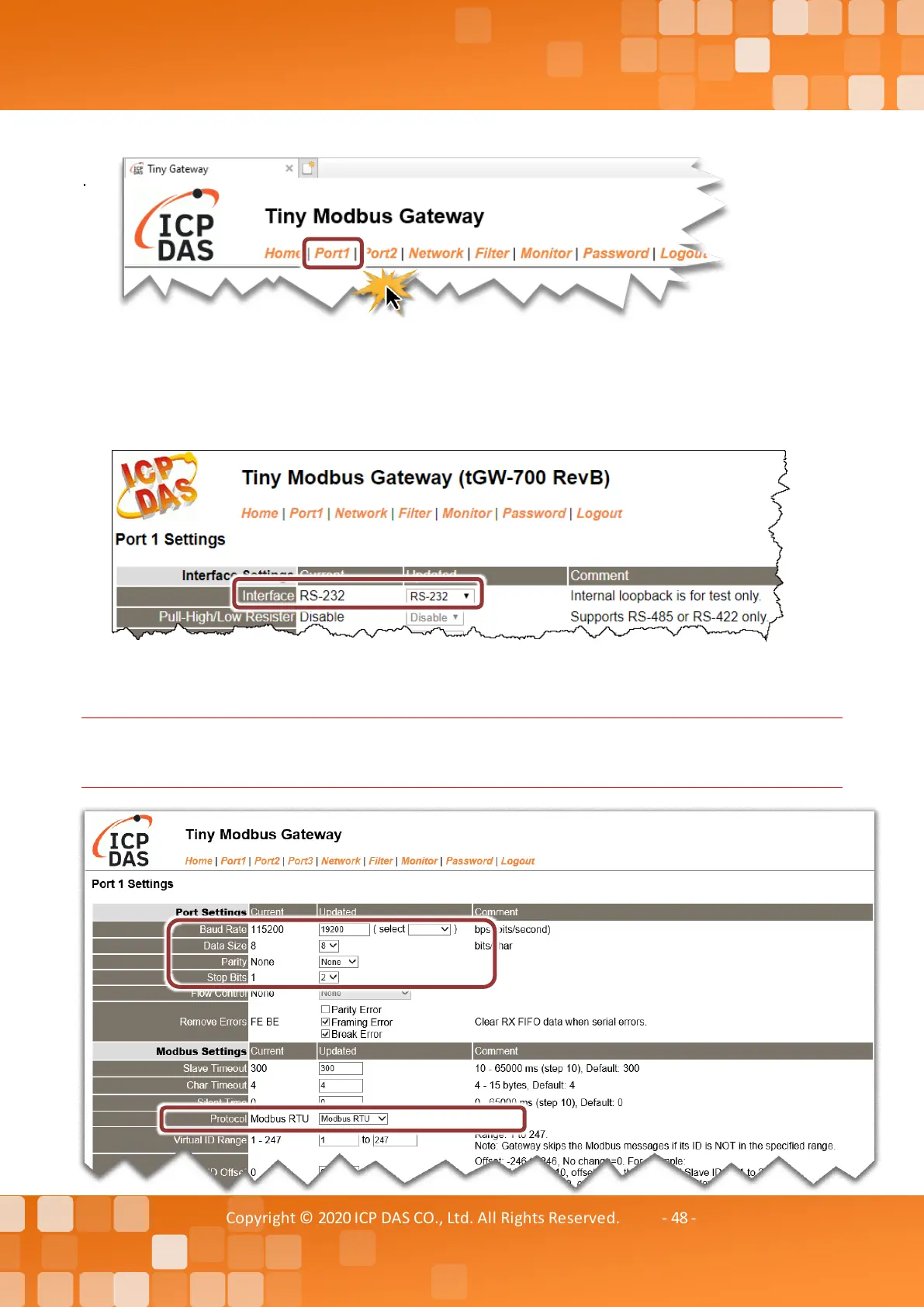Tiny Modbus/TCP to RTU/ASCII Gateway
Copyright © 2020 ICP DAS CO., Ltd. All Rights Reserved. - 48 -
4. Click the “Port1” tab to display the Port1 Settings page.
5. tGW-718i-D: Select RS-232 or RS-422/485 in the “Interface” drop down list depending on your
external device type.
Others: The interface is depending on your tGW-700/GW-2200 models and wirings, no interface
setting on the web page.
6. Select the appropriate Baud Rate, Data Format and Modbus Protocol (e.g., 19200, 8N2 and
Modbus RTU) from the relevant drop down options.
Notes:
1. The Baud Rate, Data Format and Modbus protocol settings depends on your Modbus device.
2. Only one protocol can be used for each serial port.