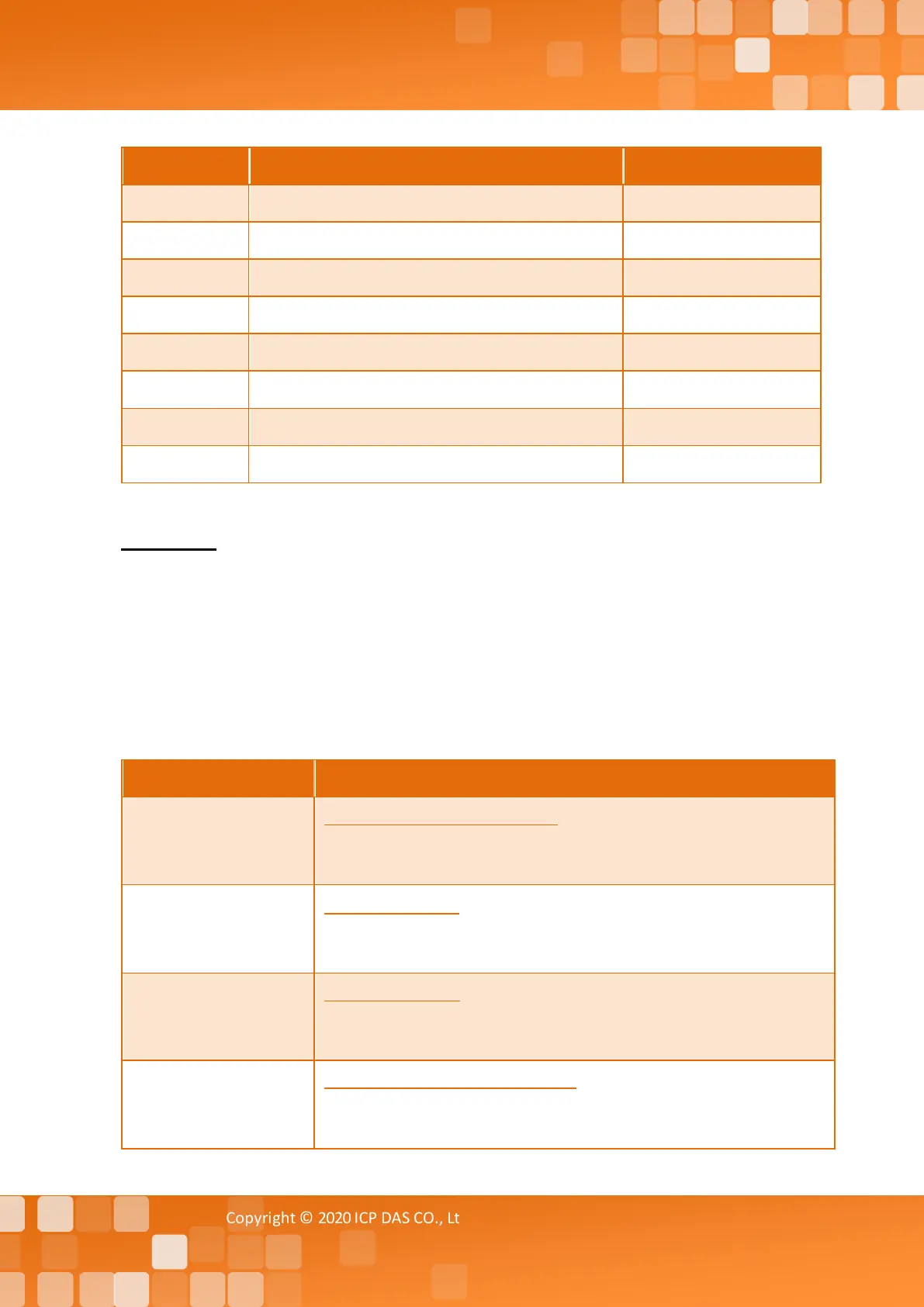Tiny Modbus/TCP to RTU/ASCII Gateway
Copyright © 2020 ICP DAS CO., Ltd. All Rights Reserved. - 91 -
Read the Status of the Coils (Readback DOs)
Read the Status of the Input(Reads DIs)
Read the Holding Registers (Readback AOs)
Read the Input Registers (Reads AIs)
Force a Single Coil (Writes DO)
Preset a Single Register (Writes AO)
Force Multiple Coils (Writes DOs)
Preset Multiple Registers (Writes AOs)
Data Field: is the data block.
Data is transmitted in 8-, 16- and 32-bit format. The data for 16-bit registers is transmitted in
high-byte first format. For example: 0x0A0B ==> 0x0A, 0x0B. The data for 32-bit registers is
transmitted as two 16-bit registers, and is low-word first. For example: 0x0A0B0C0D ==> 0x0C,
0x0D, 0x0A, 0x0B.
The data field of messages sent between a master and a slave contains additional information
about the action to be taken by the master or any information requested by the slave. If the
master does not require this information, the data field can be empty.
Read/Write Discrete Outputs or Coils.
A 0x reference address is used to output device data to a digital output
channel.
Read Discrete Inputs.
The ON/OFF status of a 1x reference address is controlled by the
corresponding digital input channel.
Read Input Registers.
A 3x reference register contains a 16-bit number received from an external
source, e.g. an analog signal.
Read/Write Output or Holding Registers.
A 4x register is used to store 16bits of numerical data (binary or decimal), or
to send the data from the CPU to an output channel.
Note: For details regarding address mapping (Reference Number) depends on your slave device.