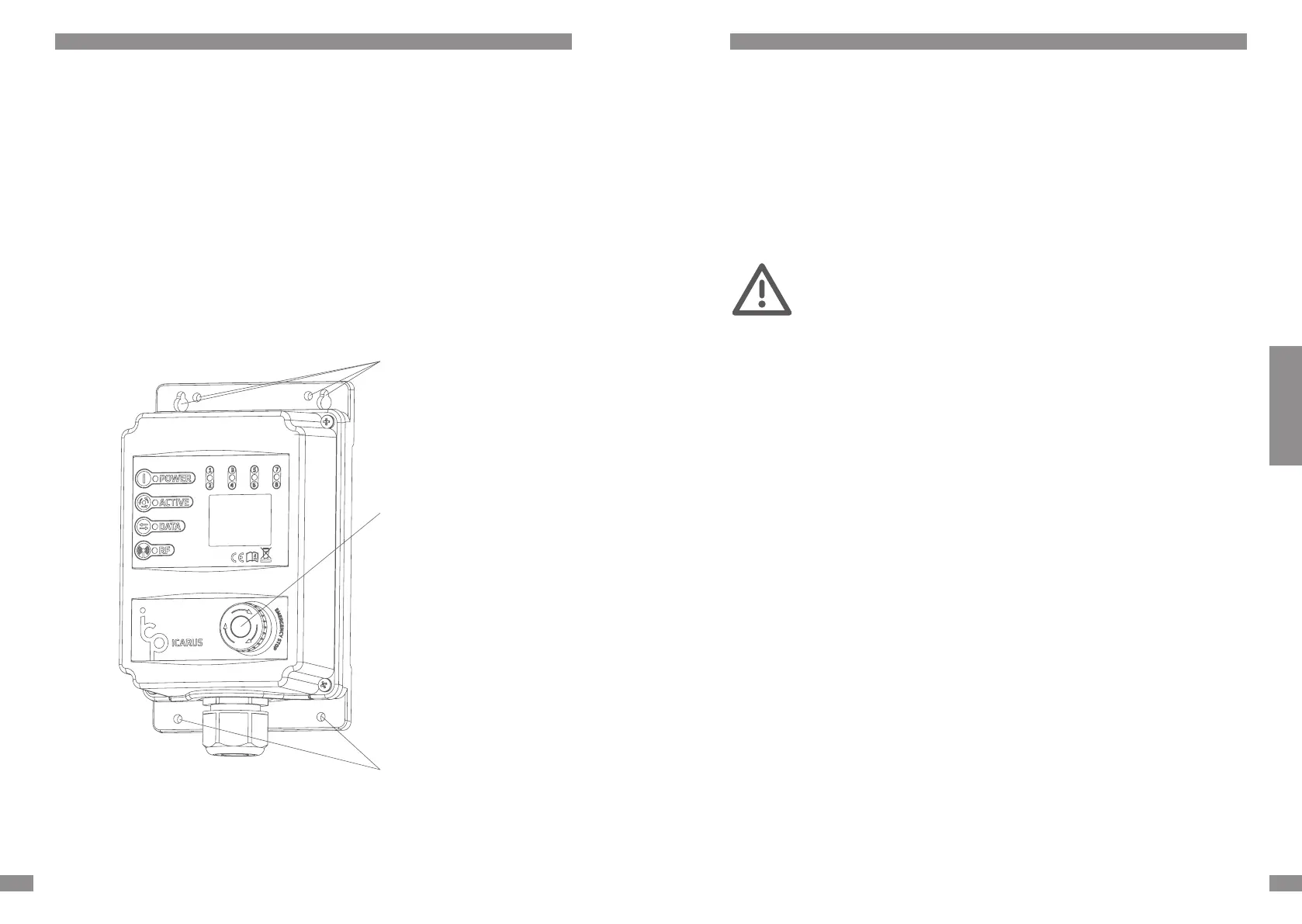120 121
4.4 OPERATING THE RECEIVER
I. Press the emergency stop switch on the receiver.
II. Supply the operating voltage to the receiver (9-30V DC).
The POWER LED now starts to flash green. The ACTIVE LED flashes red.
III. Pull out the emergency stop switch on the receiver.
The POWER LED now shines a constant green light.
IV. Pull out the emergency stop switch on the transmitter
(that is logged in (see 4.11)) (TX HEAVY) or push the red power switch on
the transmitter (that is logged in (see 4.11)) (ON) (TX MINI).
IV. Press any key on the transmitter. The ACTIVE LED on the receiver now
shines a constant green light and the transmitter is ready for use.
4 × Assembly holes
4.5 ASSEMBLY REGULATIONS
I. Before assembly of the receiver, check that it is working correctly.
II. Before assembly, separate the receiver from the mains.
III. If possible, secure the receiver within visual range of the end user.
IV. Do not fit near motors, relays or power cables.
V. Fit receivers with internal antennae outside the metal housing.
VI. You must observe the circuit diagram and ensure that it is followed.
VII. After assembly check each function of the receiver before
it is used in the normal working environment.
Check that the emergency stop switch
is working at least once a week!
RX HEAVYRX HEAVY
Emergency stop
Pushed in:
Receiver off
Pulled out:
Receiver on
2 × Assembly holes
ENENEN