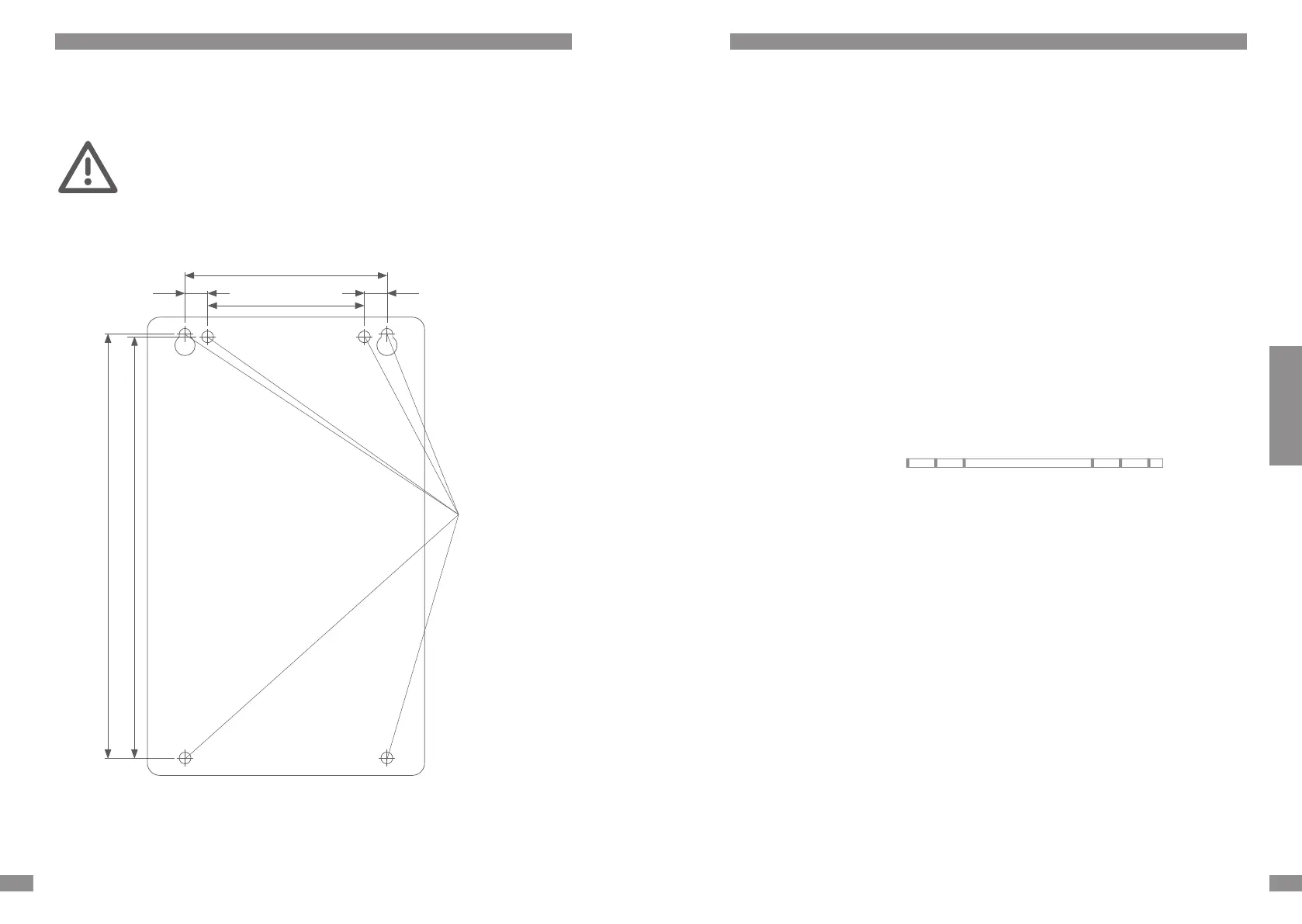122 123
4.6 ASSEMBLY GUIDELINES
Fix the receiver with four fixing screws (M5, length as required).
The maximum torque for the fixing screws
must not be exceed 3.5 Nm during assembly.
RX HEAVYRX HEAVY
90
189
188
70
10 10
4.7 CLEANING INSTRUCTIONS
The receiver should only be cleaned
with a damp cloth and without chemicals.
4.8 CARE AND MAINTENANCE
We recommend that you clean the receiver weekly as described
in the previous section (damp cloth, no chemicals). If the receiver
is used in a very dirty, e.g. dusty, environment, we recommend that
you clean it every day to avoid possible resulting damage.
4.9 ERROR CODES AND REPAIR
In case of system malfunctions, the POWER LED shows which error has
occurred using an error code. The POWER LED flashes x times then there
is a short pause, then the POWER LED flashes x times again etc...
If you count how often the POWER LED flashes per interval, you can
use the following list to diagnose the error precisely.
flash sequence (e. g. 3 times)
First category errors (warning):
A first category error is just a warning, however the system is still ready for use.
However these errors should also be repaired immediately, as otherwise smooth
working is not guaranteed.
To reset the error display, press the emergency stop switch on the receiver once
and then pull it back out. If the error has been dealt with, the POWER LED
lights up again in green and operation can be continued.
POWER LED is flashing: Meaning:
5 times Input voltage below 9V
ENENEN
6 × Assembly holes
Ø 5,2mm
