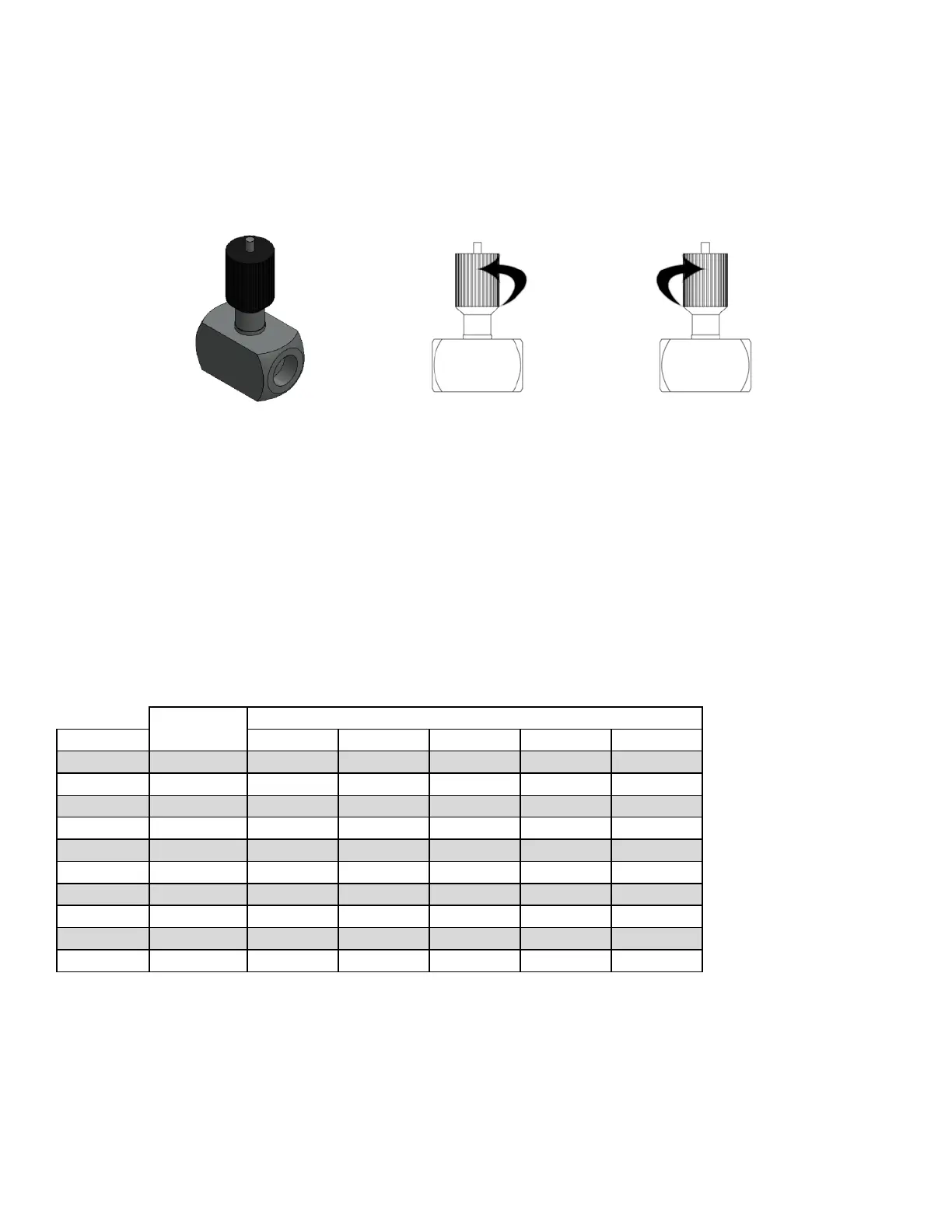iDRY Series Heatless Regenerated Dryers: IOM10003-C (Rev. A) 11
4. PURGE VALVE ADJUSTMENT
The purge flow control valve must be set to match the inlet pressure of the dryer. The valve must be opened to the
corresponding number of turns referenced in the table below.
Always base the pressure adjustment on the lowest operating pressure of the system
The initial setting from factory is for 100 psig operation
The procedure for adjusting the purge flow control valve is as follows:
Rendered drawing of purge
flow control valve
Turn knob clockwise
(to the right) to close
Turn knob counter clockwise
(to the left) to open
The knob stem of the valve is numbered and a complete turn is considered turning the control knob 360° from number to
number. The number of turns expressed in the table below is based on the number of turns from the closed position.
1. Loosen the screw using a flathead screwdriver or allen-head
2. Turn the purge flow control valve clockwise until the stopping point – the valve is now closed
3. Turn the purge flow control valve counter clockwise until the setting for the desired operating pressure value is
reached – the valve is now open
4. Tighten the screw using a flathead screwdriver or allen-head
Purge Adjustment Table
Approximate Purge Valve Setting (number of turns to open)
Consult a factory representative for more information.