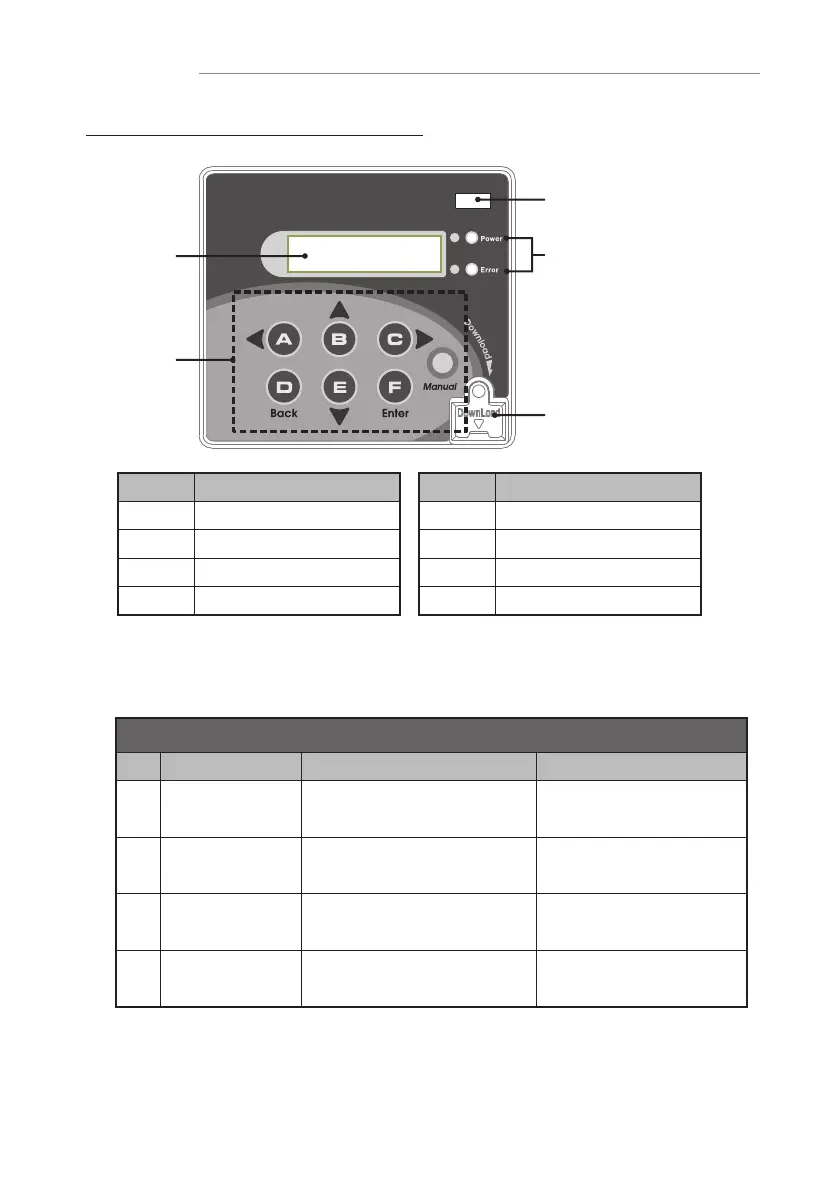4. LCM Module Description
4-1. LCM Main Menu Table
KEY KEY
Operation functions
A
Code
100
101
115
129
LCM Menu Display
Refill Coin
Total In/Out
Clear Tube Count
Language
Function Description
Accessible without password.
Cash Flow Mode only.
Accessible without password
Accessible without password
Accessible without password
Coin Refill Function by Coin
Insertion under Cash Flow Mode.
Check the Total Coin PayIn and
PayOut Value Counter.
Clear Counting Memory of All
Coin Tube Inventory.
Set language.
B
C
D
E
F
Manual
Function Function
Tube A, move left
Tube B, move upward
Tube C, move right
Tube D, back
Tube E, move downward
Tube F, enter
Enter main menu
Keys
Download Port
LED Indicator
LCM
IrDA
(CC6100S/CC6100E)
To access all menu functions requires password verification. Press “D” 3 times under main menu
to open password input page. Default Password is ABCD. See next page for complete menu
functions.
-8-
CC6100