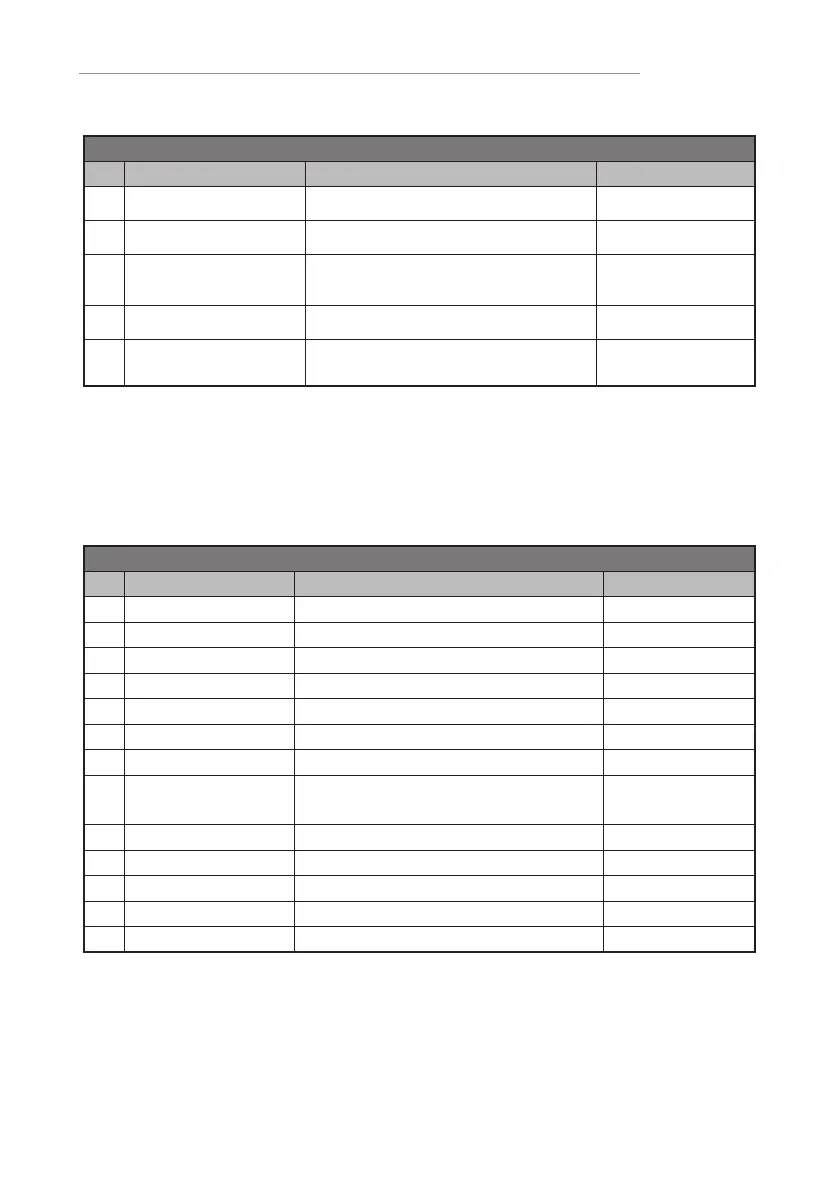Only for TWD
Only for THB
156
157
158
Set give changes order
VMC support value
Set up and write each
tube stock of coins
TWD set give changes order.
Set up VMC support value.
THB set up and write each tube stock
of coins.
Function Description
Executive only
Executive only
Executive only
Executive only
Executive only
Executive only
Executive only
Executive only
Executive only
Executive only
Set Single Vend or Multi Vend.
Set Price Display on VMC.
Set Product Price Holding by Changer.
Set Price Holding by Changer or VMC.
Set 2nd price for cashless function on or off.
Set BA enable with or without e-key.
Setup residual credit.
Set Credit Acceptance Limit.
Set Credit limit for cashless.
Set BA limitation per transactio.
Executive only
Executive only
Executive only
Set exact change notice on display.
Set Exchange Rate.
Set Overpay.
Code
200
201
202
203
204
205
207
LCM Display
Sell Mode
Price Display
Product Price
Price Holding
2nd Price for Cashless
Enable Bill Acceptance
Residual Credit
208
Acceptance limit For
Changer
209
Credit limit For Cashless
210
Bill(s) per Transaction
211
212
213
Exact Change Notice
Exact Rate
Overpay
Executive Setting Functions
Only for JPY
Only for TWD
160
161
JPY Amount display
NTD 50 special entry
condition
JPY Amount display options
NTD 50 special entry condition setting
Setting Functions
Code
LCM Display
Function Description
-11-
CC6100