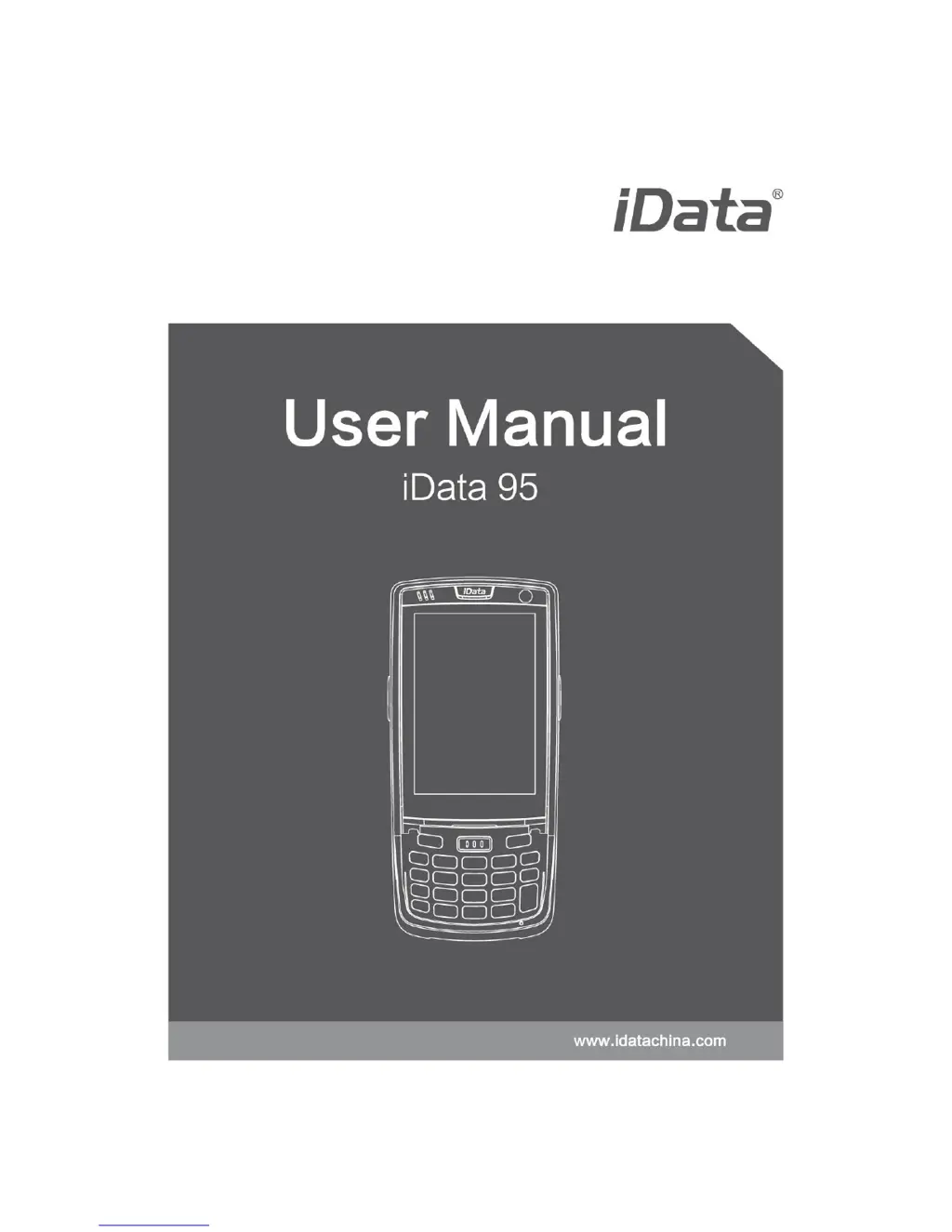What to do if my iData 95 Touch terminals does not decode barcodes?
- TTiffany AndersonJul 31, 2025
If your iData 95 touch terminal isn't scanning barcodes, first, ensure that iScan is loaded. Second, verify that the barcode itself is not defective. Finally, if the scanner stops emitting a laser beam after being switched on, check the battery volume.