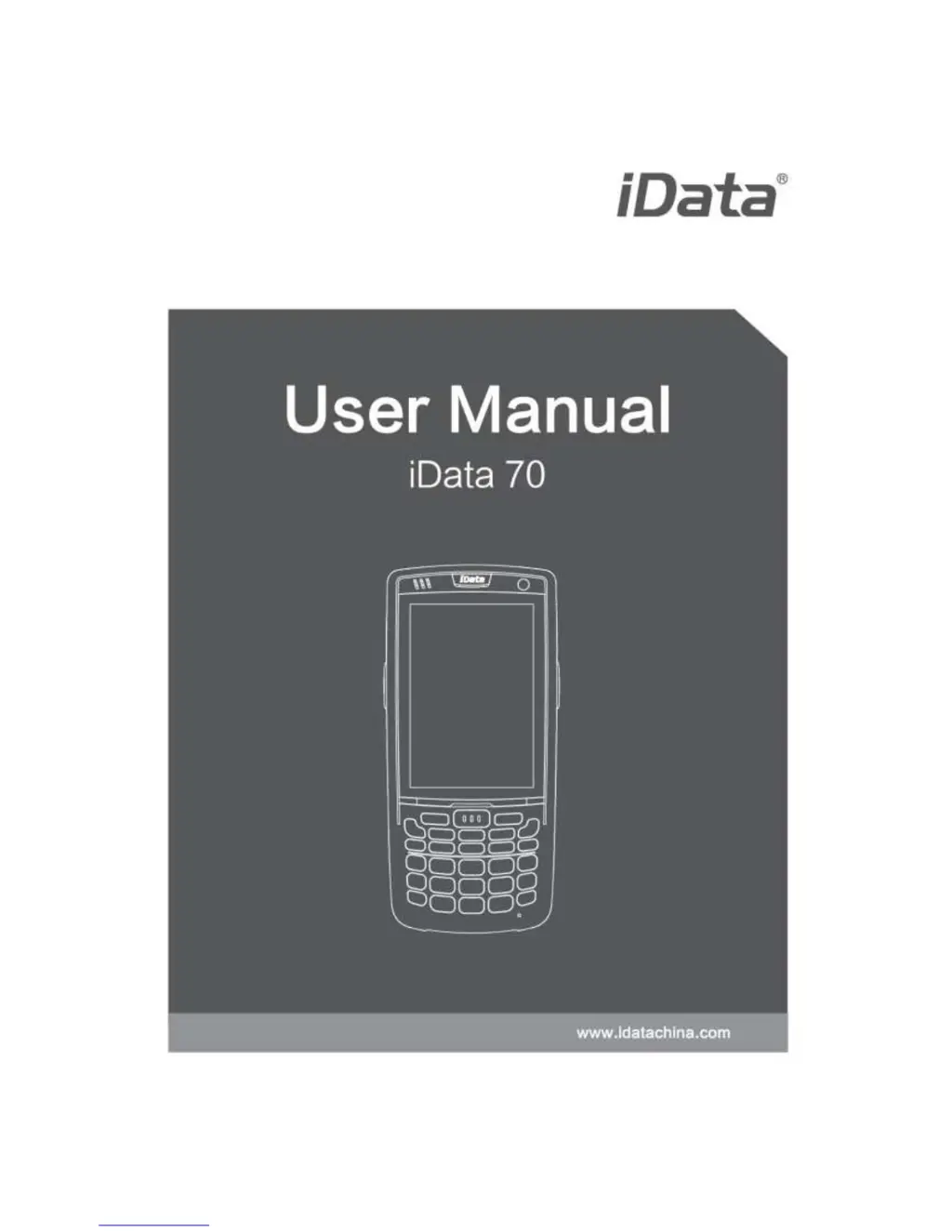How to fix iData 70 when battery charging fails?
- DdonaldmcdanielAug 14, 2025
If the battery charging fails on your iData Cell Phone, replace the cable. If the battery itself fails, replace the battery. If the temperature of the battery is too high or low, put the battery in normal temperature.