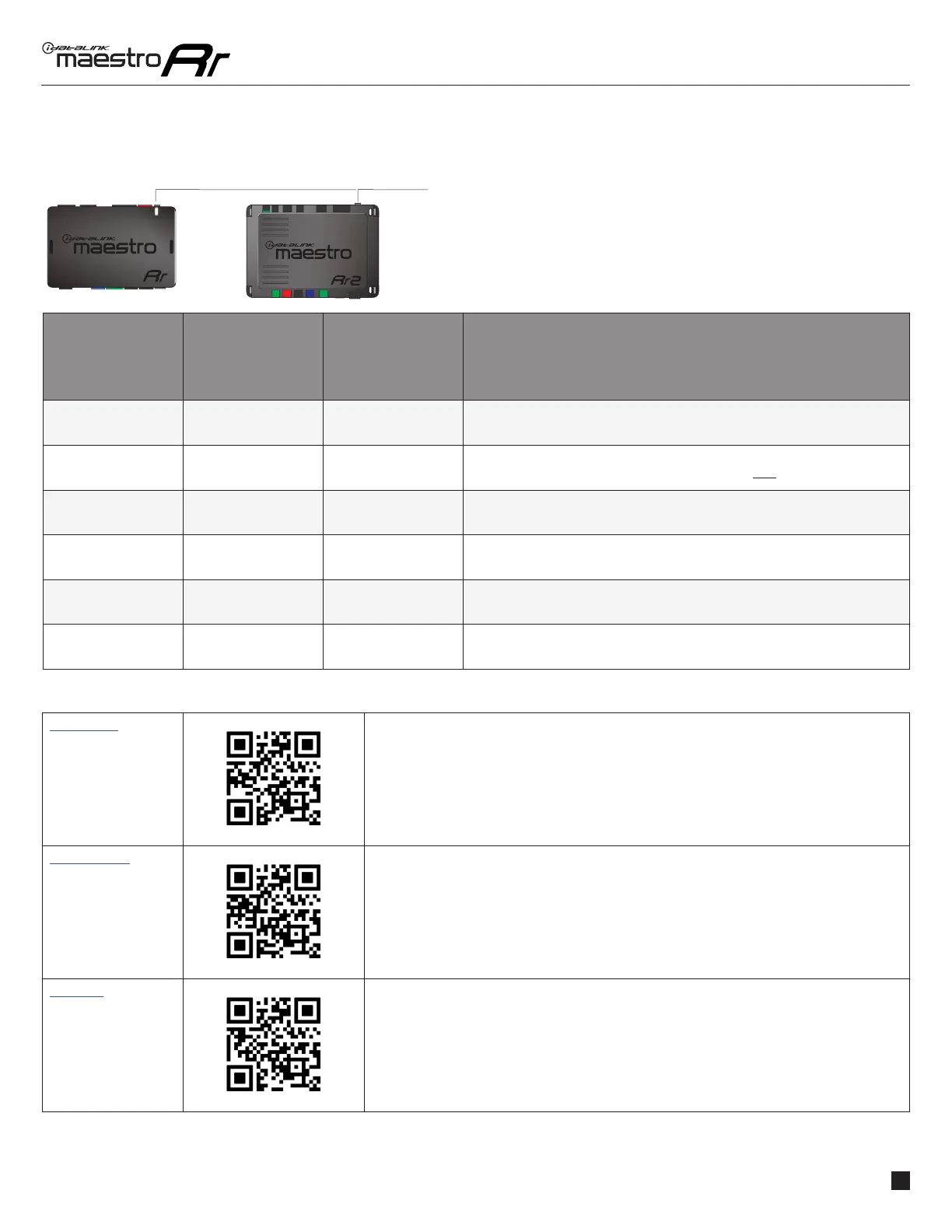ADS-RR(SR)-MA2H-DS-IG-EN maestro.idatalink.comAutomotive Data Solutions Inc. © 2023
6
MAZDA MX5 TOUCHSCREEN 20162020
MODULE DIAGNOSTICS
VIDEO HELP Installation, product information, vehicle specific videos.
VERIFY FLASH Last flash information, steering control configuration, vehicle information.
WEBLINK Software to program module.
LED 1 LED 2
LED 1
PROGRAMMING BUTTON
LED 1
Module/Firmware
status
LED 2 (RR2)
Bluetooth activity
LED STATUS DIAGNOSTIC
• or •
RED or GREEN
flashing
LED flashes 1 or more times, either red or green, when a steering wheel
button is pressed : normal operation.
•
1 RED flash Module has no firmware.
Flash module using Weblink Desktop and log in. Do NOT use DEMO MODE.
•
2 RED flashes Problem detected. Consult troubleshooting table.
•
1 GREEN flash After radio boots up : Normal operation.
•
3 GREEN flashes Bluetooth is activated.
Turns off after one minute: Normal operation.
• •
OFF Normal operation (inactive).