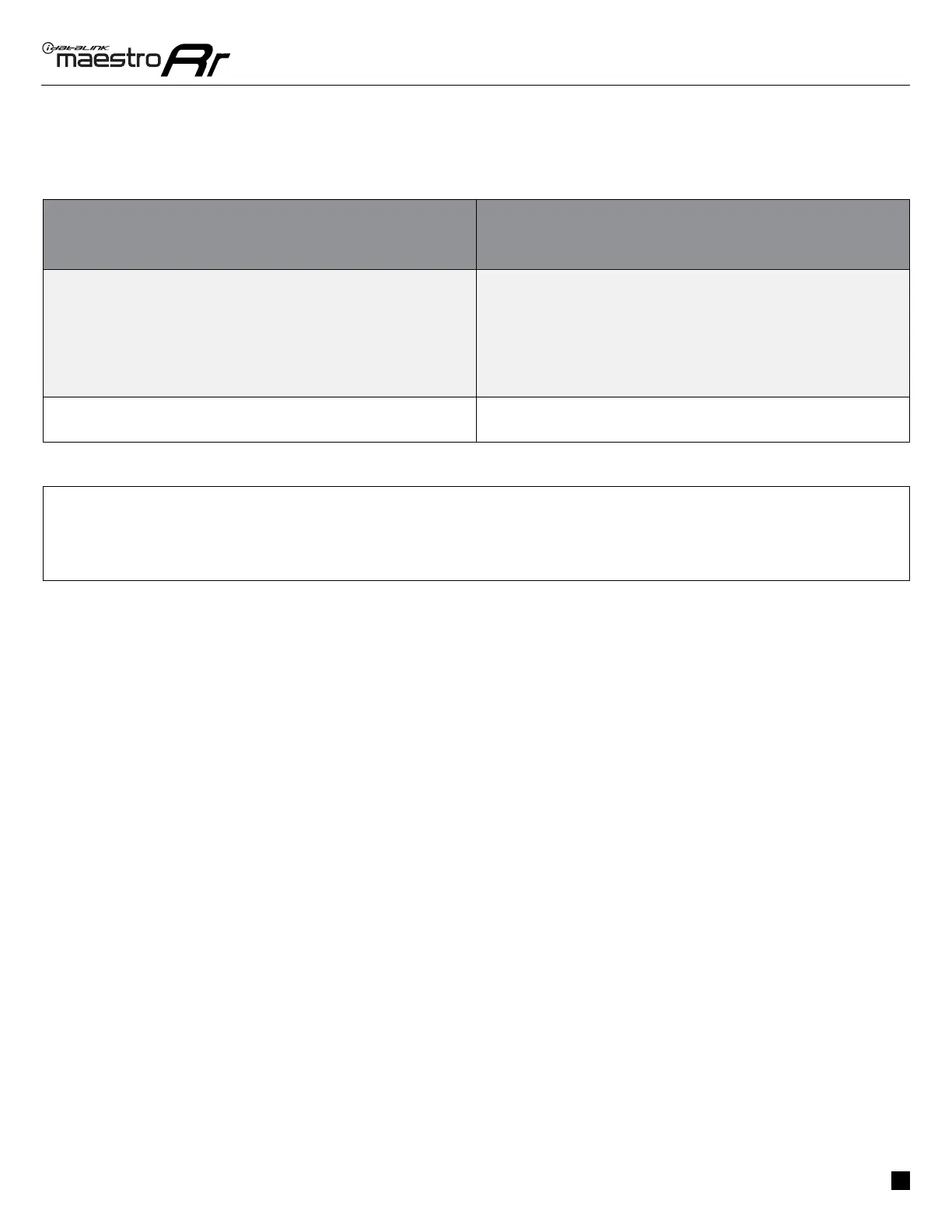ADS-RR(SR)-TOY02-DS-IG-EN maestro.idatalink.com
ToyoTa pRiuS C WiThouT JBL 2012-2014
Automotive Data Solutions Inc. © 2021
5
TROUBLESHOOTING TABLE
PROBLEM SOLUTION
When a button on the steering wheel is pressed, the light on the Maestro
module blinks but the radio does not respond.
Ensure the blue 4-pin steering wheel control cable is connected between the
maestro and the radio (the radio will use either the 3.5mm jack or the Blue/
Yellow wire, not both).
Refer to radio’s owners manual to verifi e if the radio has this function:
Steering Wheel Control (ON/OFF) : choose ON.
or
Steering Wheel Control (Custom/Preset): choose Preset
The light on the Maestro is fl ashing
RED ONCE. There is no fi rmware on the module; fl ash the RR module.
MAESTRO RR RESET PROCEDURE:
Turn the key to the OFF position, then disconnect all connectors from the module.
Press and hold the module’s programming button and connect all the connectors back to the module. Wait, the module’s LED will fl ash RED rapidly (this may
take up to 10 seconds).
Release the programming button. Wait, the LED will turn solid GREEN for 2 seconds to show the reset was successful.
TECHNICAL ASSISTANCE
Phone: 1-866-427-2999
Email: maestro.support@idatalink.com
Web: maestro.idatalink.com/support add www.12voltdata.com/forum/
IMPORTANT: To ensure proper operation, the aftermarket radio needs to have the latest fi rmware from the manufacturer. Please visit the radio
manufacturer’s website and look for any updates pertaining to your radio.
