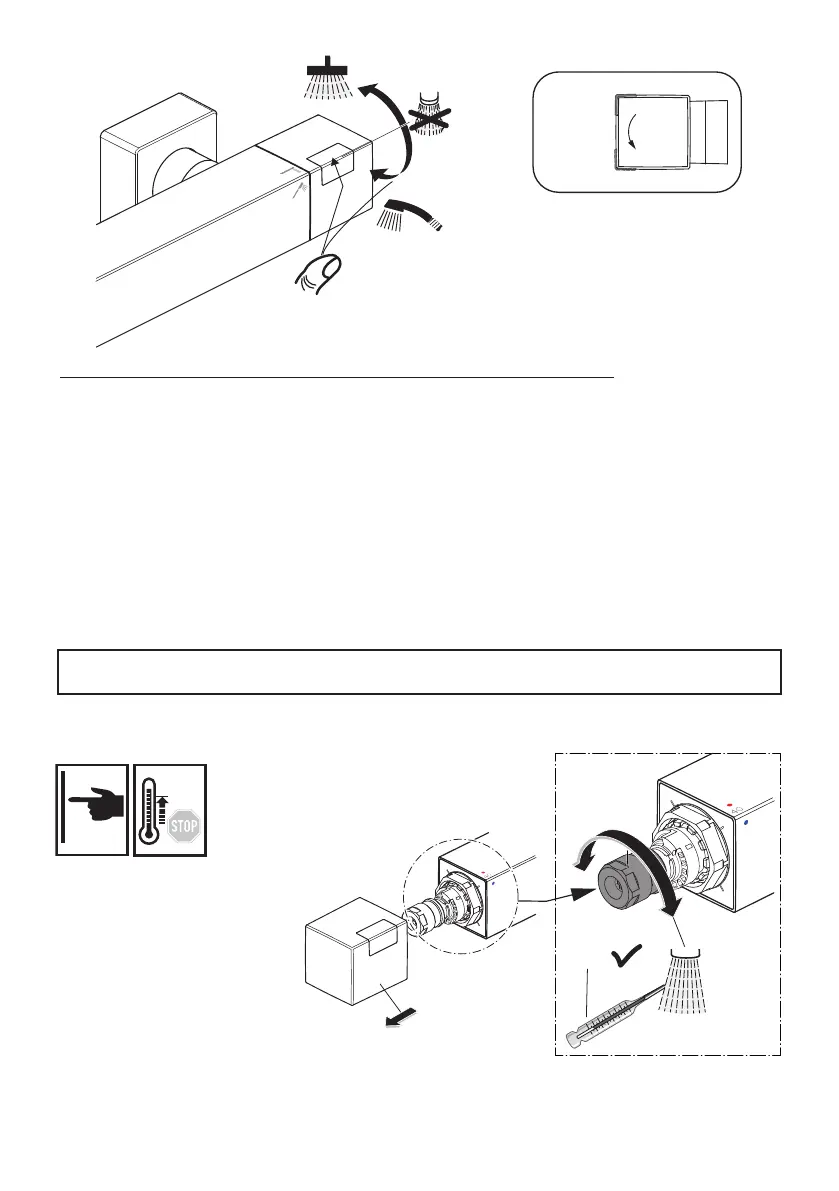DO NOT FORCE HANDLES BEYOND THE DESCRIBED MOVEMENT RANGE OTHERWISE THIS
MAY RESULT IN DAMAGE TO BOTH VALVES AND HANDLES.
17
Right handle controls the 3 function diverter (for product A7543AA only):
• This handle is shown above parked in the o position (giving no ow at this position).
• Rotating this handle downwards from the parked position, commences water ow & will direct water
to the bottom outlet of the mixer. Thus activating the shower hand set only.
• By rotating the handle 45° from the o position the user will encounter economy ow “stop” delivering
about 50% of the maximum ow rate achievable through this product.
• To obtain greater ow rate, press (& hold) the right button & rotate this handle further downwards.
The handle will rotate further to the maximum ow stop.
• Rotating this handle upwards from the parked position, commences water ow & will direct water to
the top outlet. This will activate the large overhead shower plate.
• At each position the user can feel a soft click to indicate position. Total handle rotation is about 180°.
• The diverter permits one outlet to be opened at any one time, simultaneously closing the second
outlet.
+
Q=0%
Q=50%
Q=100%
9 TEMPERATURE ADJUSTMENT
T
If the mixer is not discharching
40°C water when the tempera-
ture handle is parked & aligned
with the body, then (if desired)
this can be adjusted as follows:
1. First remove the temperature control handle (left side) as detailed in section 16, steps 1 to 3.
2. Turn on the shower, position a thermometer in the running water & when the temperature settles
rotate the drive bush on the spindle of the thermostat until 40°C is achieved.
3. Without disturbing the drive bush position, ret the handle.
40°C
