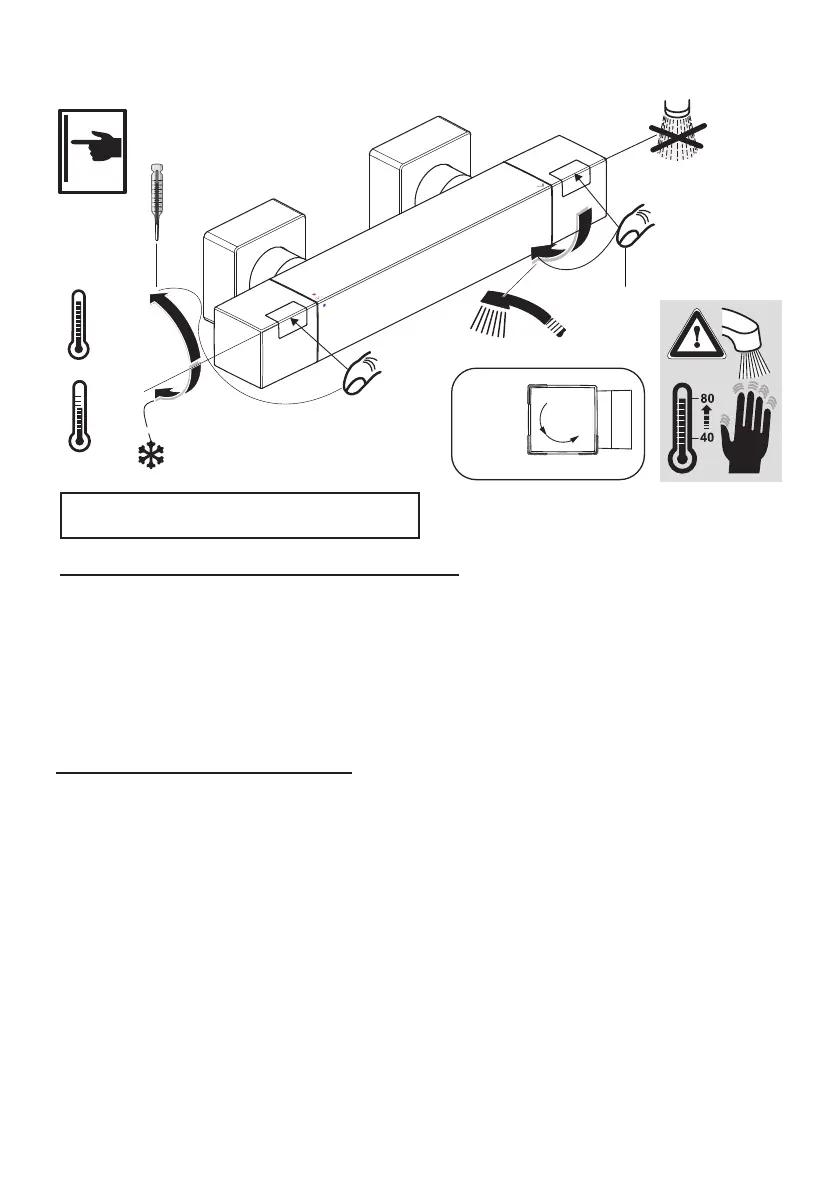8 OPERATING PRODUCT
16
Left handle controls water temperature
• This handle is shown above parked in the 40°C temperature “stop” position.
• At this temperature “stop” position mixed water is delivered up-to about 40°C.
• To obtain cooler water rotate handle downwards from the parked position.
• To obtain higher water temperature, press the left button (& hold) & then rotate this handle upwards
from the parked position.
Right handle controls water ow rate & outlet device
• This handle is shown above parked in the o position (giving no ow at this position).
• Rotating this handle downwards from the parked position commences water ow. By rotating the
handle 90° from the o position the user will encounter economy ow “stop” delivering about 50% of
the maximum ow rate achievable through this product.
• To obtain greater ow rate, press (& hold) the right button & rotate this handle further downwards.
The handle will rotate a further 90° from the economy stop to the maximum ow.
• This product has one outlet at the bottom of the mixer so water will be discharged to the shower
handset.
REMEMBER, BE CAREFUL: TEMPERATURES HIGHER THAN 40°C CAN BE HARMFUL.
+
+
Q=0%
Shower mixer handle controls
Q= flow rate
Q=50%
Q=100%
=40°C
>40°C
Q=100%
ATTENTION: TEMPERATURES HIGHER THAN
40°C CAN BE HARMFUL TO YOUR HEALTH.
