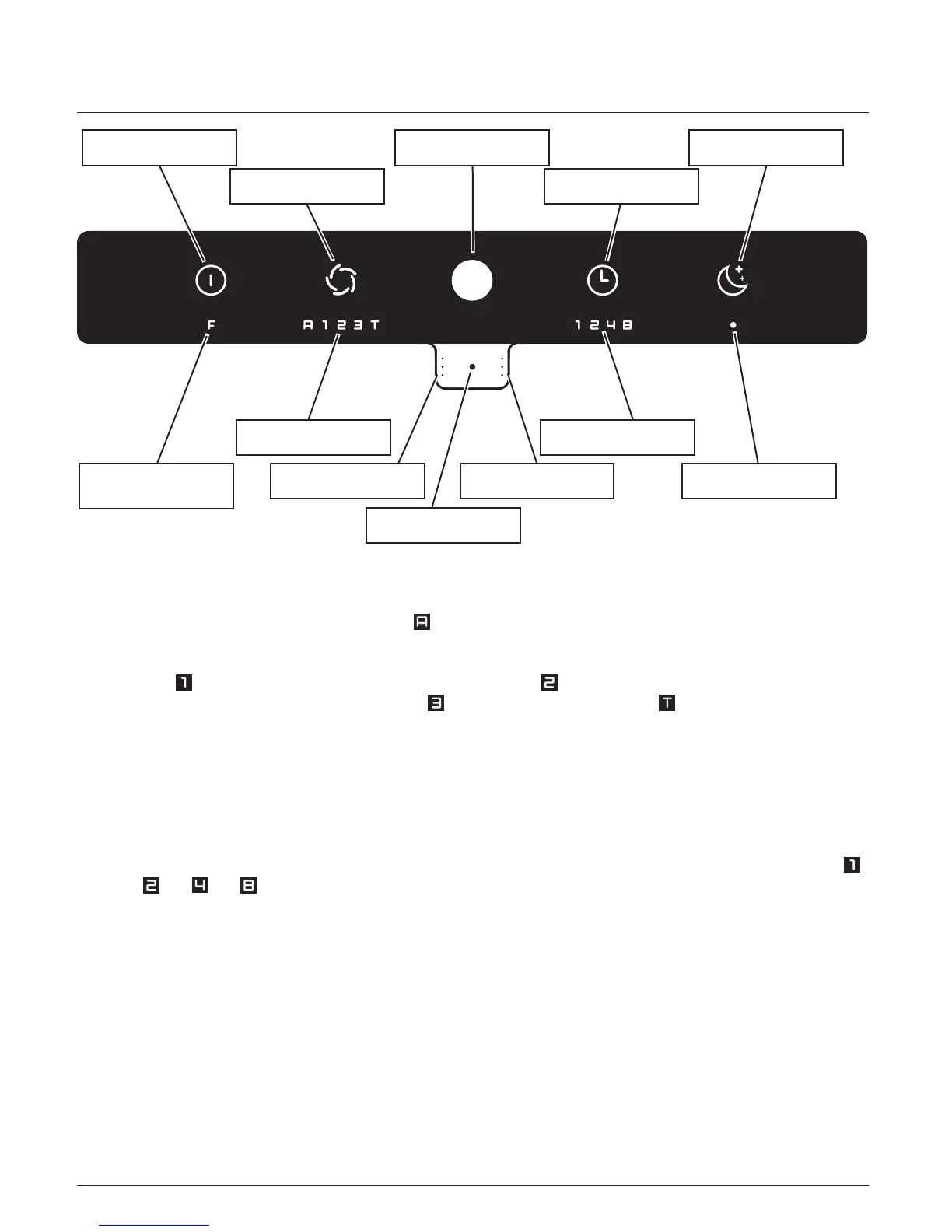33
Fan speeds
• Press the on/off button (A)toswitchtheairpurieronoroff.
•Theairpurierrunsinautomaticmode
. In automatic mode, the fan speed (G) automatically
adapts to the measured air quality. The worse the air quality, the higher the fan speed.
• Press the fan speed button (B)toexitautomaticmode.Theairpuriernowrunsat
fan speed
. Press again to increase the fan speed to .
Press again to increase the fan speed to
, or to the turbofan speed .
•Theturbospeedsettingforfastpuricationoftheambientairrequirestheairpuriertorunat
maximum capacity. This can only be selected manually.
Timer functions
Pressingthetimerwhiletheairpurierisswitchedonactivatesthe“switch-offtimer”
after the
settime,theairpurierswitchesoff:
•Switchtheairpurieron(on/offbuttonA).
• Press the timer button (C) to activate the timer. Press repeatedly to increase the timer time:
(h)
. Each number lights up in turn. Press the timer button again (no number
lights up) to disable the timer function.
• The timer indicator counts the respective time with (
Countdown). The remaining time is
displayed.
Pressingthetimerbuttonwhiletheairpurierisswitchedoffactivatesthe"switch-ontimer"
afterthesettime,theairpurierswitcheson.
A
On/off button
D
Quiet button
E
Air quality indicator
F
Filter replacement
indicator
I
Quiet indicator
K
IR receiver
H
Timer indicator
G
Fan speed indicator
J
Daylight sensor
L
Air quality sensor
B
Fan speed button
C
Timer button
Control panel