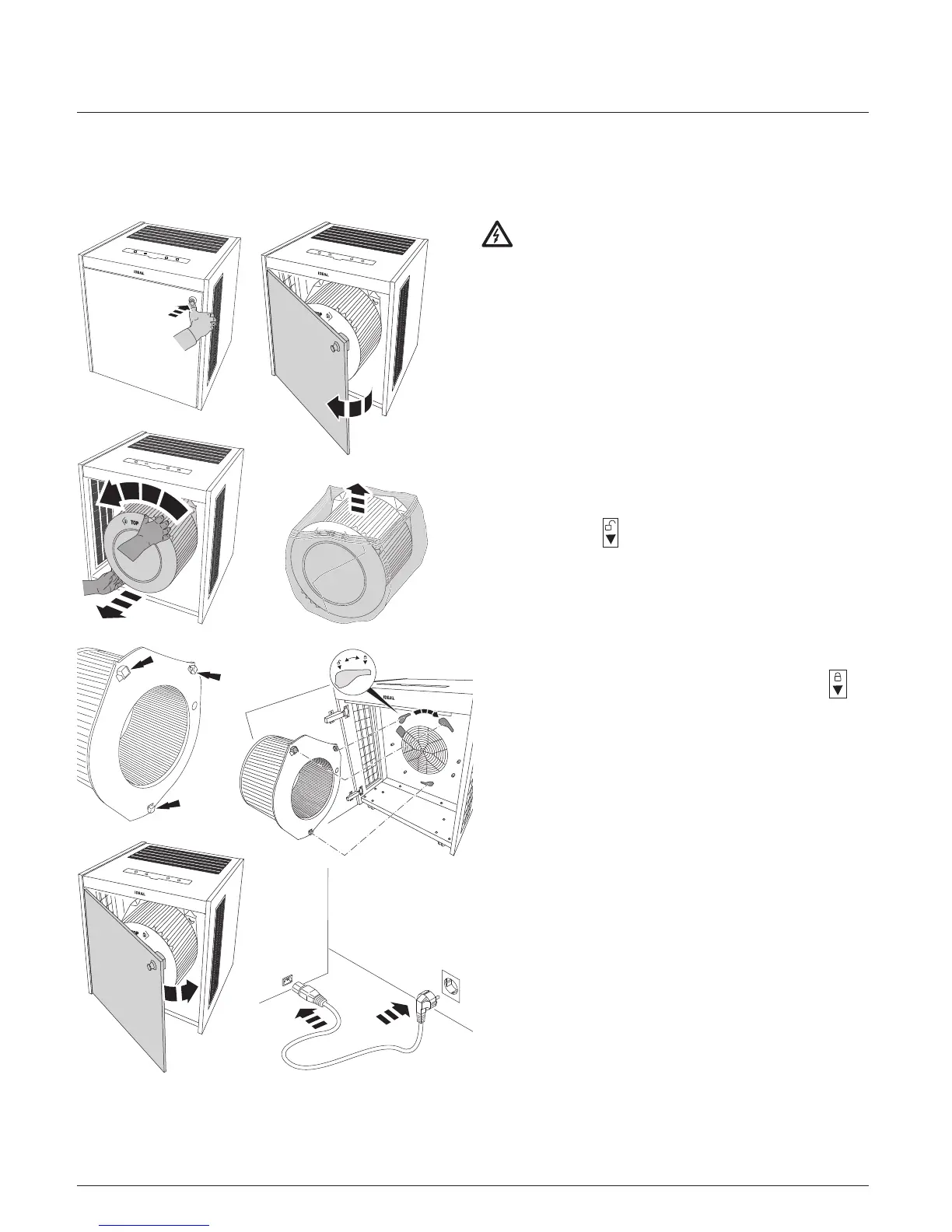38
Filter replacement (e.g.inaccordancewiththelterreplacementindicator F, see page 34)
Note:
Only original IDEAL lter cartridges (order from www.ideal.de) may be used. No tools are
required to replace the lter cartridge.
Note:
The air purier automatically detects that a new IDEAL lter cartridge has been inserted
and automatically resets the lter replacement indicator.
IDEAL lter cartridge Order no. 7320 099
Changing the lter
CAUTION: Disconnect the mains plug!
Unlock the door by pressing the push lock, the
door knob appears. Open the door by means of
the door knob.
Close the door and lock it by pressing the push
lock. Connect the power cable to the device
rst,thentothesocket.
Holdthespentltercartridgewithbothhands
using the recessed grips provided and turn it
anti-clockwise
.
Removetheltercartridge.
Insertthenewltercartridge(removethe
protective foil beforehand) with the three
snap-ttabsintotherecessesprovidedforthis
purpose and lock it by turning it clockwise
.
Forthis,theltercartridgecanbeplacedonthe
assembly pins (X see page 31).