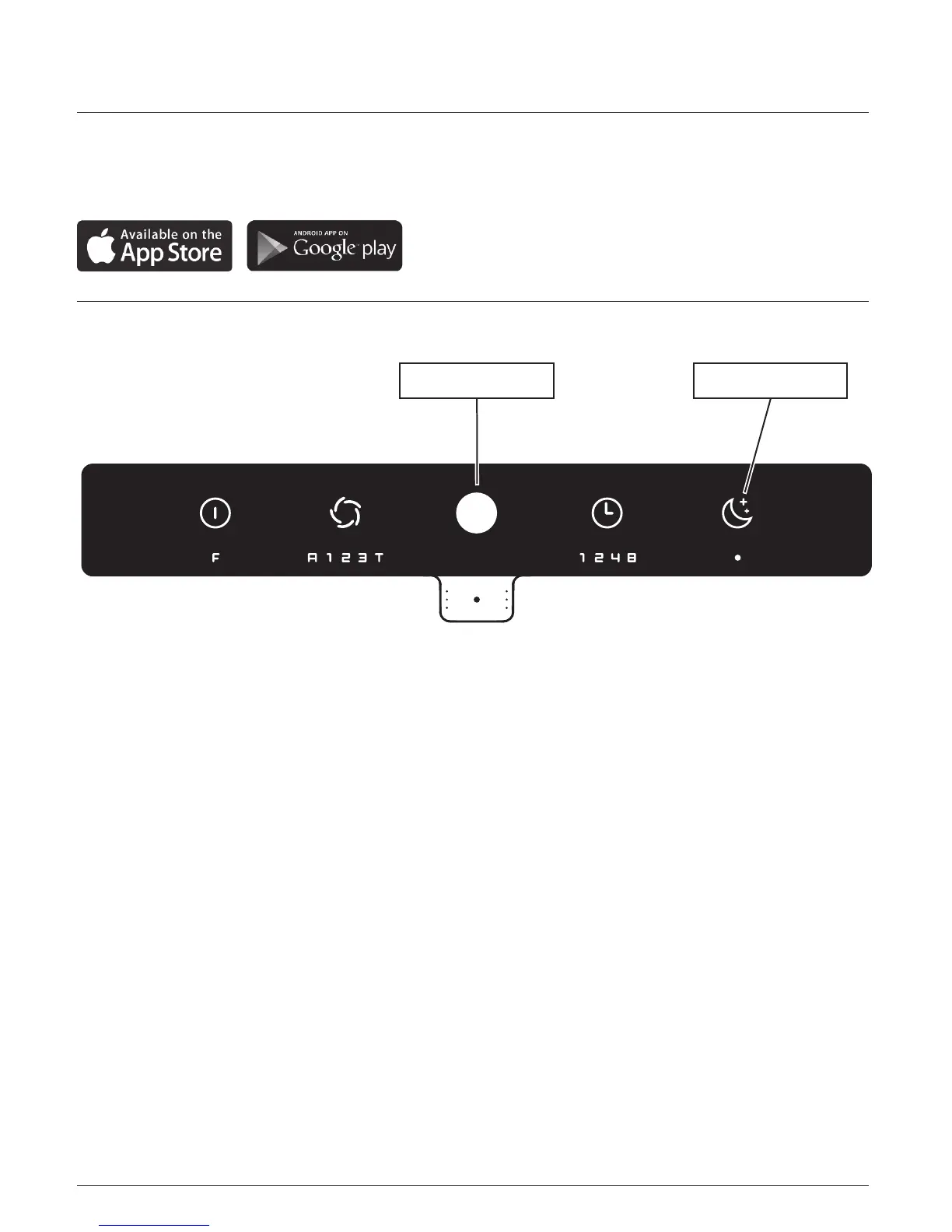39
App Control / WLAN
App Control
Yourpuriercanadditionallybecontrolledbythe"IDEALAIRPRO"Appviayour
smartphone / tablet (iOS /Android).
WLAN
D
Quiet button
E
Air quality indicator
Enabling/disabling WLAN
Theairpurierisconnectedtothepowersupplyandswitchedoff.
Press and hold down the Quiet button (D) until the air quality indicator (E) flashes
The WLAN is enabled
when the air quality indicator (E) flashes blue
The WLAN is disabled
when the air quality indicator (E) flashes white.
Resetting the WLAN
Theairpurierisdisconnectedfromthepowersupply.
Press and hold down the Quiet button (D), plug in the power cable and continue to hold down
the Quiet button (D) until the air quality indicator (E) flashes pink
The WLAN is reset to factory settings.
Note:
ToensureastableWLANconnection,aminimumdistanceof1mbetweenairpurierand
smartphone/tablet should be maintained during setup (connection setup).