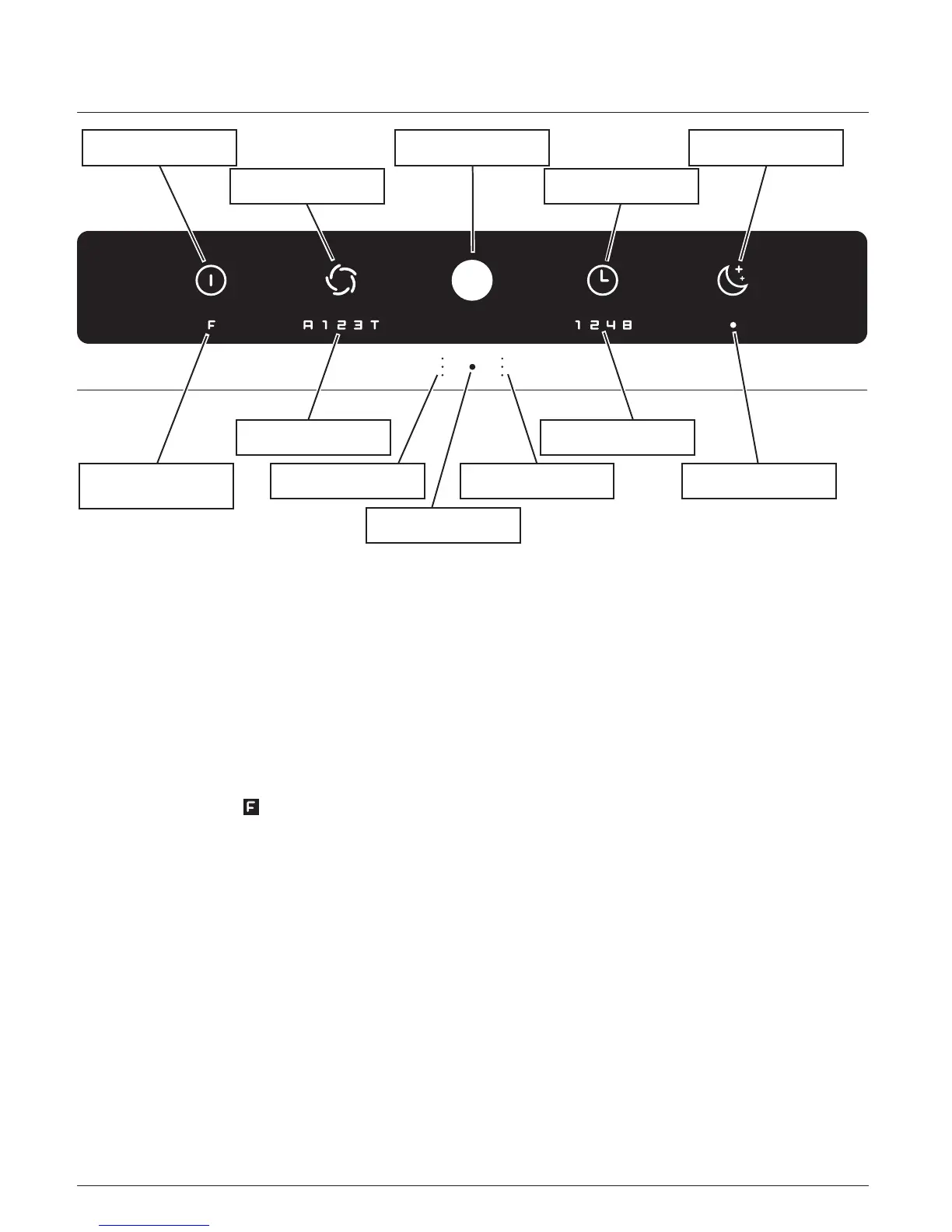34
Quiet function
The Quiet button (D) is provided for particularly low-noise, unobtrusive operation
(e.g. bedrooms). Press the Quiet button (D) to switch the fan speed (G) to its lowest capacity
and switch off all indicators. Only the Quiet indicator (I) is dimly lit.
Air quality indicator (E)
The air quality is displayed in 3 colours:
Green: good air quality
Yellow: average air quality
Red: poor air quality
Filter replacement indicator (F)
An illuminated red "
"onthecontrolpanelindicatesthatthelterneedsreplacing.
•Thelifeexpectancyofthelterisapprox.1year
(dependingonoperationandpuricationactivities).
•OnlyuseoriginalIDEALltercartridge.ThedevicewillonlyfunctionwithanoriginalIDEAL
ltercartridge.
Daylight sensor (J)
The display brightness is automatically adjusted to the ambient light.
IR receiver (K)
Receives the signals from the remote control.
Air quality sensor (L)
A
On/off button
D
Quiet button
E
Air quality indicator
F
Filter replacement
indicator
I
Quiet indicator
K
IR receiver
H
Timer indicator
G
Fan speed indicator
J
Daylight sensor
L
Air quality sensor
B
Fan speed button
C
Timer button
Control panel
