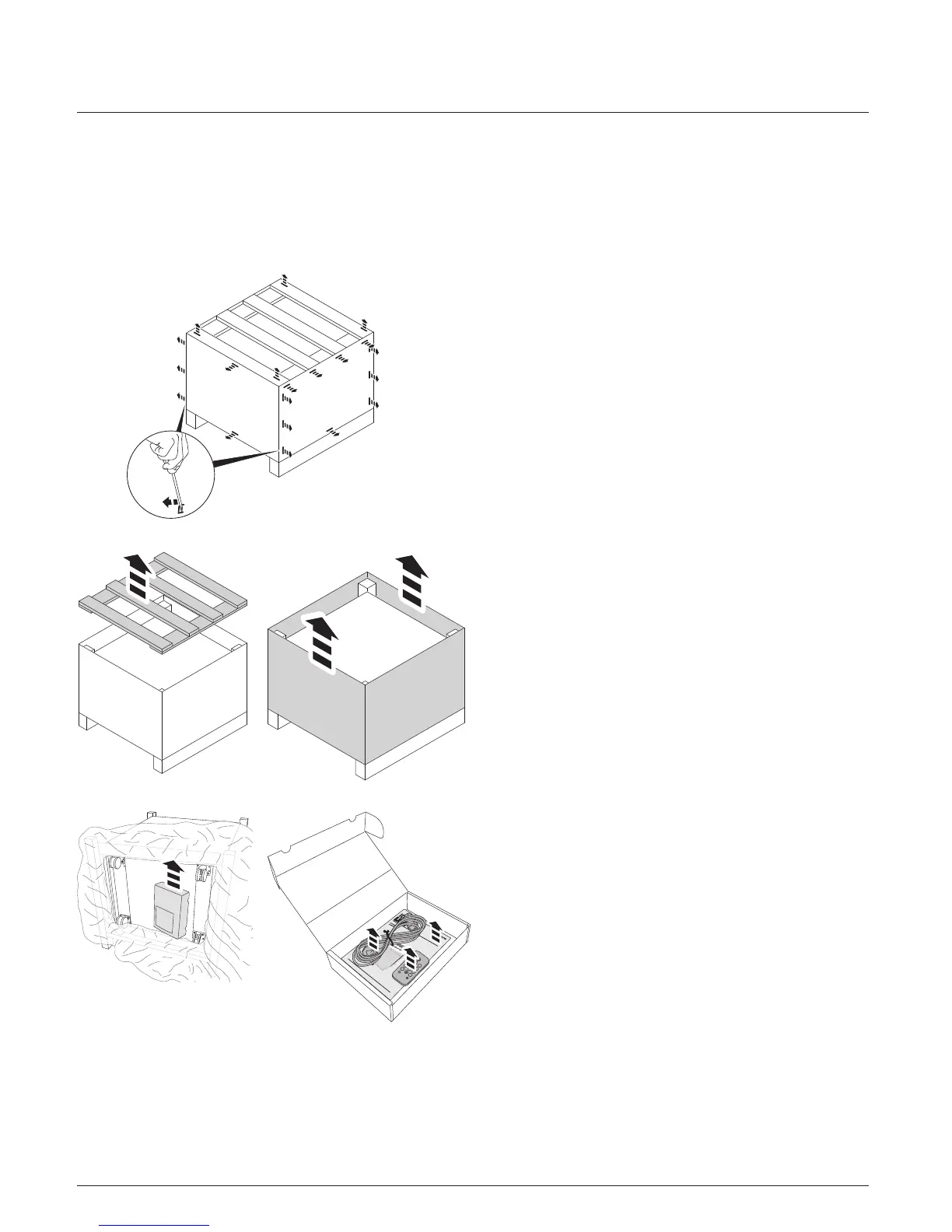29
Unpacking and setting up
Installation guidelines for optimum performance:
• Place the device at least 10 cm away from the wall.
• Keep the device away from areas subjected to draft (wind).
• Make sure that furniture, fabrics or other objects do not come in contact with the air intake/
outlet or block them.
•Placethedeviceonastable,evensurfaceandmakesurethereissufcientaircirculation.
Remove all clips.
First, remove the pallet cover and then
remove the cardboard ring.
Opentheprotectivelmandexposethe
castors completely. Remove the box of
accessories. Take out the power cable, the
remote control (with magnetic foil) and the
operating instructions.
30x
Luftreiniger
IDEAL AP140 Pro
www.ideal.de
DE Betriebsanleitung
EN Operating Instructions
FR Mode d´emploi
Turbo Auto
8h
4h
2h
1h
3
2
1