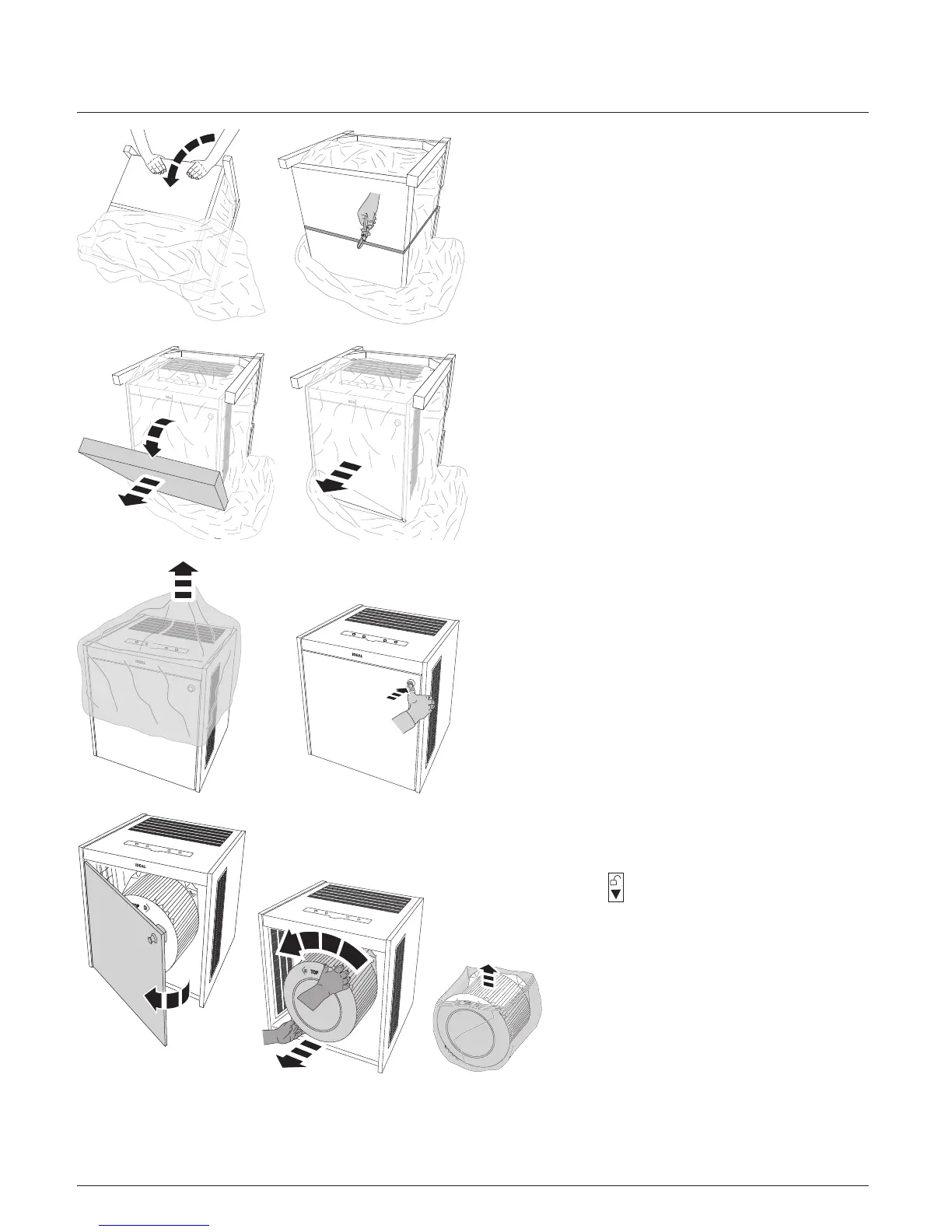30
Open the door by means of the door knob.
Holdtheltercartridgewithbothhands
using the recessed grips provided and turn it
anti-clockwise
.
Takeouttheltercartridgeandremovethe
protectivelm.
Unpacking and setting up
Remove the cardboard cover. Carefully pull
the machine forwards out of the wooden crate.
Placetheairpurierincl.packagingcarefully
on the castors (tilt the wooden crate by 90°).
Cut the plastic belt.
Remove the protective foil. Unlock the door by
pressing the push lock, the door knob appears.