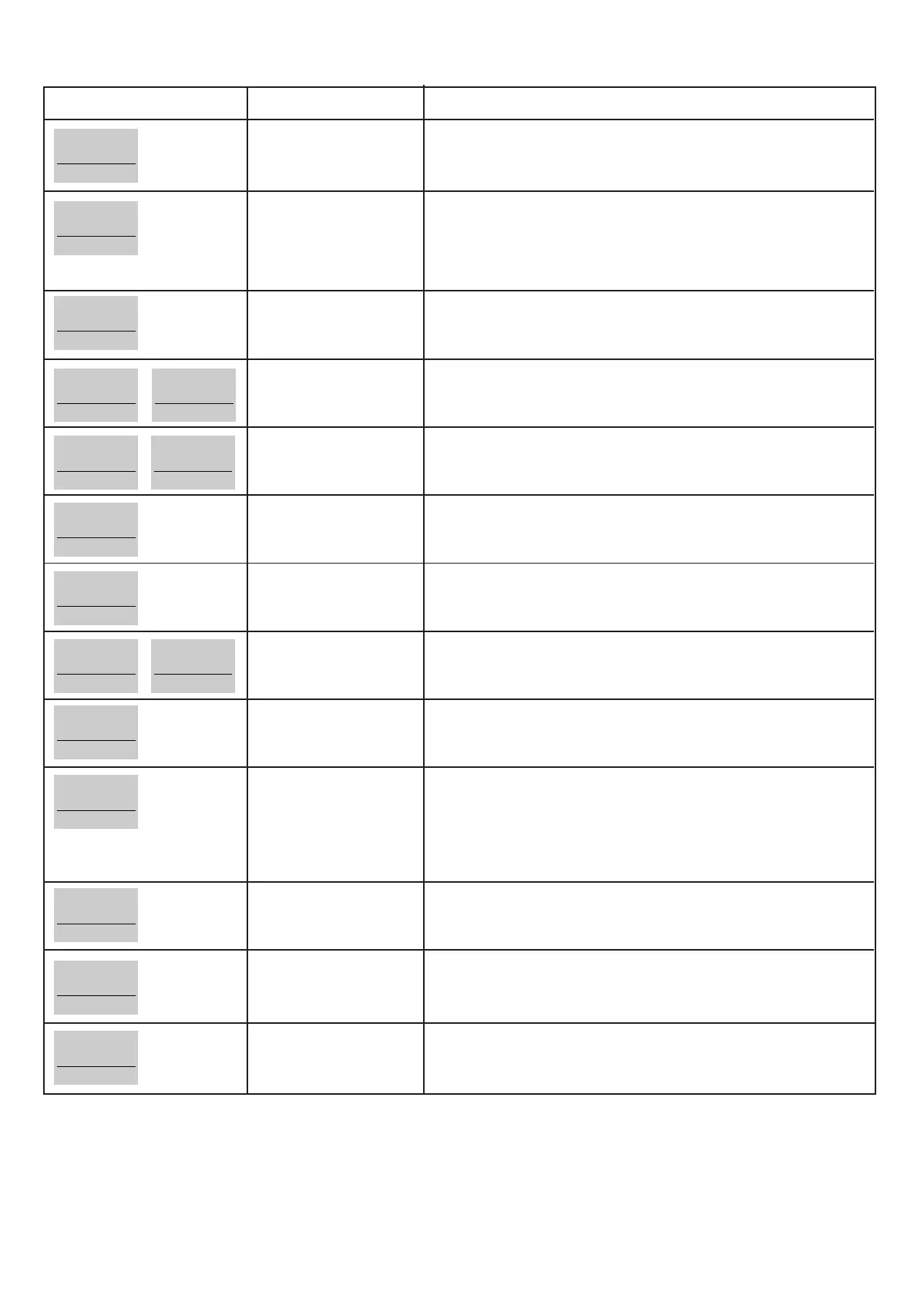7
User’s
7. NORMAL OPERATION DISPLAY CODES
5 Boiler Resets in 15 minutes
1. Turn electrical supply to boiler off and on.
2. If the boiler fails to operate please contact Ideal (if under warranty) or alternatively
a Gas Safe Registered Engineer if outside of the warranty period. In IE contact a
Registered Gas Installer (RGII).
False Flame Lockout
Restart the appliance - if the boiler fails to operate then please contact Ideal (if under
warranty) or alternatively a Gas Safe Registered Engineer if outside of the warranty
period. In IE contact a Registered Gas Installer (RGII).
DISPLAY CODE ON BOILER
DESCRIPTION
Low Water Pressure
ACTION
Check system water pressure is between 1 & 1.5bar on the system pressure
gauge. To
re-pressurise the system see Section 3. If the boiler still fails to operate then please contact
Ideal (if under
warranty) or alternatively a Gas Safe Registered Engineer if outside of the
warranty period. In IE contact a Registered Gas Installer (RGII).
Check system water pressure is between 1 & 1.5bar on the system pressure
gauge.
To re-pressurise the system see Section 4. If the boiler fails to operate then please contact
Ideal (if under
warranty) or alternatively a Gas Safe Registered Engineer if outside of the
warranty period. In IE contact a Registered Gas Installer (RGII).
8. FAULT CODES
Flow Temperature Overheat
or No Water Flow
Flow/Return Differential >
50°C
If the boiler fails to operate then please contact Ideal (if under warranty) or alternatively
a Gas Safe Registered Engineer if outside of the warranty period. In IE contact a
Registered Gas Installer (RGII).
Flame Loss
Ignition Lockout
1. Check other gas appliances in the house are working to conrm a supply is present in
the property.
2
. If other appliances do not work or there are no other appliances, check the gas supply
is on at the meter and/or pre payment meter has credit. If the boiler fails to operate then
please contact Ideal (if under warranty) or alternatively a Gas Safe Registered Engineer
if outside of the warranty period. In IE contact a Registered Gas Installer (RGII).
1. Check condensate Pipe for blockages (refer to Section 3)
2. Check other gas appliances in the house are working to conrm a supply is present in
the property.
3. If other appliances do not work or there are no other appliances, check the gas supply
is on at the meter and/or pre payment meter has credit. If the boiler fails to operate then
please contact Ideal (if under warranty) or alternatively a Gas Safe Registered Engineer
if outside of the warranty period. In IE contact a Registered Gas Installer (RGII).
Fan Fault
Restart the appliance - if the boiler fails to operate then please contact Ideal (if under
warranty) or alternatively a Gas Safe Registered Engineer if outside of the warranty
period. In IE contact a Registered Gas Installer (RGII).
Flow Thermistor
Restart the appliance - if the boiler fails to operate then please contact Ideal (if under
warranty) or alternatively a Gas Safe Registered Engineer if outside of the warranty
period. In IE contact a Registered Gas Installer (RGII).
Return Thermistor
Restart the appliance - if the boiler fails to operate then please contact Ideal (if under
warranty) or alternatively a Gas Safe Registered Engineer if outside of the warranty
period. In IE contact a Registered Gas Installer (RGII).
Outside Sensor Failure
Restart the appliance - if the boiler fails to operate then please contact Ideal (if under
warranty) or alternatively a Gas Safe Registered Engineer if outside of the warranty
period. In IE contact a Registered Gas Installer (RGII).
Low Mains Voltage
Contact a qualied electrician or your electricity provider.
Uncongured PCB
Uncongured PCB. Please contact Ideal (if under warranty) or alternatively a Gas Safe
Registered Engineer if outside of the warranty period. In IE contact a Registered Gas
Installer (RGII).
F 1
F 5
F 9
L 1
L 2
L 6
L C
F U
L 5
L 9
F 2
F 3
F 6
F 7
F 4 L 4