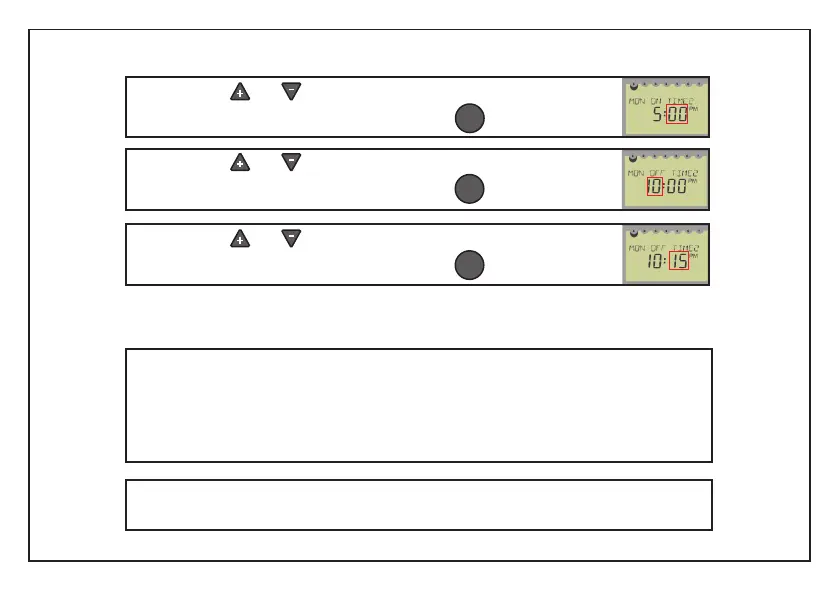8
7. Press the and keys to change the Minutes gure for
Monday’s 2nd On Time and to enter press the
key
8. Press the
and keys to change the Hours gure for
Monday’s 2nd Off Time and to enter press the
key
9. Press the
and keys to change the Minutes gure for
Monday’s 2nd Off Time and to enter press the
key
Note. If you would like to set a 3rd On period then continue programming in the
same manner. Otherwise press the Next Day key.
10. If you would like to have the same On and Off times for Tuesday as for Monday then
press the Copy key and then the OK key. To move to Wednesday press the Next
Day key, continuing in the same manner. If you would like to have different times for
Tuesday, then enter them in the same manner as for Monday. When programming for
Sunday is complete turn the control knob to the RUN position to activate the program.
11. Turn the Control Knob to the required operating condition:
“RUN”, “Cont On” or “Cont Off”
204796-6.indd 8 15/12/2011 14:34:25