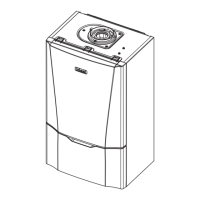3.20 PCB REPLACEMENT
Note. Fit the earth strap provided with the PCB to your wrist
and secure to a suitable earth on the boiler chassis.
1. Refer to Sections 3.2 & 3.3.
2 Remove the 2 screws securing the controls housing lid.
3. Remove the electrical cover at the clips.
4. Carefully disconnect all electrical connectors.
5. Remove PCB from mounting posts by releasing the 3 clips.
6. Take new PCB and reconnect all plug connections.
7. Re-assemble in reverse order.
8.
Turn power on and follow the on screen instrucitons as shown:
Installer
Initialise PCB?
YES
Press YES
Installer
Switch mains o,
wait 5s then
switch mains on
Installer
Processing . . .
Select boiler model
1/14
Combi 26kW
Natural Gas
NEXT SELECT
* Press NEXT until the desired boiler output and
gas type is displayed. Then press SELECT
Program this model?
7/14
System 15kW
Natural Gas
BACK YES
Press YES to conrm
Installer
Processing . . .
The PCB will reset and the following screen will be shown.
VOGUE
WELCOME TO
INSTALLER SET UP
PRESS ANY BUTTON TO CONTINUE
* IMPORTANT. IT IS CRITICAL FOR SAFE
OPERATION THAT THE CORRECT BOILER SIZE
AND FUEL TYPE IS ENTERED INTO THE BOILER.
4
5
5
5
3
3
32
2
3
SERVICING

