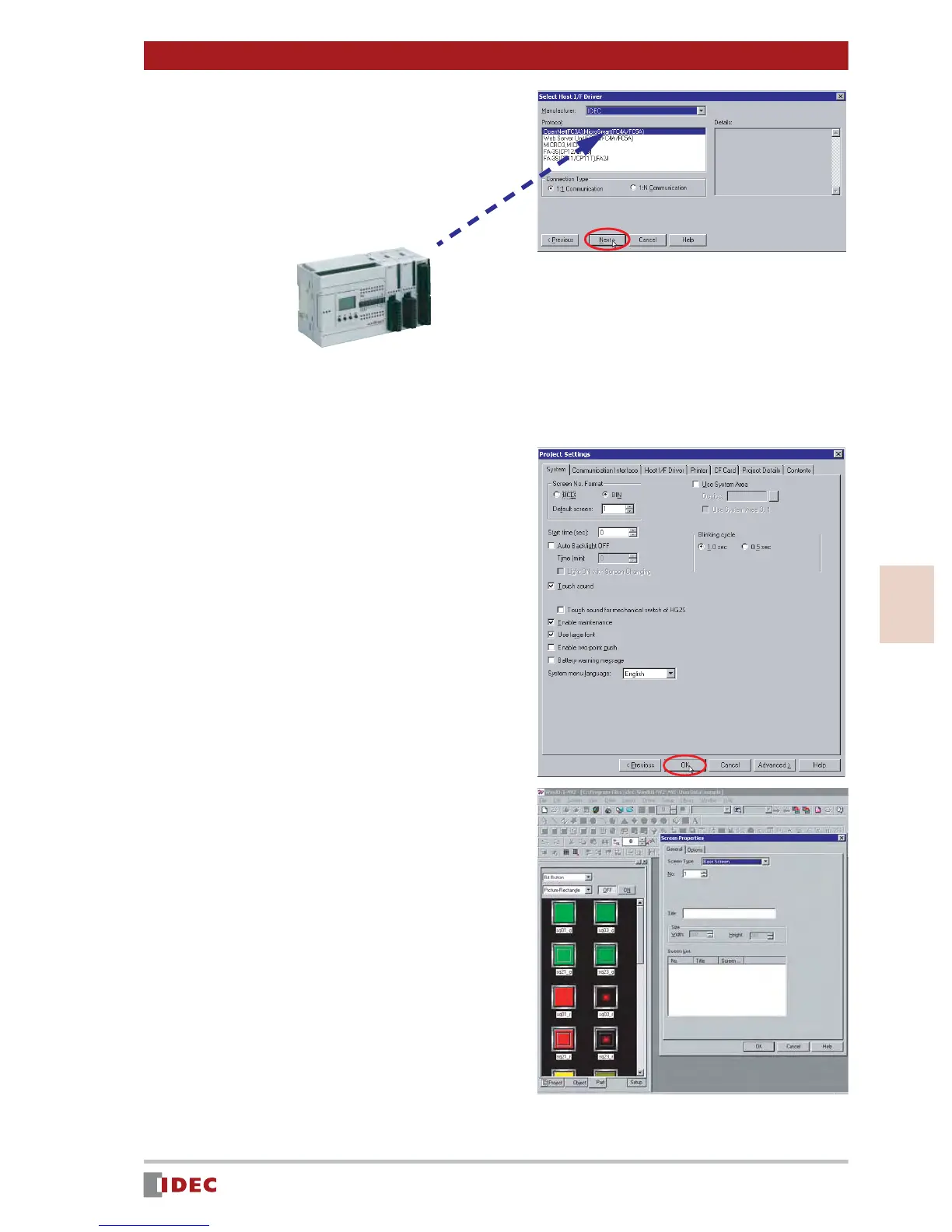13
3
Chapter 3 Screen Creation
www.IDEC.com/software
Screen Creation
7. Set the items in Select Host I/F
Driver , and click [Next].
Select IDEC for Manufacturer , and
OpenNet (FC3A), MicroSmart (FC4A/
FC5A) for Protocol .
The Project Settings window will be displayed.
8. Click [OK].
The Project Settings window enables
common settings for all screens of a
project. However, you may keep the
same settings as shown in this window.
If you wish to change the settings later,
select [Set up] > [Project Settings]
menu.
Creation of a new project is complete.
The Screen Properties window will be
displayed, and you can proceed to cre-
ate a screen.
MicroSmart