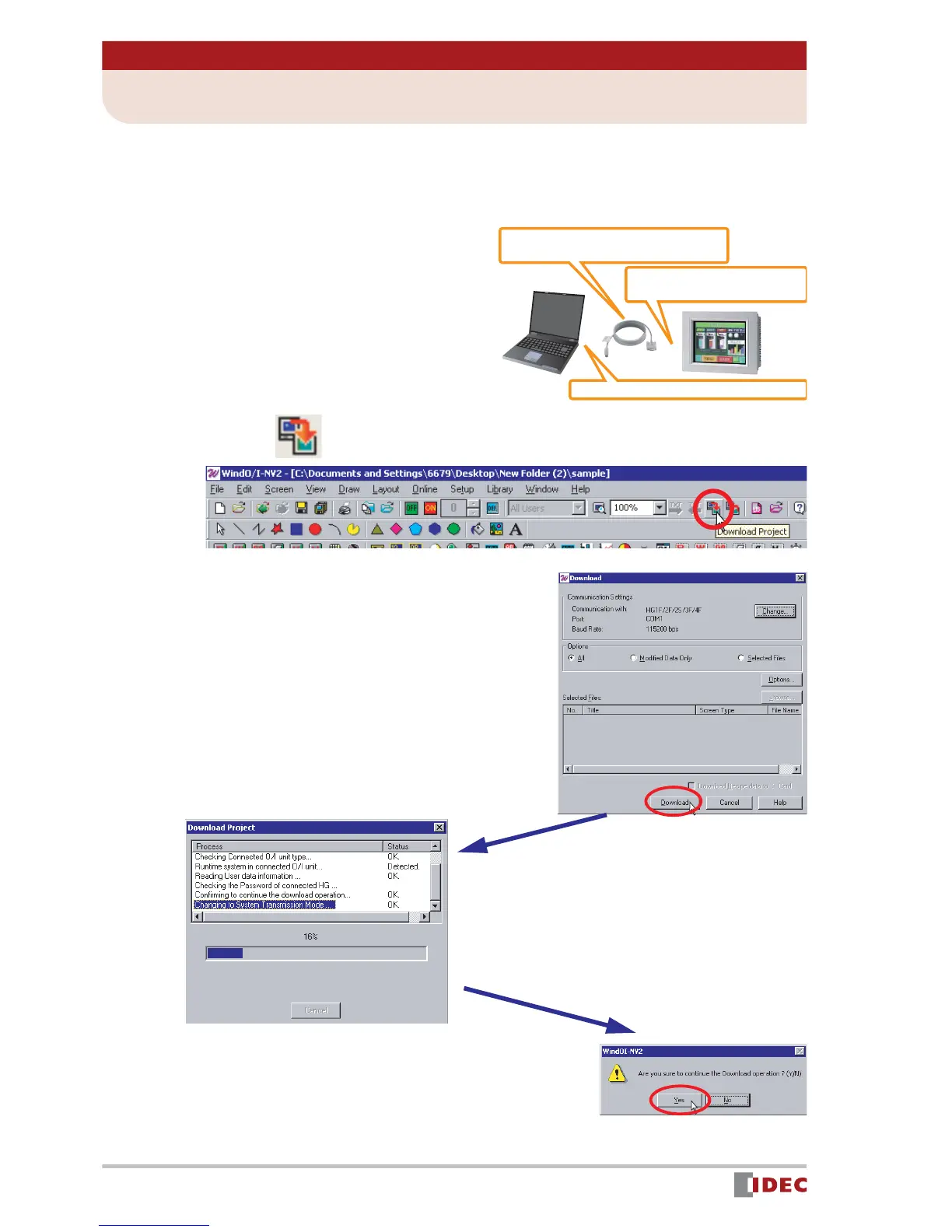34
www.IDEC.com/software
Chapter 4 Download
1 Downloading the Project
If you download the project data created in Chapter 3 to an Operator Interface, the project
will be displayed and can be operated on the OI screen.
1. Connect the Operator Interface to
a PC with a cable.
2. Click the (Download Project) icon.
3. Click [Download].
The Operator Interface starts download-
ing the project.
4. After the download confirmation
message appears, click [Yes].
Cable for connecting PC to Operator Interface
(HG9Z-XCM1A or FC2A-KC4C)
Connect the cable to the maintenance
communication interface.
Connect the cable to the RS232C port.