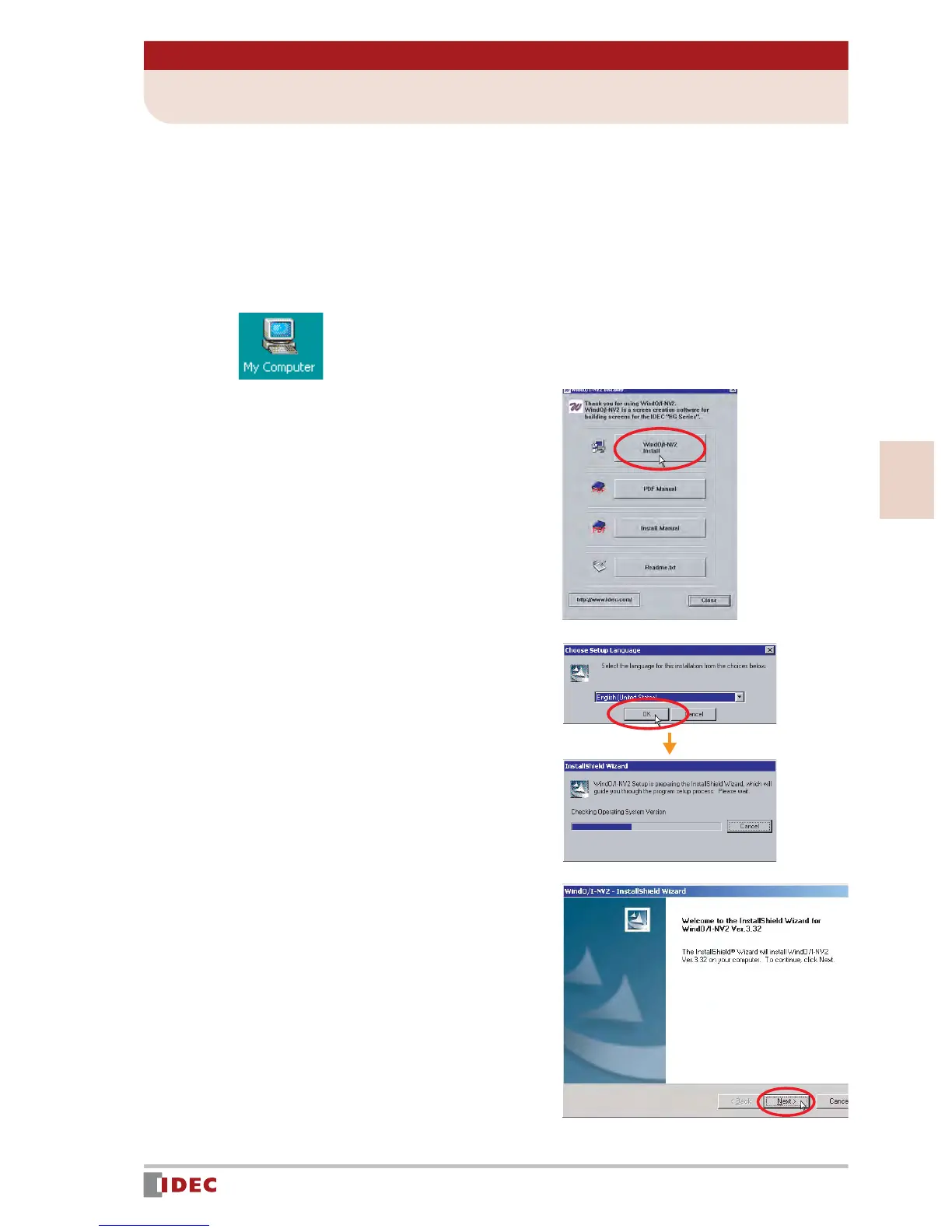7
2
www.IDEC.com/software
Installation
Chapter 2 Installation
1 Software Installation
This section describes the procedure for installing WindO/I-NV2 software.
1.
Insert the WindO/I-NV2 CD-ROM into the CD-ROM drive of the PC.
2.
The WindO/I-NV2 setup program will automatically start.
If the setup program does not start:
1. Double-click the My Computer icon on the desktop.
2. Double-click NV2lande.exe in the CD drive.
3.
Click the [WindO/I-NV2 Install] button.
4.
Make sure that English is selected,
and click [OK].
InstallShield Wizard will start.
5.
Click [Next].