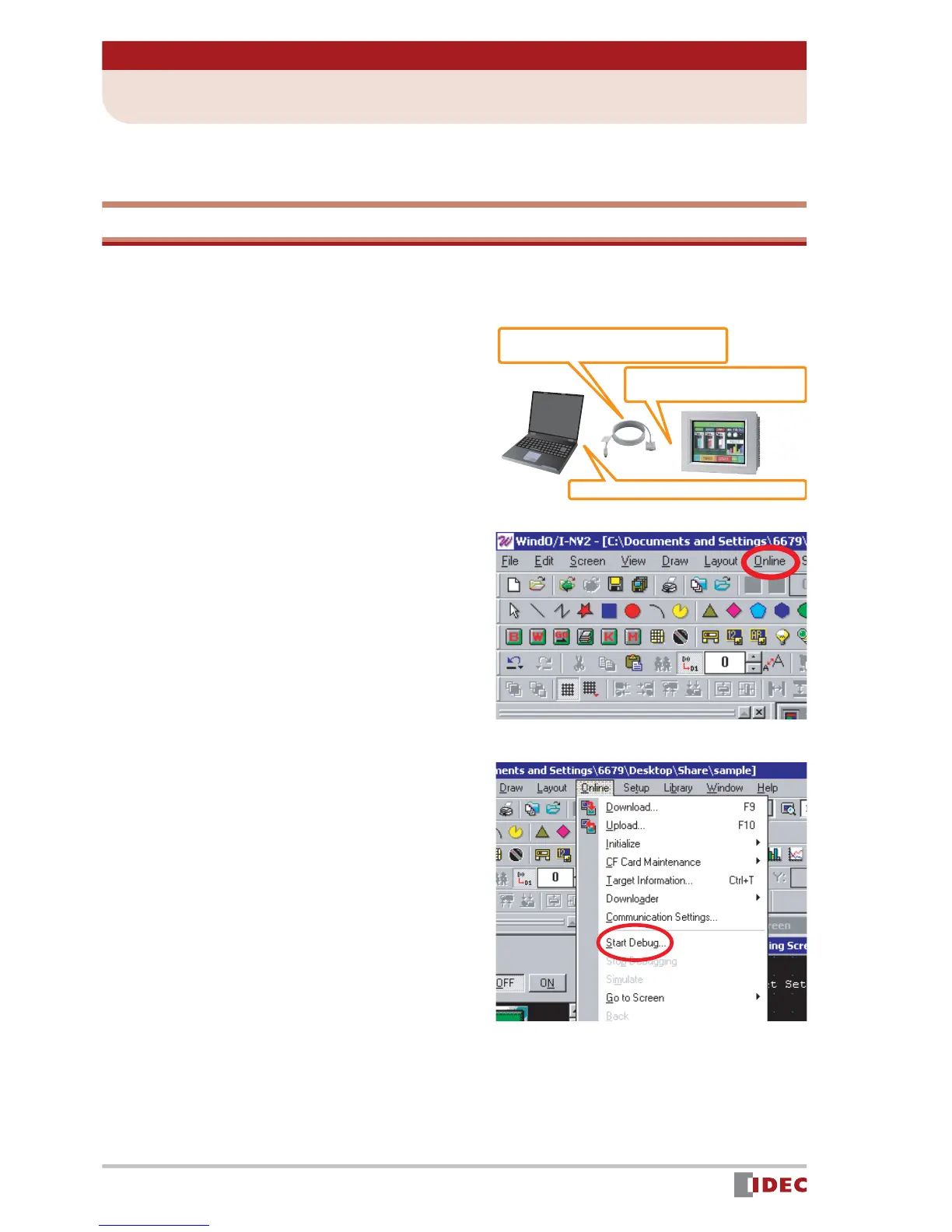38
Chapter 5 Verify Operation
www.IDEC.com/software
2 Debug Mode
If the Operator Interface does not operate normally when connected to a PLC, you can
check and correct the settings, while monitoring operations with WindO/I-NV2.
Start Debug Mode
The process for detecting and correcting errors in project data is called Debug .
WindO/I-NV2 software provides a debug function (debugger).
1. Connect the Operator Interface to
a PC with a cable.
2. Click the [Online] menu.
3. Click the [Start Debug] menu.
The Operator Interface displays the
screen monitor window and the debug
tool bar, and starts debugging.
In this step, the monitor window displays
information on the [Operating Screen].
Connect the cable to the RS232C port.
Connect the cable to the maintenance
communication interface.
Cable for connecting PC to Operator Interface
(HG9Z-XCM1A or FC2A-KC4C)