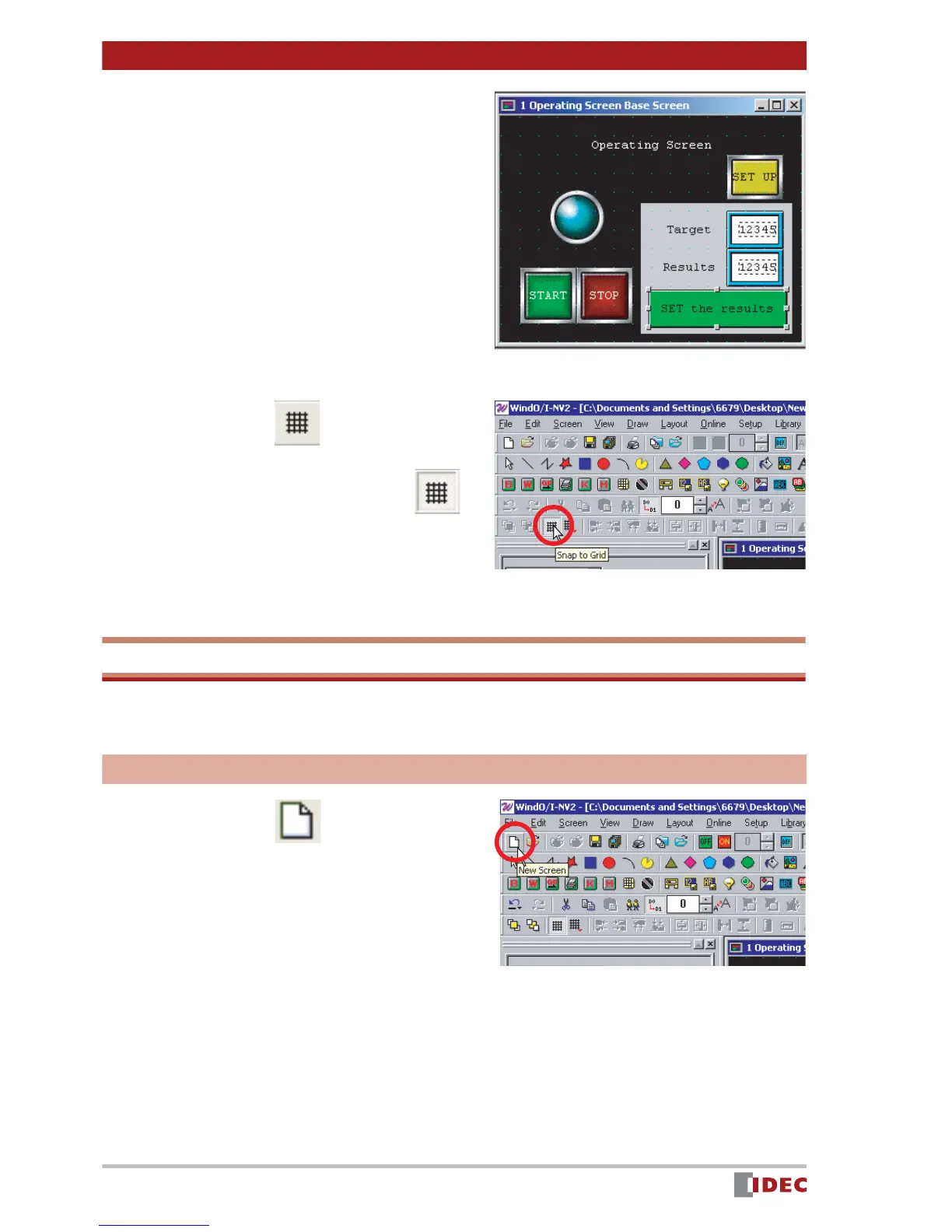Chapter 3 Screen Creation
28
www.IDEC.com/software
10. Click [OK].
The [SET the results] button will appear
on the screen
11. Click the (Snap to Grid) icon.
The icon is set (shown as
),
and the Snap to Grid setting becomes
active.
[Numerical Target Setting Screen]
Create a [Numerical Target Setting Screen] to display a screen when the [SET UP] button
is pressed.
Set Up
1. Click the (New Screen) icon.
The Screen Properties window will be
displayed.
