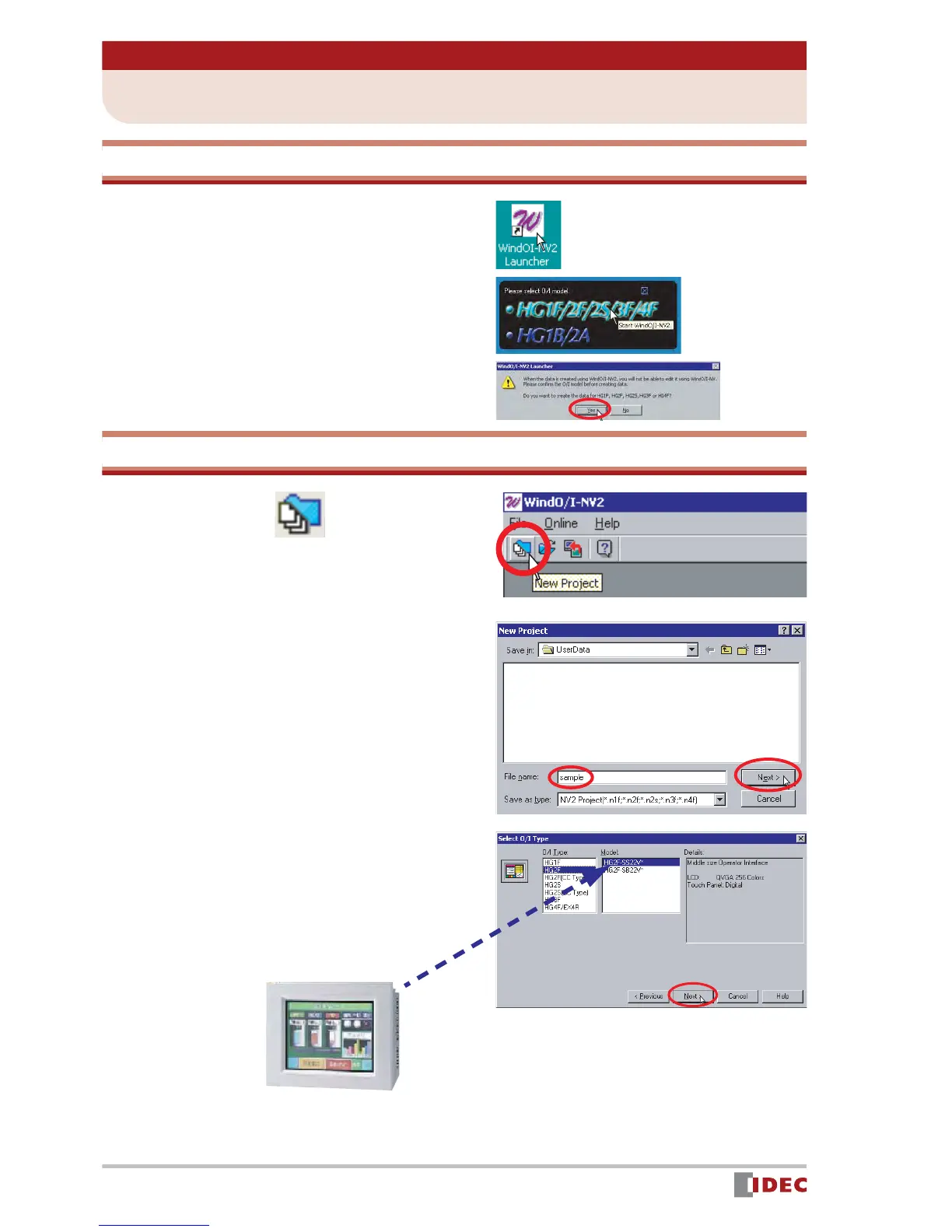12
Chapter 3 Screen Creation
www.IDEC.com/software
2 Launching WindO/I-NV2 & Creating a New Project
Starting WindO/I-NV2
1. Double-click the WindO/I-NV2
Launcher icon on the desktop.
2. Select HG1F/2F/2S/3F/4F .
3. Click [Yes]. WindO/I-NV2 will start.
Creating a New Project
4. Click the (New Project) icon.
5. Enter the file name of a project,
and click [Next].
Enter sample for File name .
6. Select the type and model of the
Operator Interface being used, and
click [Next].
Select HG2F for O/I Type , and select
HG2F-SS22V for Model .
HG2F-SS22VF
