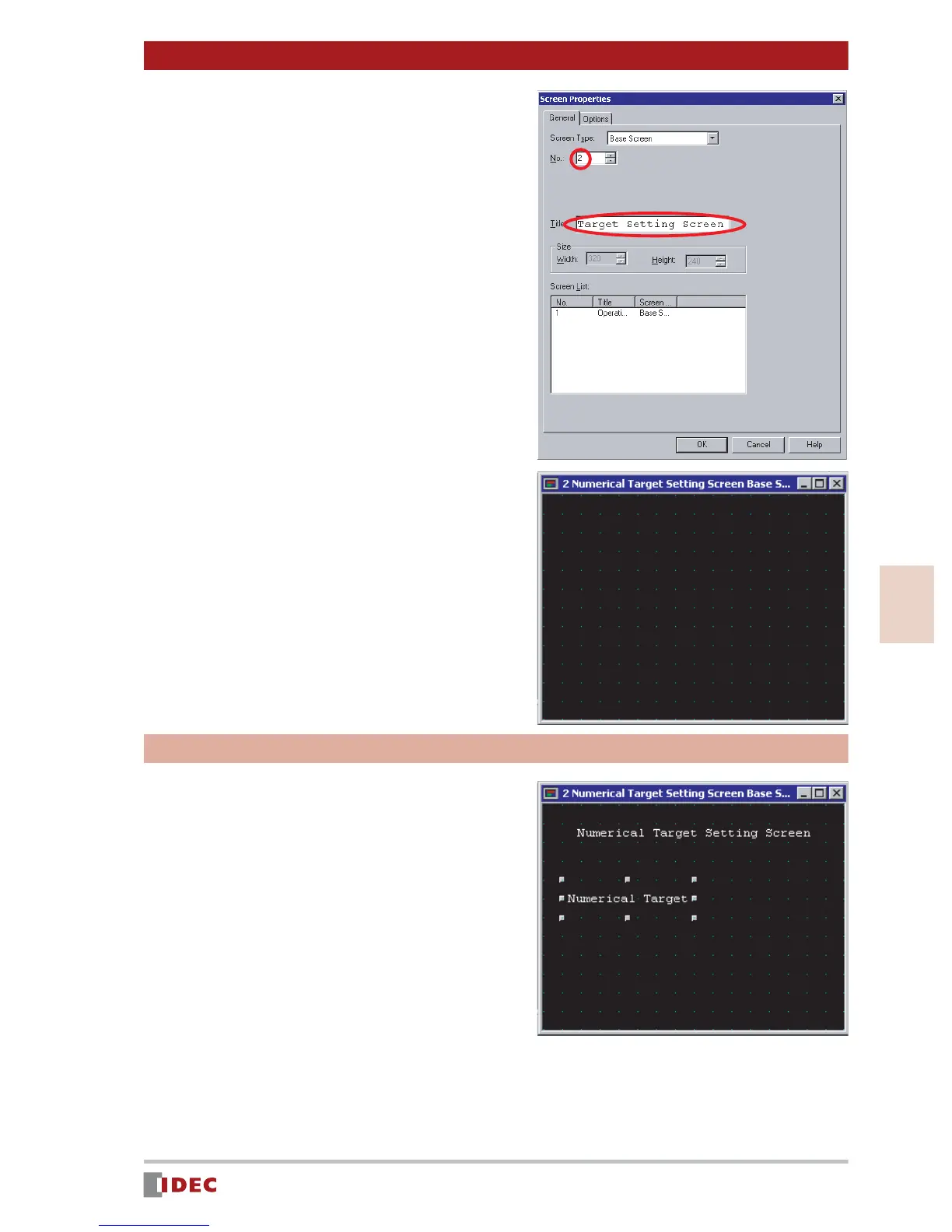29
3
Chapter 3 Screen Creation
www.IDEC.com/software
Screen Creation
2. Enter 2 in [No.], and enter
Numerical Target Setting Screen
in [Title].
3. Click [OK].
[Numerical Target Setting Screen] set up
is complete, and 2 Numerical Target
Setting Screen Base Screen will be dis-
played.
Creating screen text
1. Create text for ( Numerical Target
Setting Screen , and Numerical
Target ), according to the proce-
dure for Creating screen text as
described on page 14.
For the text color, select 255 (white).
