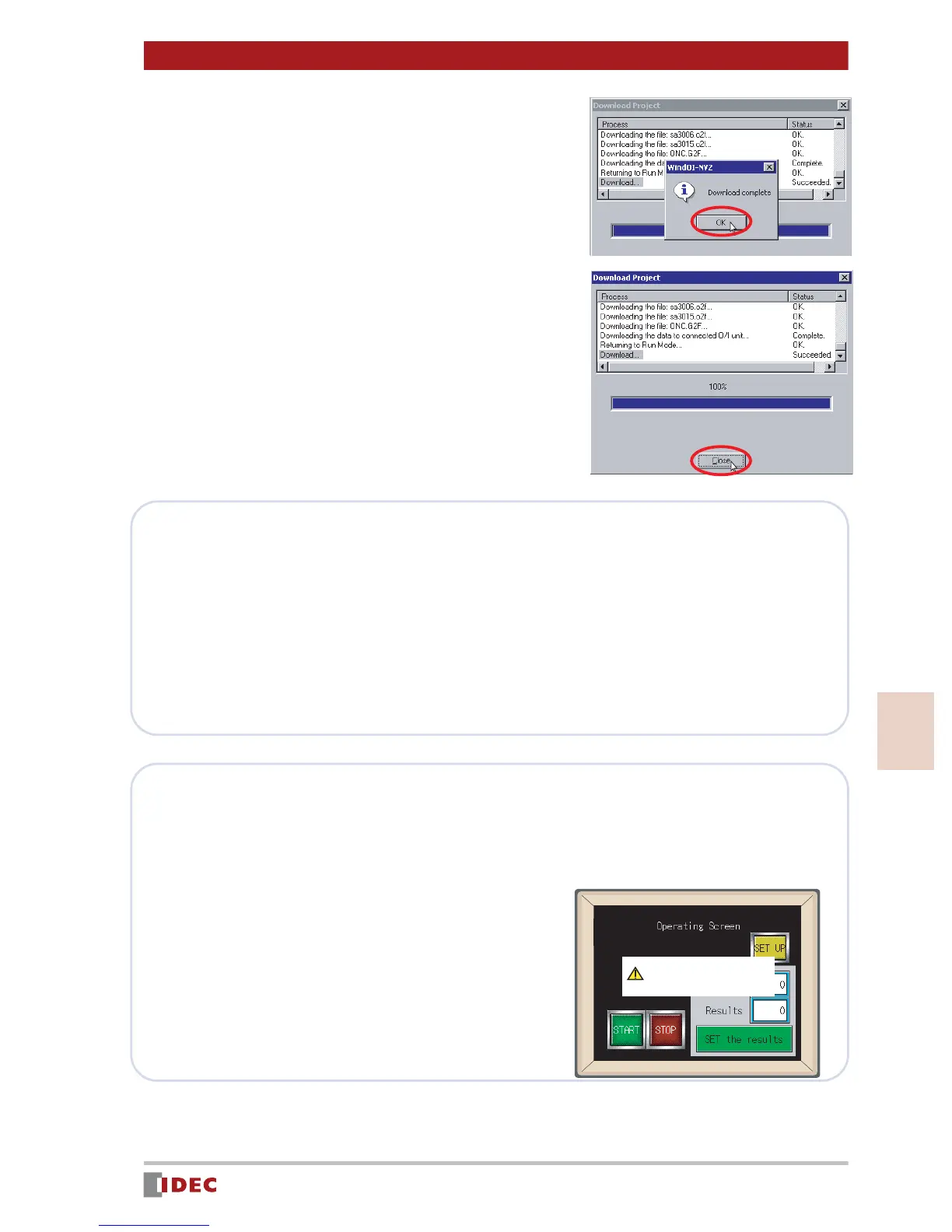35
4
Download
Chapter 4 Download
www.IDEC.com/software
5. After download is complete, click
[OK].
6. Click [Close].
If download cannot be completed, check the following:
- Check the power supply to the Operator Interface.
- Check the cable connection between the Operator Interface and the PC.
- Check the COM port of the PC connected to the Operator Interface.
* If the COM port is being used by another application, then the port is not available for
download.
Host Communication Error
Once a project is downloaded to the Operator Interface, the Operator Interface may display
a Host Communication Err message after approx. 10 seconds.
This error is caused by improper connection
between the Operator Interface and the PLC that
the Operator Interface is to communicate with.
Even if the Host Communication Err message is
displayed, the Operator Interface can execute off-
line operation checks using the simulation func-
tion. (Refer to Simulation Mode on page 36.)
HostCommunicationerr