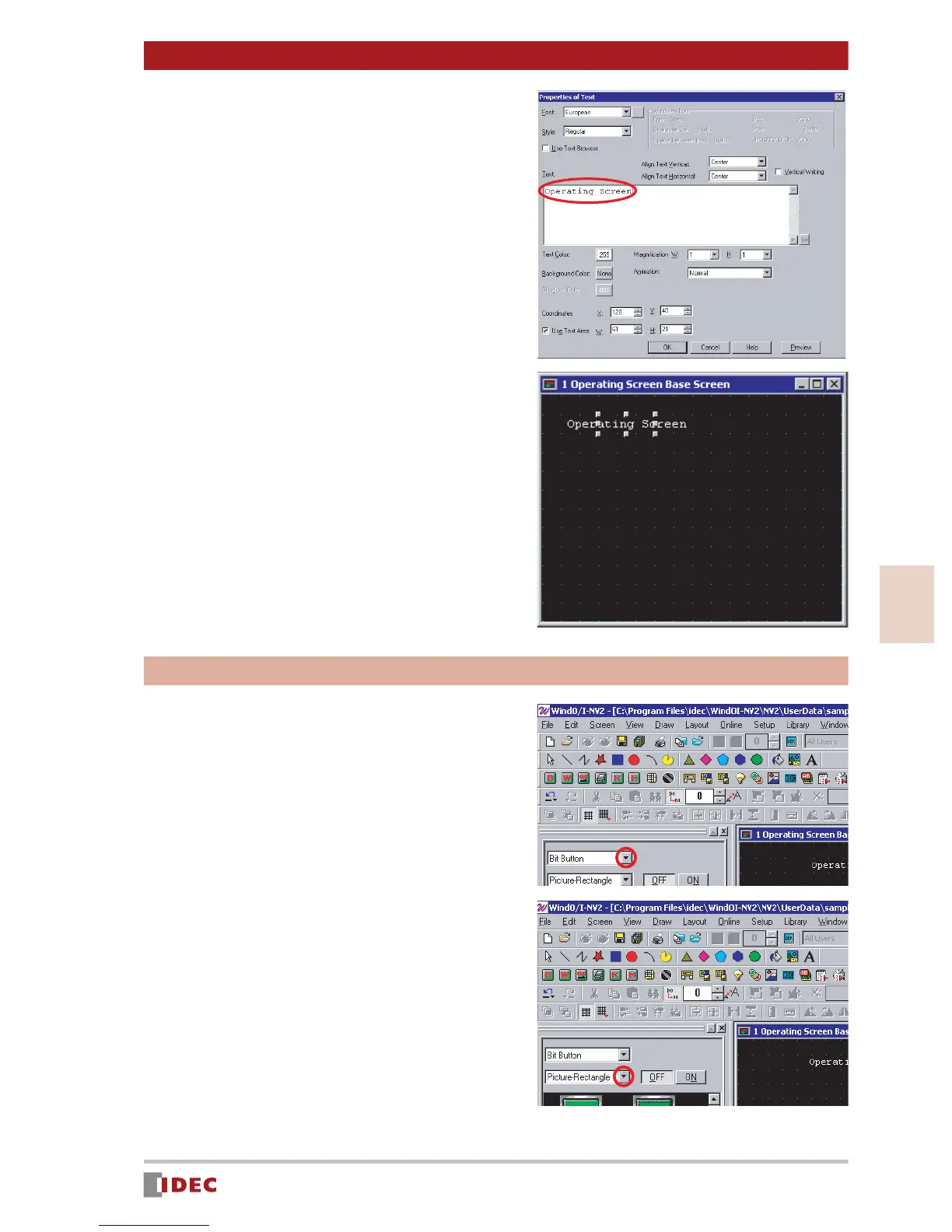15
3
Chapter 3 Screen Creation
www.IDEC.com/software
Screen Creation
2. Enter Operating Screen in the
text box.
3. Click [OK].
The text will be displayed on the screen.
To move the text, use the Drag & Drop
function.
[START] and [STOP] buttons
Create a [START] button and [STOP] button to
turn a Pilot Lamp on/off.
1. To create the [START] and [STOP]
buttons, select Part tab on work-
space.
Click [ ] for the parts list and select
Bit Button .
2. Click [ ] for shape, and select
Picture - Rectangle .
