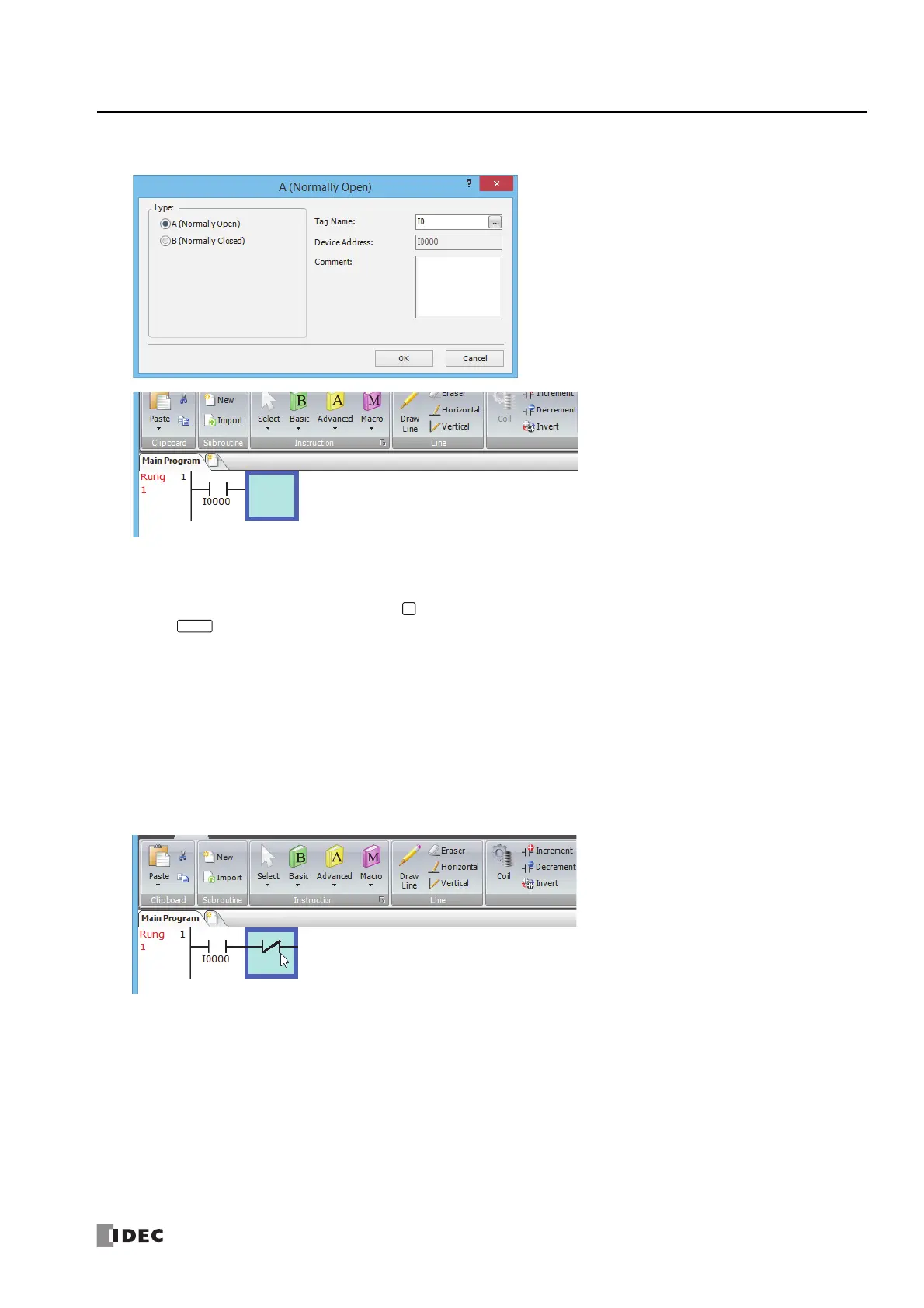FC6A S
ERIES
MICROS
MART
L
ADDER
P
ROGRAMMING
M
ANUAL
FC9Y-B1726 1-5
1: O
PERATION
B
ASICS
4. Enter I0 in the Tag Name field, and click OK.
Notes:
• To enter an NO contact from the right-click menu, right-click at the location to insert the NO contact, and on the right-click menu, click Basic
Instructions (B), then A (Normally Open).
• To enter an NO contact from the keyboard, press (A) to display the Coil Selection dialog box. Select A (Normally Open), and then
press (Enter).
A NO contact of input I0 is programmed in the first column of the first ladder line.
Next, program the ANDN instruction by inserting a NC contact of input I1.
5. From the WindLDR menu bar, select Home > Basic > B (Normally Closed).
6. Move the mouse pointer to the second column of the first ladder line where you want to insert a NC contact, and click the left
mouse button.
7. Double-click Normally Closed.
The B (Normally Closed) dialog box is displayed.
8. Enter I1 in the Tag Name field, and click OK.
An NC contact of input I1 is programmed in the second column of the first ladder line.
At the end of the first ladder line, program the OUT instruction by inserting a NO coil of output Q0.
9. From the WindLDR menu bar, select Home > Basic > OUT (Output).
10. Move the mouse pointer to the third column of the first ladder line where you want to insert an output coil, and click the left
mouse button.
Note: Another method to insert an instruction (either basic or advanced) is to type the instruction symbol, OUT, where you want to insert the
instruction.
