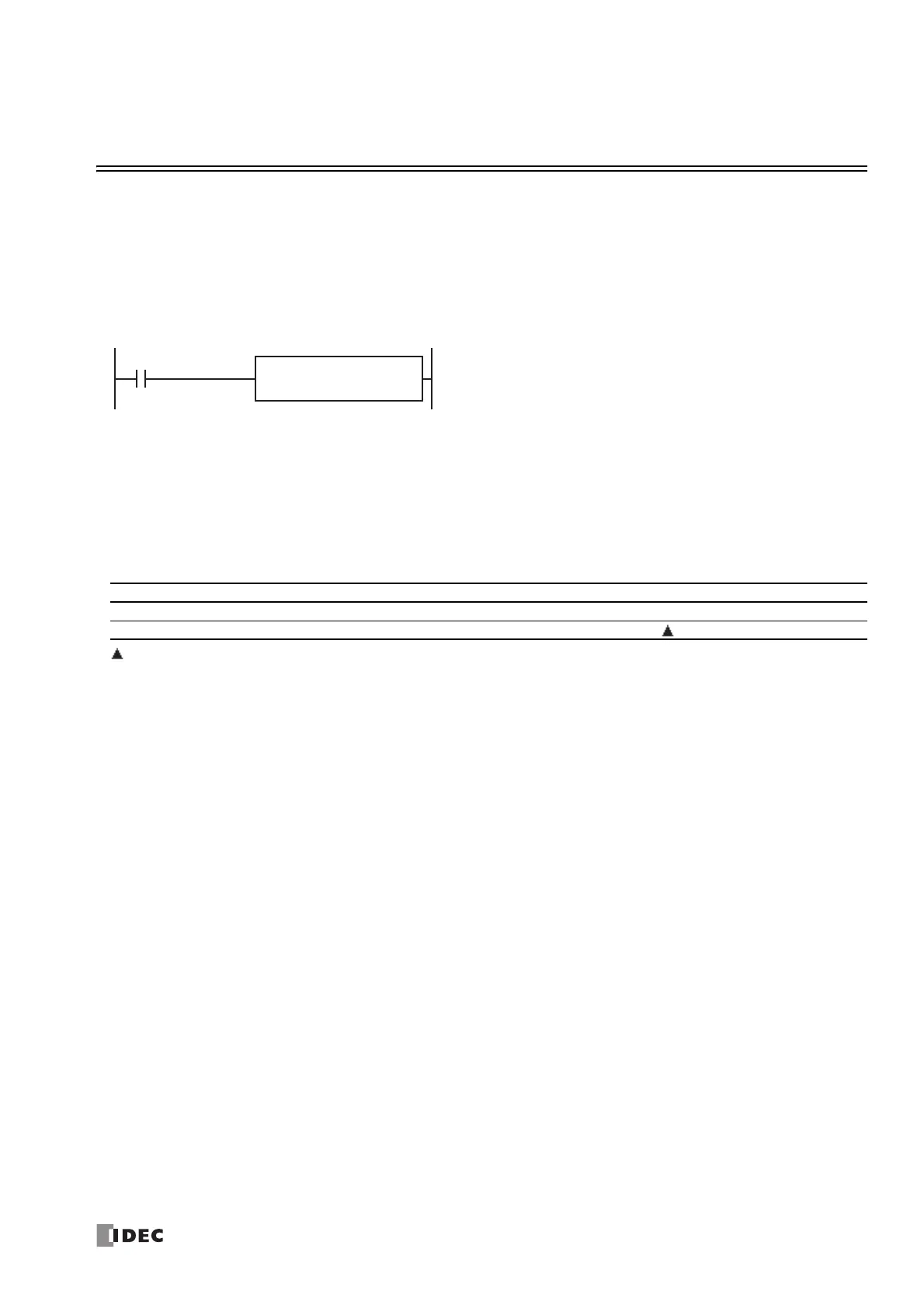FC6A S
ERIES
MICROS
MART
L
ADDER
P
ROGRAMMING
M
ANUAL
FC9Y-B1726 26-1
26: SCRIPT
Introduction
This chapter describes the SCRPT instruction that calls and executes scripts from the ladder program.
SCRPT (Script)
Executes the specified script.
Symbol
Operation
When the input turns on, the script that corresponds to the script ID specified by S1 is executed. When the script is finished
executing, the execution status and the execution time are stored in D1 and D1+1. To use the SCRPT instruction, you must create
a script to execute in Script Manager dialog box beforehand.
For an overview of the script function, see "Script Function Overview" on page 26-3.
For editing scripts, see "Script Programming and Management" on page 26-5.
Valid Devices
Special data registers cannot be designated as D1.
Settings
S1 (source 1): Script ID
Specify the script ID. A constant or data register can be specified.
D1 (destination 1): Execution results
Specify the data register where the execution results are stored. Two data registers starting with the specified data register are
used. The script execution status (error code at script completion) is stored in D1. The execution time from when the script
execution is started until it is completed is stored in D1+1 in 100 µs increments.
Device Function I Q M R T C D P Constant Repeat
S1 (Source 1) Script ID — — — — — — X — 1-255 —
D1 (Destination 1) Execution results — — — — — — — — —
