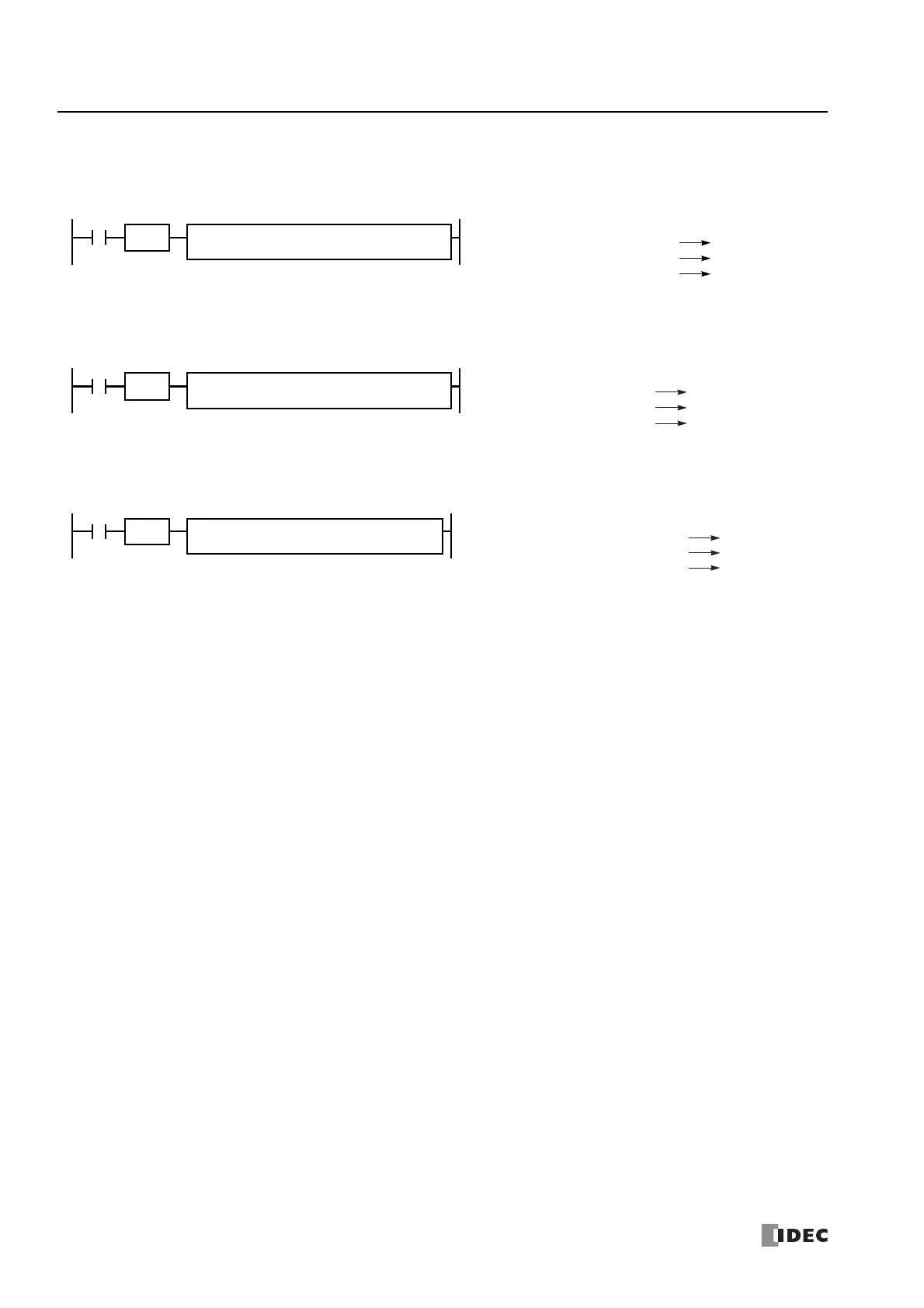7: B
INARY
A
RITHMETIC
I
NSTRUCTIONS
7-12 FC6A S
ERIES
MICROS
MART
L
ADDER
P
ROGRAMMING
M
ANUAL
FC9Y-B1726
Repeat All Source and Destination Devices
• Data Type: Word and Integer
When all devices are assigned to repeat, different results are set to 6 devices starting with D1.
• Data Type: Double Word and Long
When all devices are assigned to repeat, different results are set to 6 devices starting with D1·D1+1.
•Data Type: Float
When all devices are assigned to repeat, different results are set to 3 devices starting with D1·D1+1.
Note: When a user program execution error occurs in any repeat operation, special internal relay M8004 (user program execution error) and the
ERR LED are turned on and maintained while operations for other instructions continues.
I1
REP
3
S1 R
D10
D1 R
D30
D10
S1 (Repeat = 3) D1 (Repeat = 3)
S2 R
D20
S2 (Repeat = 3)
÷D30D20 D33
D11
D12
÷
÷
D21
D22
D31
D32
D34
D35
Quotient Remainder
SOTU
DIV(W)
I1
REP
3
S1 R
D10
D1 R
D30
S2 R
D20
SOTU
DIV(D)
D10·D11
)3 = taepeR( 1D)3 = taepeR( 1S S2 (Repeat = 3)
13D·03D÷73D·63D12D·02D
D12·D13
D14·D15
÷
÷
D22·D23
D24·D25
D32·D33
D34·D35
D38·D39
D40·D41
Quotient Remainder
I1
REP
3
S1 R
D10
D1 R
D30
S2 R
D20
SOTU
DIV(F)
D12·D13
D10·D11
D14·D15
)3 = taepeR( 1D)3 = taepeR( 1SS2 (Repeat = 3)
÷
÷
÷
D32·D33
D30·D31
D34·D35
D22·D23
D20·D21
D24·D25
Quotient
