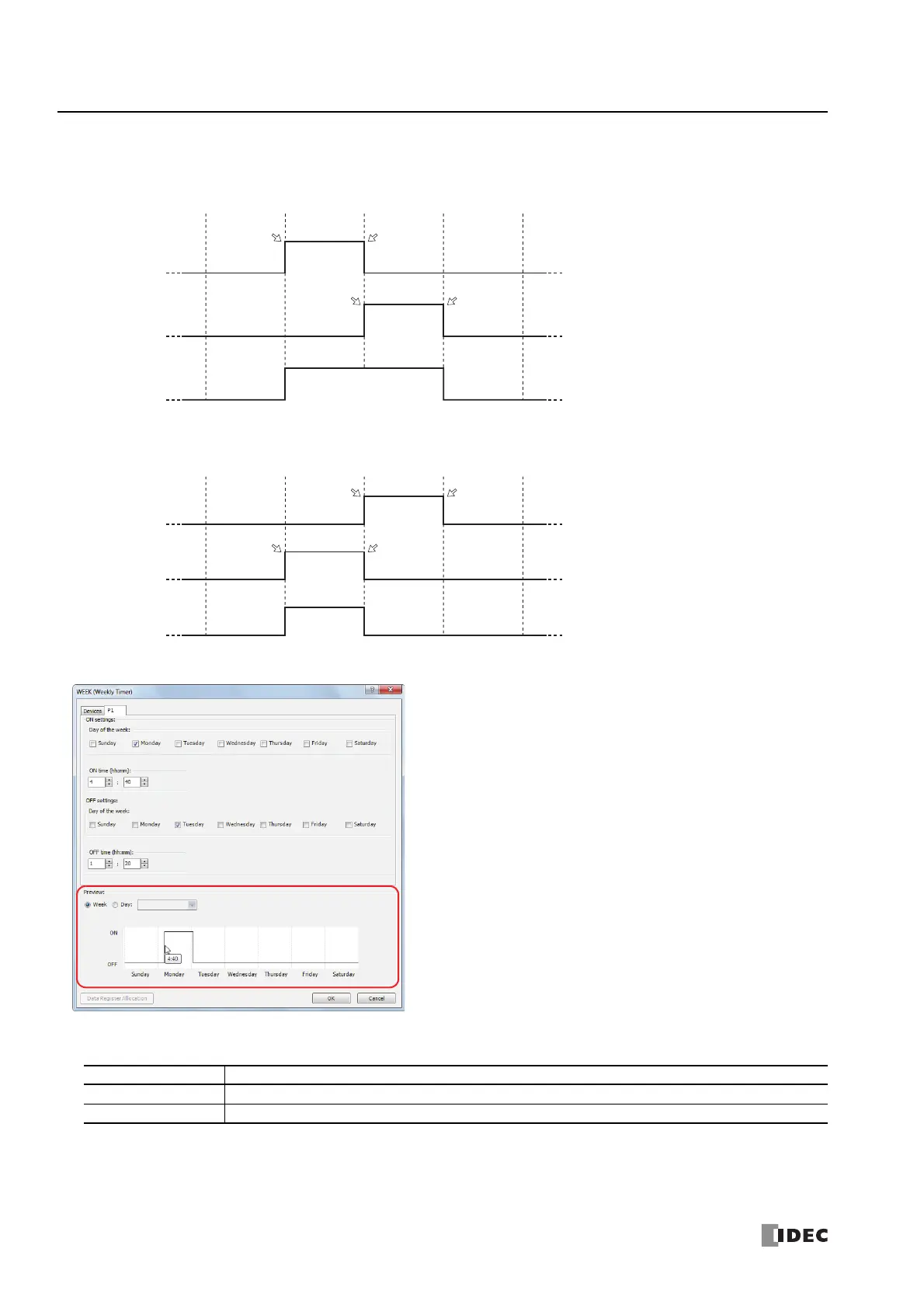11: W
EEK
P
ROGRAMMER
I
NSTRUCTIONS
11-6 FC6A S
ERIES
MICROS
MART
L
ADDER
P
ROGRAMMING
M
ANUAL
FC9Y-B1726
Note: When the time is duplicated in the settings on other tabs, the settings on the tab with the larger tab number are valid.
For example, if ON time is 8:00 and OFF time is 9:00 on the P 1 tab and ON time is 9:00 and OFF time is 10:00 on the P 2 tab, the 9:00 setting
is duplicated on the two tabs and OFF time for the P 1 tab is disabled. In this situation, the output is on from 8:00 to 10:00.
If ON time is 9:00 and OFF time is 10:00 on the P 1 tab and ON time is 8:00 and OFF time is 9:00 on the P 2 tab, the 9:00 setting is duplicated
on the two tabs and ON time for the P 1 tab is disabled. In this situation, the output is on from 8:00 to 9:00.
•Preview
The preview shows the ON/OFF state for the output based on the settings configured on the parameter tabs as a time chart.
The preview can be shown as a week or a day.
Setting Description
Week Select this radio button when showing the preview as a week.
Day Select this radio button when showing the preview as a day.
Time
8:007:00 10:009:00
11:00
P 1 tab settings
ON
OFF
P 2 tab settings
ON
OFF
Output D1
ON
OFF
OFF timeON time
OFF timeON time
Time
8
:
007
:
00 10
:
009
:
00
11
:
00
P 1 tab settings
ON
OFF
P 2 tab settings
ON
OFF
Output D1
ON
OFF
OFF timeON time
OFF timeON time
