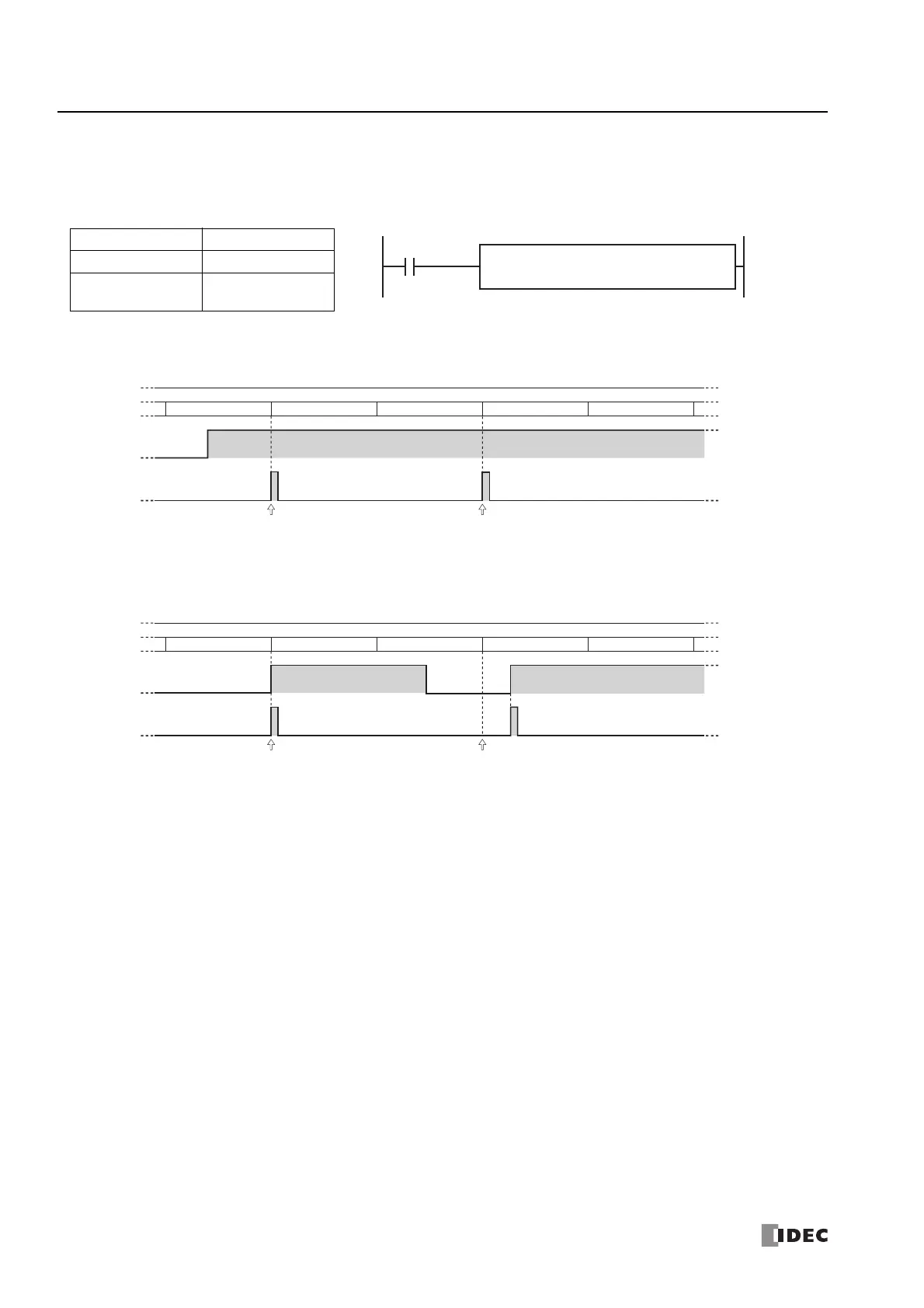11: W
EEK
P
ROGRAMMER
I
NSTRUCTIONS
11-26 FC6A S
ERIES
MICROS
MART
L
ADDER
P
ROGRAMMING
M
ANUAL
FC9Y-B1726
• When pulse output is enabled
The input is determined to be on or off at 0:00 on the date of the ON settings and the output is turned on. The current date is not
compared with the ON settings when the input is turned on.
[When the input turns on before the day specified by the ON settings]
The result of the input being determined at 0:00 on July 2, 2012 is to turn on the output for one scan.
The result of the input being determined at 0:00 on July 4, 2012 is to turn on the output for one scan.
[When the input turns on exactly on the day specified by the ON settings]
When the input turns on at 0:00 on July 2, 2012, the output turns on for one scan.
When the input turns on after 0:00 on July 4, 2012, the output turns on for one scan.
Settings
P 1 tab ON settings July 2, 2012
P 2 tab ON settings July 4, 2012
Output port Q0
Input M0000
ON
OFF
Output Q0
ON
OFF
1st
July 2012
Current date
2nd 3rd
4th
5th
P 1 tab
ON settings
P 2 tab
ON settings
Input M0000
ON
OFF
Output Q0
ON
OFF
1st
July 2012
Current date
2nd 3rd
4th
5th
P 1 tab
ON settings
P 2 tab
ON settings
