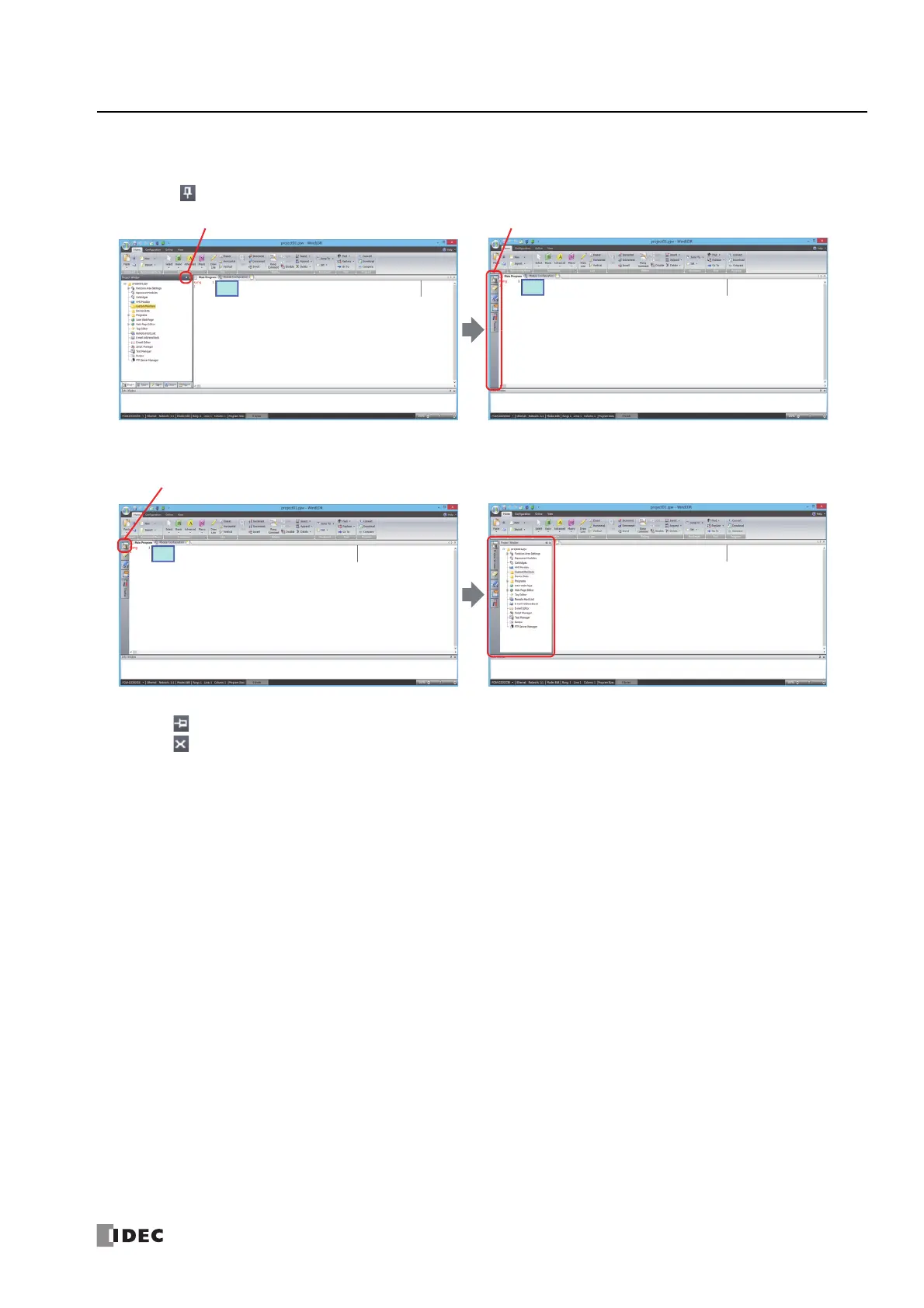FC6A S
ERIES
MICROS
MART
L
ADDER
P
ROGRAMMING
M
ANUAL
FC9Y-B1726 1-15
1: O
PERATION
B
ASICS
Changing the display method of windows
If the workspace window is docked, you can change the widow to automatically hide and show only its tabs.
• Click the (Auto Hide) icon to change the window to show only its tabs.
• The window is displayed when you bring the mouse cursor close to the tabs.
Notes:
• Click (Auto Hide) to secure the window in place.
• Click (Close) to close the window.
