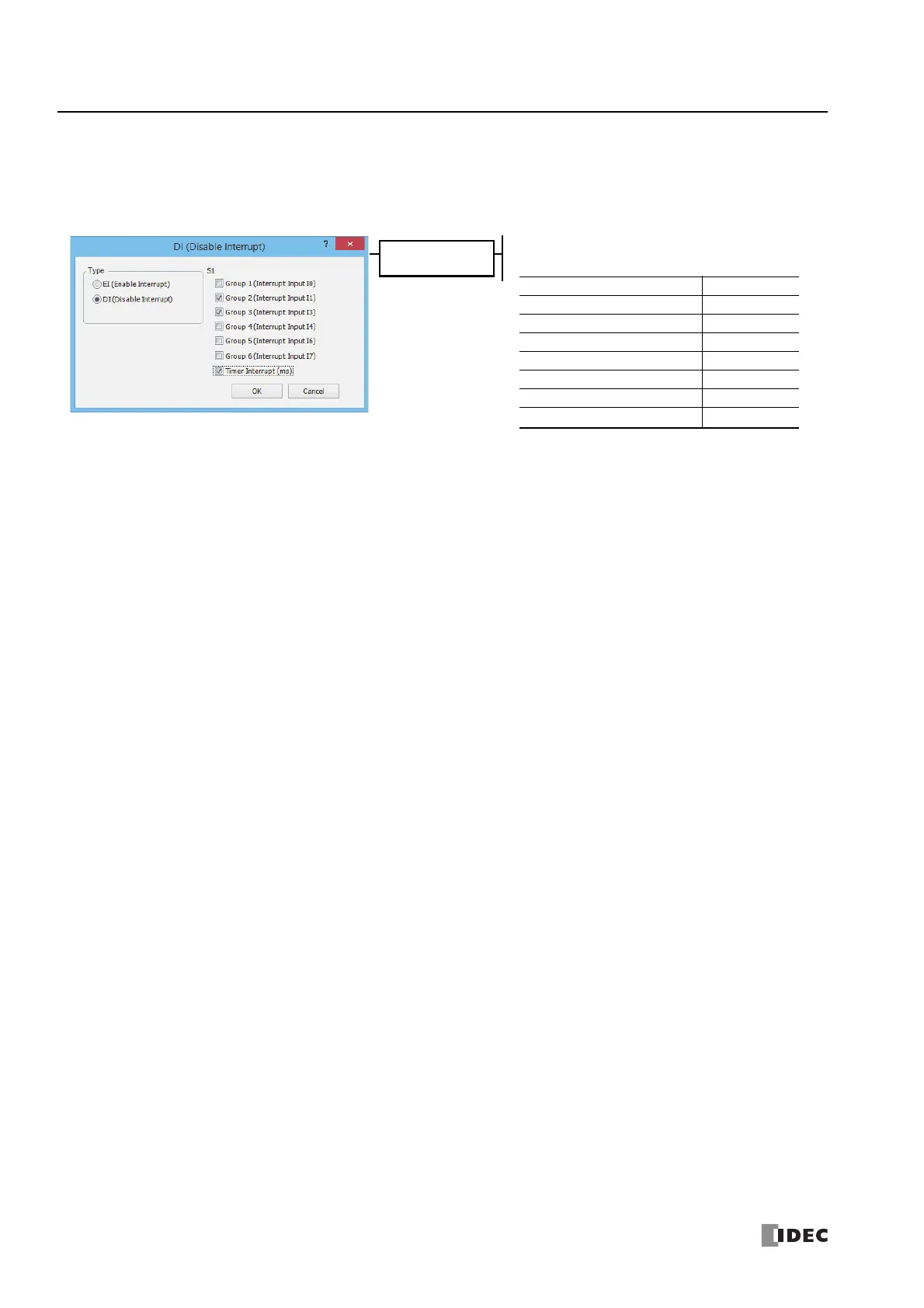15: I
NTERRUPT
C
ONTROL
I
NSTRUCTIONS
15-2 FC6A S
ERIES
MICROS
MART
L
ADDER
P
ROGRAMMING
M
ANUAL
FC9Y-B1726
Programming WindLDR
In the DI (Disable Interrupt) or EI (Enable Interrupt) dialog box, select the check box on the left of Interrupt Groups 1 through 6
or Timer Interrupt to select source device S1. The example below selects interrupt groups 2, 3, and timer interrupt for the DI
instruction, and a 22 will be shown as source device S1.
The total of selected interrupt inputs and timer interrupt
is shown as source device S1.
Interrupt S1 Value
Group 1 (I0) 1
Group 2 (I1) 2
Group 3 (I3) 4
Group 4 (I4) 8
Group 5 (I6) 32
Group 6 (I7) 64
Timer Interrupt 16
