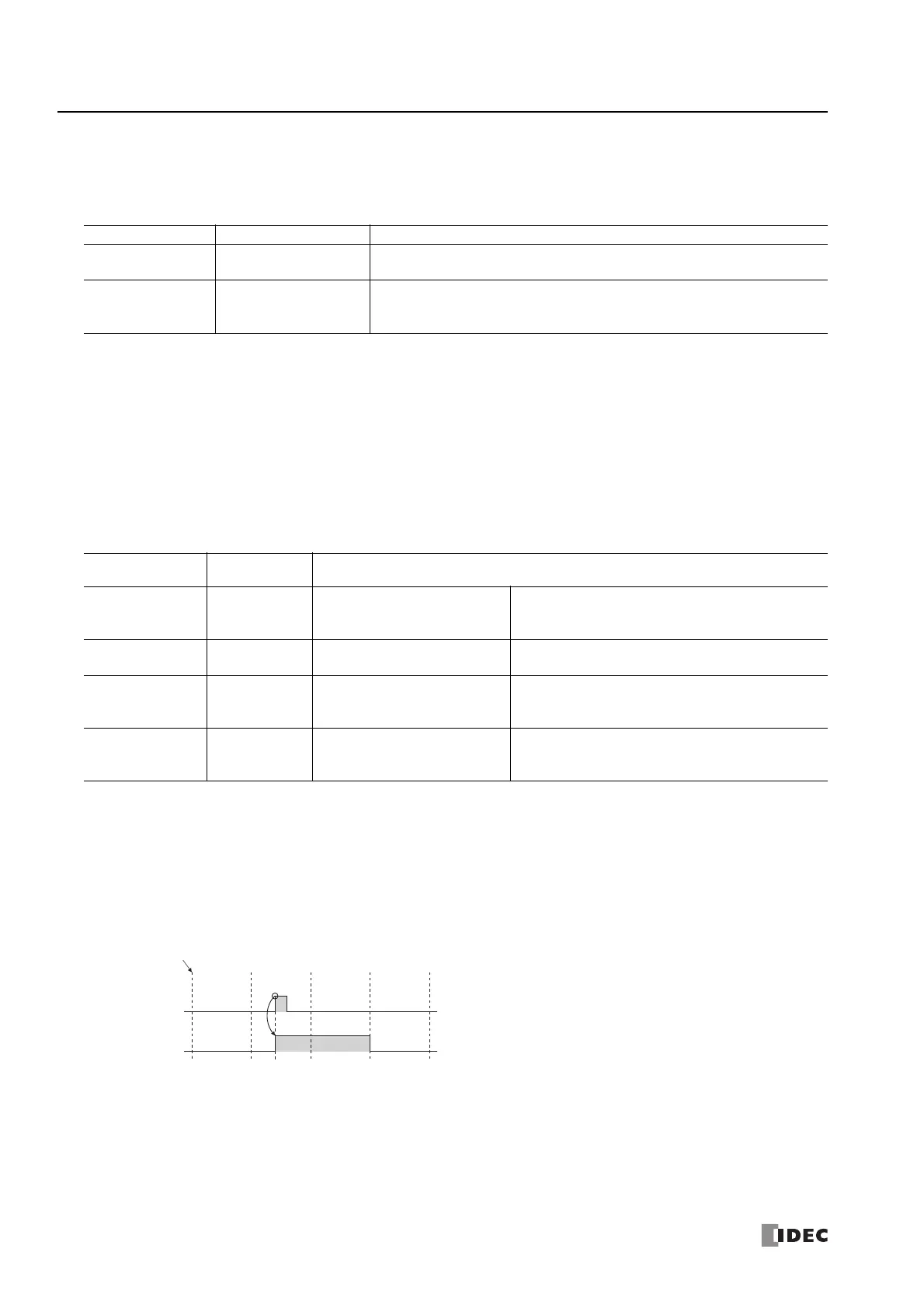18: P
ULSE
O
UTPUT
I
NSTRUCTIONS
18-40 FC6A S
ERIES
MICROS
MART
L
ADDER
P
ROGRAMMING
M
ANUAL
FC9Y-B1726
6. S4 (source 4): Origin Input
S4 specifies the origin signal. The rise in the origin signal is detected and pulse output is stopped. An external input or an
internal relay can be specified. When ZRN mode 0 is selected for 9. Zero return method, the origin signal is ignored, even when
specified.
Notes:
• Do not use the same input or internal relay as the origin signal for the ZRN1, ZRN2, ZRN3, or ZRN4 instructions.
If they operate simultaneously, pulse output may not stop even if the origin signal changes from on to off.
• To use a high-speed origin signal, set the relevant input to Normal Input under Special Inputs on Function Area Settings. Do not use
the input as interrupt input, catch input, high-speed counter, or frequency measurement.
• When using a high-speed origin signal, ensure that no bounce occurs in the origin signal.
7. D1 (destination 1): Operation Status
D1 specifies the first internal relay of the internal relays that store the operation status.
Starting from the specified relay, 4 sequential relays are used.
Specify the first internal relay so that the device range is not exceeded.
8. D2 (destination 2): Complete Output
D2 specifies the complete signal. When the rise in the complete signal is detected and pulse output is stopped, the complete
signal can be output. An external output or an internal relay can be specified.
This can only be set when ZRN mode 1 is specified for the zero return method. This can be omitted if not using the complete
signal. When ZRN mode 0 is specified, the complete signal is ignored, even when specified.
Note: When an external output (Q0 to Q17) is specified, the complete signal is turned on regardless of the ZRN instruction execution timing with
the ladder and the I/O refresh timing. After the complete signal is turned on, it is reset to off when the ZRN instruction is executed a second time.
Detection Speed Input Device Description
High-speed I0, I1, I3, I4, I6, I7
An interrupt is used to read the origin signal.
The origin signal is read without being affected by the user program scan.
Normal
Inputs except I0, I1, I3,
I4, I6, and I7 and
Internal relays
The information updated in the END processing is read as the origin signal.
It is affected by the user program scan.
Storage
Destination
Function Setting
Starting number+0 Pulse output ON
0: Pulse output OFF
1: Pulse output ON
This relay turns on during pulse output. This relay turns
off when ZRN instruction input is turned off or when pulse
output is complete.
Starting number+1
Pulse output
complete
0: Pulse output not complete
1: Pulse output complete
This relay turns on when pulse output is complete.
This relay turns off when pulse output starts.
Starting number+2
Pulse output
status
0: Steady pulse output
1:
Changing output pulse frequency
This relay turns on when the pulse output status is
changing.
This relay turns off when the pulse output status is steady.
Starting number+3
Zero return
complete
0: Zero return not complete
1: Zero return complete
This relay turns on when the zero return operation is
complete.
This relay turns off when the zero return operation starts.
Origin signal
ON
OFF
Complete signal
ON
OFF
(1)
(2) (3) (4)
ZRN instruction execution timing
