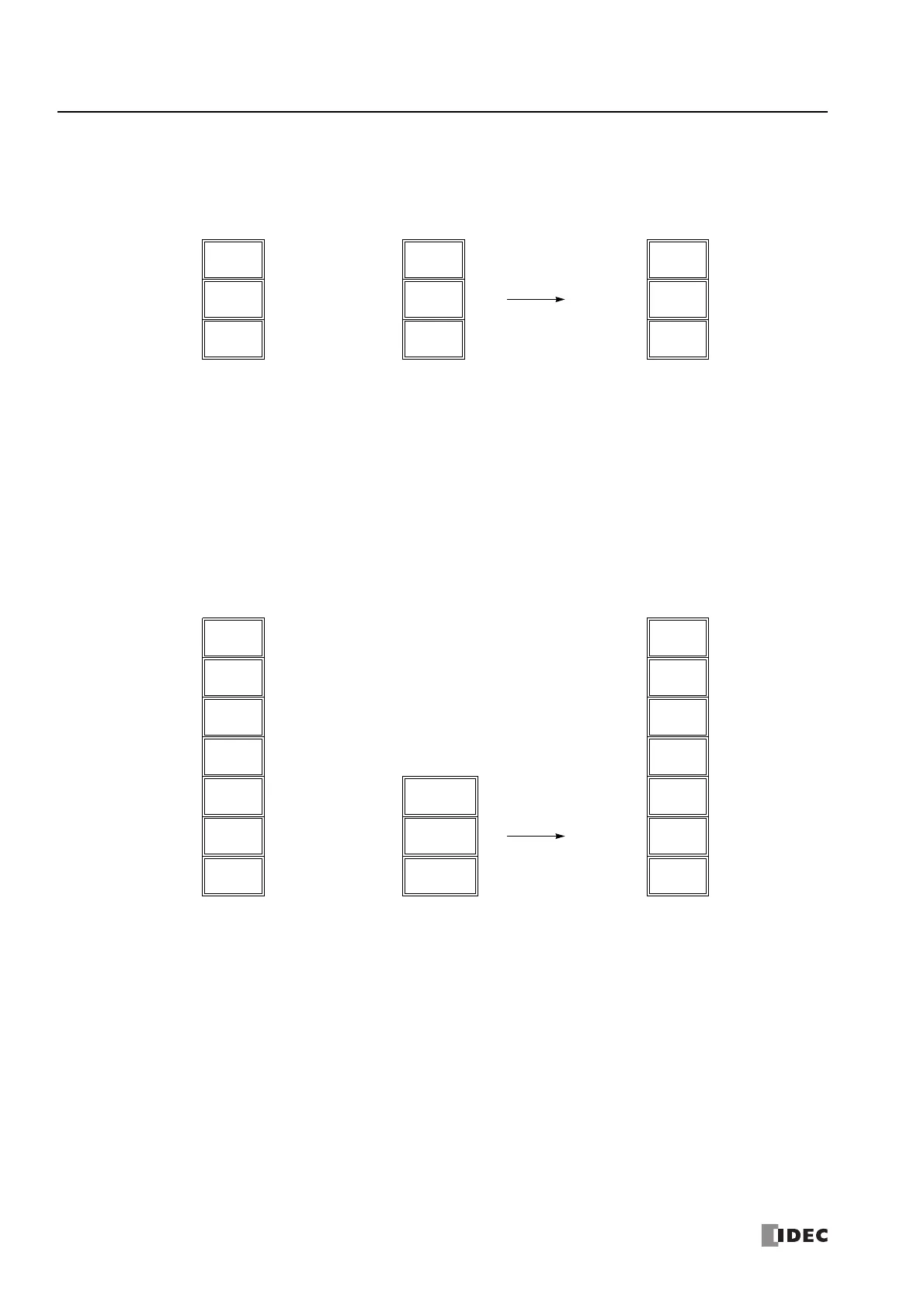24: C
LOCK
I
NSTRUCTIONS
24-2 FC6A S
ERIES
MICROS
MART
L
ADDER
P
ROGRAMMING
M
ANUAL
FC9Y-B1726
Mode 0
When mode 0 is selected, time data (hour, minute, and second) stored in 3 data registers starting with source device S2 are added to the time data
(hour, minute, and second) stored in 3 data registers starting with source device S1. The results are stored to 3 data registers starting with
destination device D1.
Hour data can be 0 through 23. Minute and second data can be 0 through 59.
When the execution result exceeds 23:59:59, the result is subtracted by 24 hours and stored to the data register designated by destination device
D1, turning on special internal relay M8003 (carry).
When any of the hour, minute, or second data exceeds the valid range, a user program execution error will result, turning on special internal relay
M8004 and the ERR LED on the FC6A Series MICROSmart.
When a user program execution error occurs, the execution of the instruction is canceled and the next instruction is executed. For details about the
user program execution errors, see "User Program Execution Errors" on page 3-10.
Mode 1
When mode 1 is selected, time data (hour, minute, and second) stored in 3 data registers starting with source device S2 are added to the date/time
data (year, month, day, day of week, hour, minute, and second) stored in 7 data registers starting with source device S1. The results are stored to 7
data registers starting with destination device D1.
TADD instruction supports leap years.
For source 1: Year data can be 0 through 99. Month data 1 through 12. Day data 1 through 31. Hour data 0 through 23. Minute and second data 0
through 59.
Year data 0 through 99 is processed as year 2000 through 2099.
For source 2: Hour data can be 0 through 65,535. Minute and second data can be 0 through 59.
Destination 1: The day of week is calculated automatically from the resultant year, month, and day, and stored to device D1+3.
Day of week data represent: 0 (Sunday), 1 (Monday), 2 (Tuesday), 3 (Wednesday), 4 (Thursday), 5 (Friday), and 6 (Saturday).
When source 1 contains invalid day/time data, a user program execution error will result, turning on special internal relay M8004 and the ERR LED
on the FC6A Series MICROSmart.
When the execution result exceeds 99 year 12 month 31 day 23:59:59, a user program execution error will result, turning on special internal relay
M8004 and the ERR LED on the FC6A Series MICROSmart.
When a user program execution error occurs, the execution of the instruction is canceled and the next instruction is executed. For details about the
user program execution errors, see "User Program Execution Errors" on page 3-10.
Source 1
Hour
S1
(0-23)
Minute
S1+1
(0-59)
Second
S1+2
(0-59)
Source 2
Hour
S2
(0-23)
Minute
S2+1
(0-59)
Second
S2+2
(0-59)
+
Destination 1
Hour
D1
(0-23)
Minute
D1+1
(0-59)
Second
D1+2
(0-59)
Source 1
Year
S1
(0-99)
Month
S1+1
(1-12)
Day
S1+2
(1-31)
Source 2
Hour
S2
(0-65535)
Minute
S2+1
(0-59)
Second
S2+2
(0-59)
+
Destination 1
Year
D1
(0-99)
Month
D1+1
(1-12)
Day
D1+2
(1-31)
Hour
S1+4
(0-23)
Minute
S1+5
(0-59)
Second
S1+6
(0-59)
S1+3 (Note)
Hour
D1+4
(0-23)
Minute
D1+5
(0-59)
Second
D1+6
(0-59)
D of W
D1+3
(0-6)
Note: Device S1+3 in source 1 is not used for execution and need not be designated.
