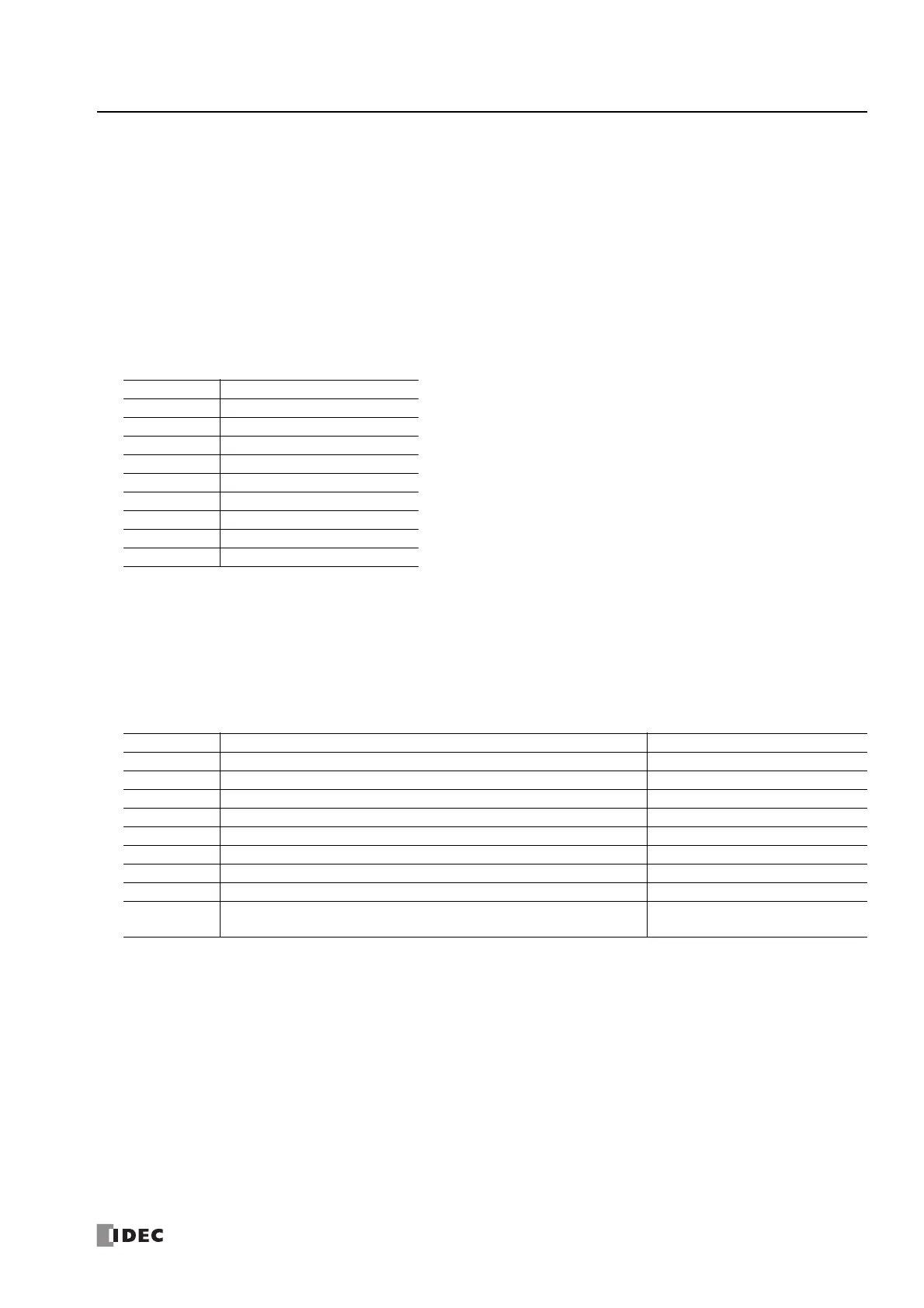FC6A S
ERIES
MICROS
MART
L
ADDER
P
ROGRAMMING
M
ANUAL
FC9Y-B1726 25-5
25: D
ATA
L
OG
I
NSTRUCTIONS
File size ratio
The data register stores the value calculated from the file size. The decimal part is rounded up.
The file sizes set for the CSV file and external memory device are used.
For how to set the file size for the external memory device, see Chapter 5 "Functions and Settings" in the "FC6A Series
MICROSmart User's Manual".
File size ratio = [CSV file] / [File size set for external memory device]
Example: When D2 is "D0000", the file size set for external memory device is "5 MB (5000 KB)", and the CSV file is "520 KB"
The decimal part of the calculated result, "10.4", is rounded up, and "11" is stored in the register.
File size ratio = 520 / 5000 = 10.4
→ 11
4. Settings
The following is a list of the device and format that can be set as the data to be output to the CSV files.
5. Tag Name
Enter tag names or device addresses to specify the devices whose values are output to the CSV files.
6. Device Address
When the devices are specified as tag names, the corresponding device addresses are shown.
7. Display Type
Select the display type from the following table for each device for when the device values are output to the CSV file.
Notes:
•If Display Type is set to String(S), the value stored in the device is output to the CSV file.
For example, when storing a string in devices using the MOVC instruction, the string output to the CSV file uses the character set selected
with the MOVC instruction.
•If Display Type is set to String(S) and an ASCII control character is contained in the string, "?" is output for that control character.
Example: 0123[0x0D][0x0A]456[0x00] → 0123??456
•If Display Type is set to String(S), the string is registered as one device regardless of the number of repeats.
•If Display Type is set to String(S) and a separating character is used in the string, enclose the string in double quotation marks ("). Double
quotation marks (") are one escape sequence. As a CSV file format rule, a value enclosed in double quotation marks (") is identified as a
single string.
If the string is not enclosed in double quotation marks ("), the value up to the separating character is identified as one string.
Display Type Valid Devices
DEC(W) TC, TP, CC, CP, D
DEC(I) D
DEC(D) CC, CP, D
DEC(L) D
DEC(F) D
HEX(W) TC, TP, CC, CP, D
HEX(D) CC, CP, D
BIN(B) I, Q, M, R, T, C
String(S) ―
Display Type Range Maximum Characters
DEC(W) 0 to 65,535 5
DEC(I) -32,768 to 32,767 6
DEC(D) 0 to 4,294,967,295 10
DEC(L) -2,147,483,648 to 2,147,483,647 11
DEC(F) -3.402823E+38 to 3.402823E+38 13
HEX(W) 0000 to FFFF 4
HEX(D) 00000000 to FFFFFFFF 8
BIN(B) 0 or 1 1
String(S)
Unicode (UTF-8) with BOM, Unicode (UTF-8) without BOM, ASCII,
Japanese (Shift-JIS), Chinese (GB2312), European (ISO 8859-1 (Latin 1))
100
