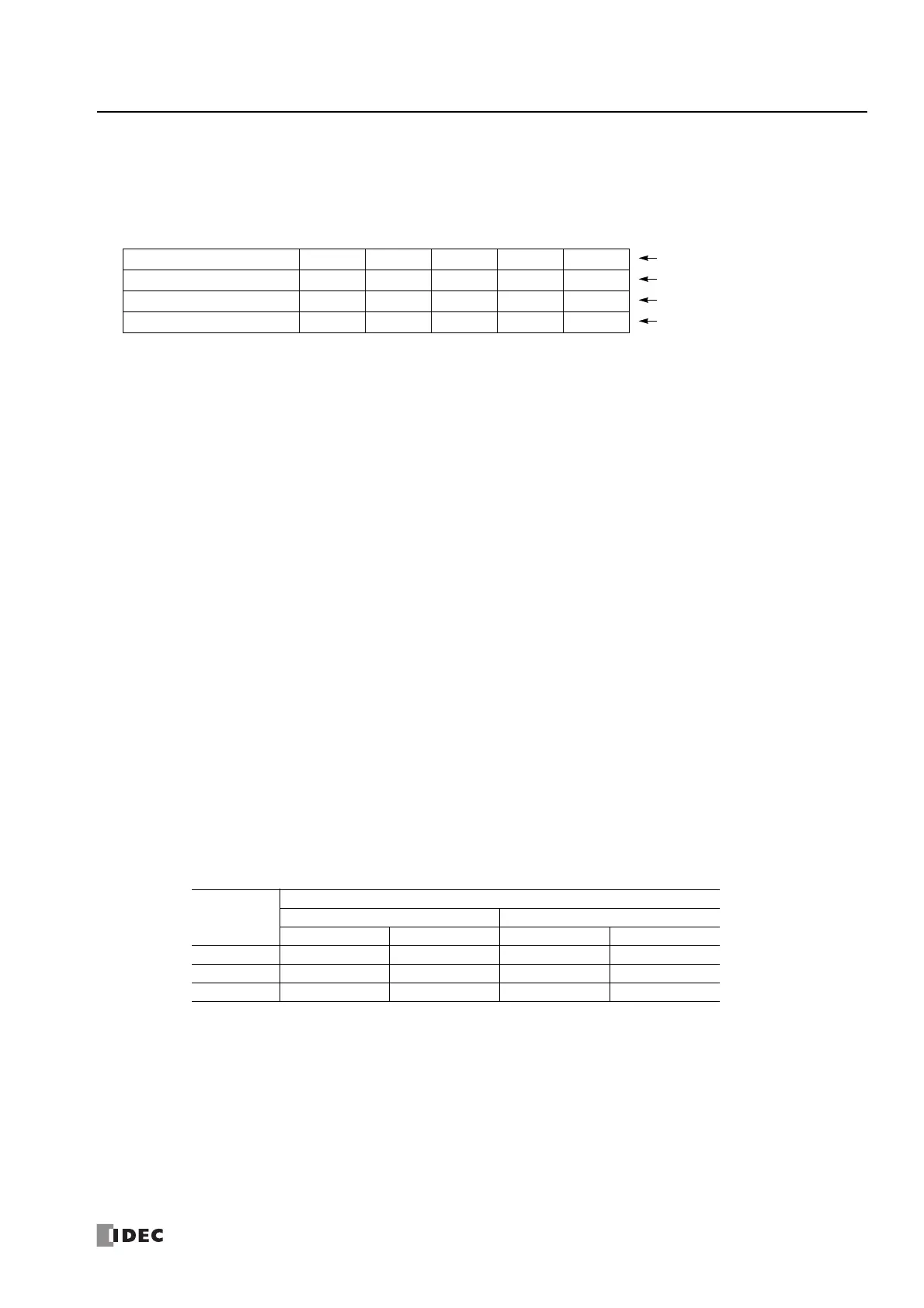FC6A S
ERIES
MICROS
MART
L
ADDER
P
ROGRAMMING
M
ANUAL
FC9Y-B1726 25-7
25: D
ATA
L
OG
I
NSTRUCTIONS
8. Repeat
The data in as many consecutive devices as the specified repeat, starting from the specified device address, are output to the
SD memory card.
For example, when the display type of D10 is DEC(W) and the repeat is set to 5, the data is output to SD memory card as
follows.
Note: If Display Type is set to String(S), one repeat is two characters. A string with a maximum of 100 characters can be output with 50 repeats.
9. Logging data size
The amount of memory that the DLOG instruction uses for the current log settings is shown. The amount of memory used
increases when a device to log the data is added. You can register up to a maximum of 64 devices (the total amount of memory
must be less than or equal to 1,024 bytes). One byte of memory area is required for each character.
10. Remaining size
The amount of free memory (logging data size subtracted from 1,024 bytes) is shown.
11. Select Mode
Select Operation Mode from Basic mode or Advanced mode.
Items 12. to 18. can be set only in advanced mode.
12. Base file name
Enter the file name of the output data.
The default is LOG. Up to 116 single-byte characters can be entered (not including the extension).
13. Specify Base file name by Value of Device Address
Select the base file name setting.
Select this check box and a data register can be specified.
Clear this check box to use the file name in Base file name (12.).
Specify the data registers that will be used as the base file name. A maximum of 40 data registers can be used to set up to 80
characters (not including the extension).
The values are read in order starting from the set data register, and the data up to the NULL terminating character (0x00) or up
to 80 characters is handled as base file name.
Notes:
• The following characters cannot be used in the file name set by Base file name or Specify Base file name by Value of Device Address.
/ \ : * ? " < > | # { } % & ~
•A file name set with
Specify Base file name by Value of Device Address
that contains a character that cannot be used will be handled as
follows.
• If a character that cannot be used was set, the file name up to that character is used.
• If the first character is a character that cannot be used, the file name is the text set for Base file name.
• Single-byte spaces at the beginning of the file name are deleted.
Time D0010 D0011 D0012 D0013 D0014 Header
2015/12/30 15:40:00 12345 1 5 12 111 Log data 1
2015/12/30 15:41:00 1212 3 7 35 222 Log data 2
2015/12/30 15:42:00 345 4 99 79 333 Log data 3
Example: When D0100 is specified for the device address, the fixed value is "IDEC".
Device
Stored Value
Upper Byte Lower Byte
ASCII Hexadecimal ASCII Hexadecimal
D1000 I 0x48 D 0x44
D1001 E 0x45 C 0x43
D1002 NULL 0x00 NULL 0x00
