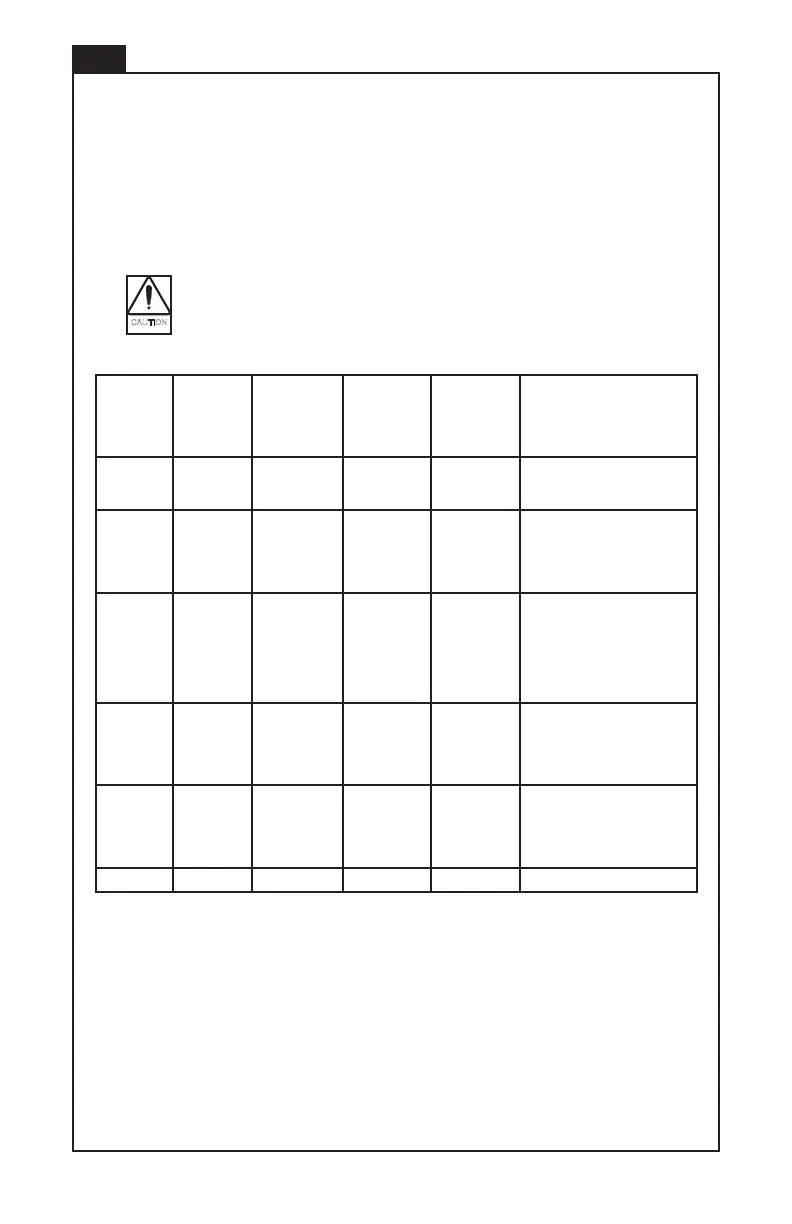12
DOC No: 8540 REV D
The two fault signals provide diagnostic feedback to the user’s control system. These use
the common ground to provide HI or LOW signals. When both Fault Signals indicate HI, the
EagleDrive is operating normally (no faults detected). Signals are driven with 5.6kohm pull-up
resistors to the internal 5V and should be monitored with a high impedance device (R
load
>
100kohms).
Fault Signal Out
Fault
Signal 1
Lead 8
Brown
Fault
Signal 2
Lead 7
Blue
Fault
Description
Drive
Condition
Reason for
Fault
Remedy
0 0 Under
Voltage
Disabled Voltage
supply less
than 8.5V
Ensure proper supply voltage,
check power and ground
connections
0 0 Over
Temperature
Operating Internal
component
temperature
greater than
170º C
Reduce load or increase
cooling
0 0 Logic Fault Disabled Drive cannot
locate the
magnets
inside the
pump
Ensure pump is correctly
attached to EagleDrive
1 0 Internal Short Disabled Drive
components
have failed
Reset EagleDrive by
disconnecting and restoring
power supply connection,
if problem persists, contact
Micropump for a replacement.
0 1 Low Load
Current
Operating Drive
components
have failed
Reset EagleDrive by
disconnecting and restoring
power supply connection,
if problem persists, contact
Micropump for a replacement.
1 1 None Operating No Fault
Do not short Fault Signals to ground or EagleDrive will not operate properly.